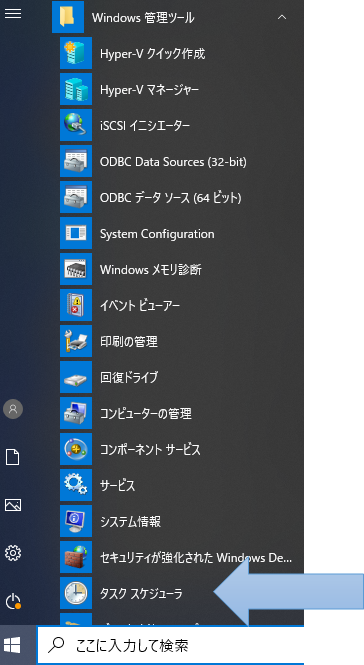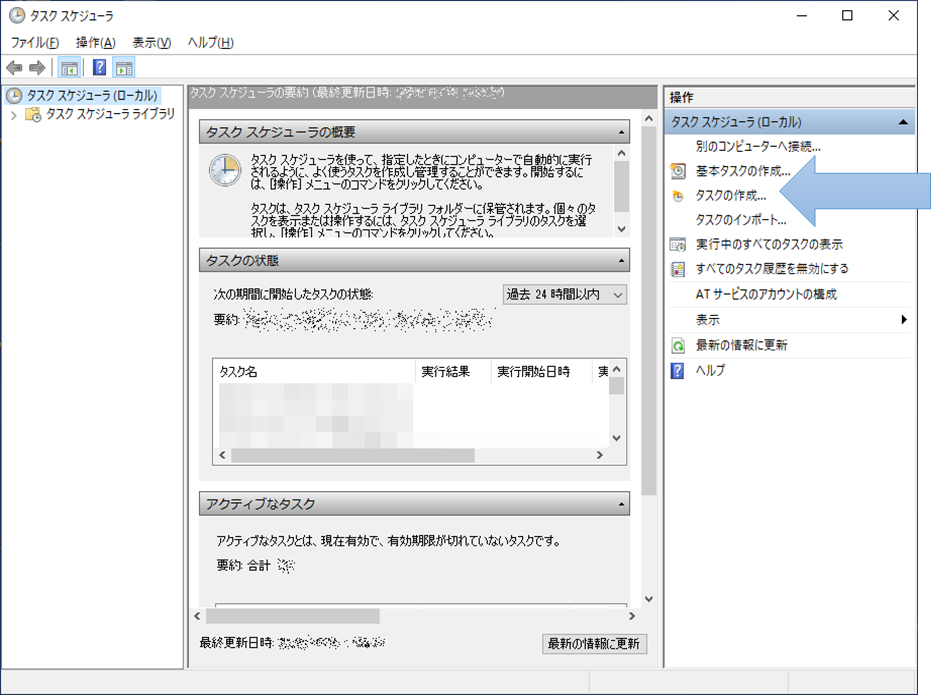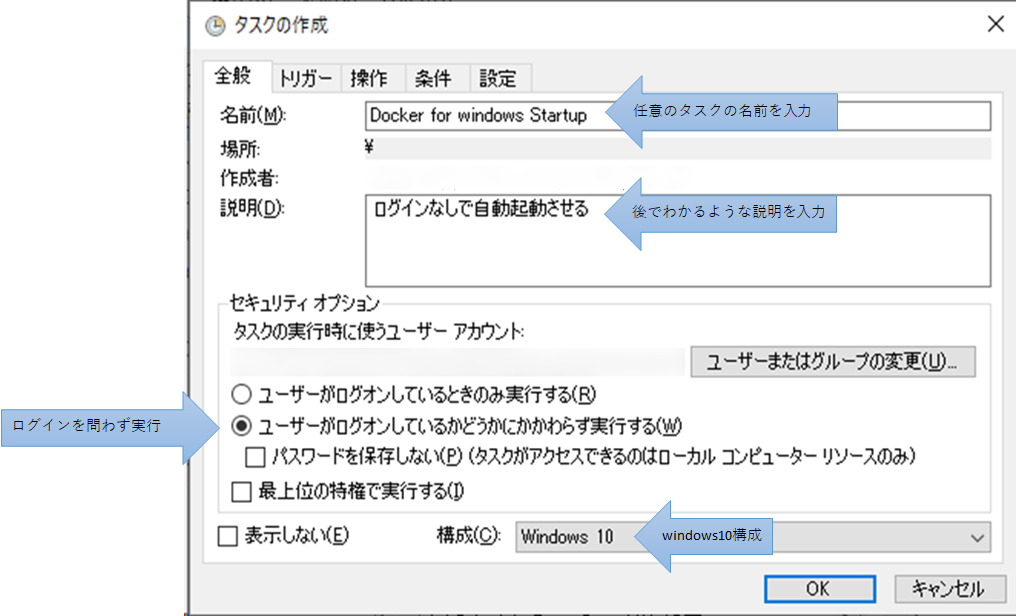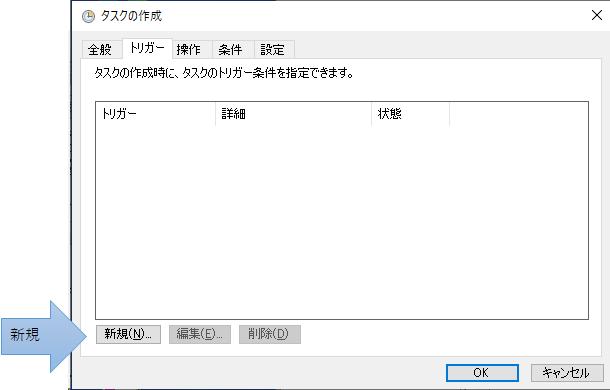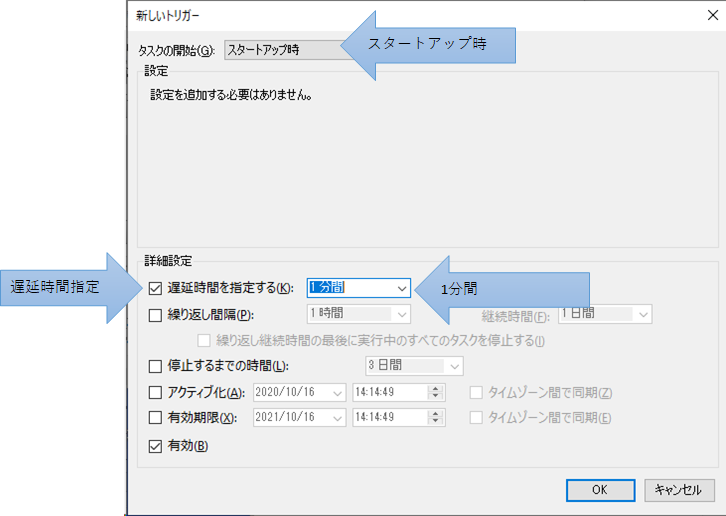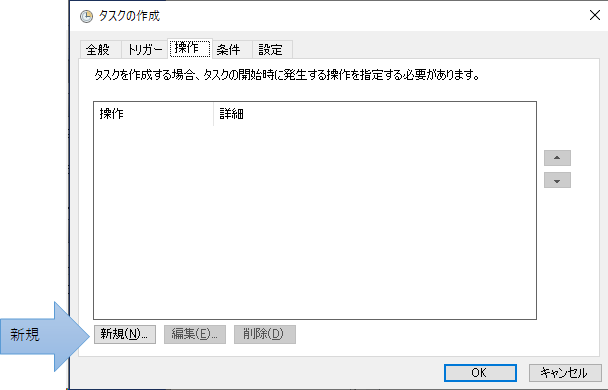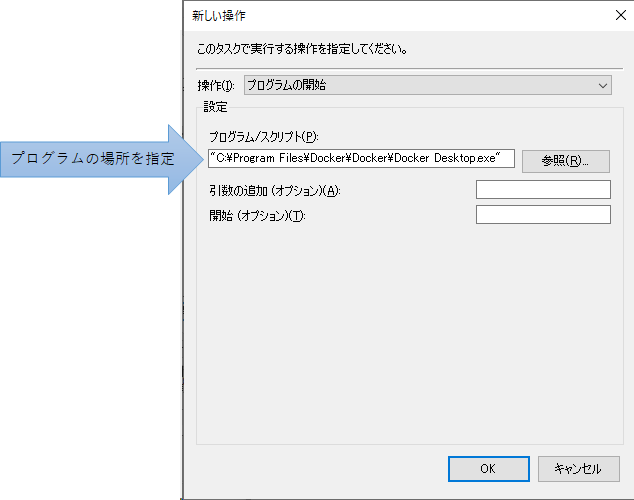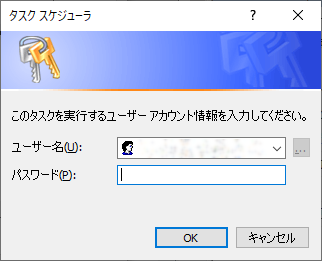ログイン問題について
Docker for windowsで設定する自動起動オプションは
立ち上げ後、1度ログインしないとdockerサービスが起動しない設定である。
検証、開発用のWindows10Pro機は最近、更新で再起動することが多発している。
電源ONしたらそのうちdockerサービスの立ち上がっている状態を作りたい。
環境
Docker
Windows
エディション:Windows10 Pro
バージョン:1909
OSビルド:18363.1082
予備知識
方法自体はフォーラム内で議論があった1分遅延タスクスケジューラになります。
https://forums.docker.com/t/run-docker-as-a-service/28124
ローカルユーザ作って1分後に実行するようにするというのが結論。
方法
1. タスクスケジューラを起動する
2. タスクスケジューラからタスクの作成を選択する
3. タスクの作成
3.1 全般タブ
3.2 トリガータブ
3.3 操作タブ
4. Windowsを再起動する。
Windowsの起動(セキュリティアップデート含む) + 1分遅延 + Dockerの起動
はインスタントうどんがふやけるくらい待たなくてはならないときもある。
現状の結果
コンテナは稼働しているようだが、Docker for windowsのダッシュボードが動かなくなる。
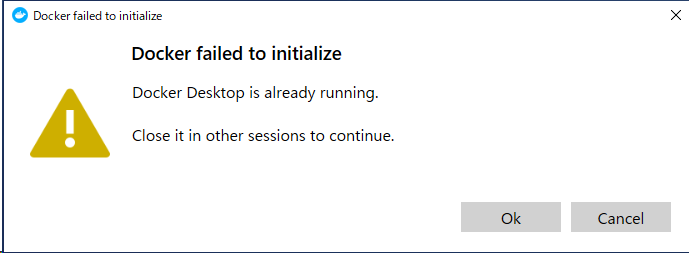
以下に変更しても同様。
プログラム/スクリプト(P):
C:\Windows\System32\WindowsPowerShell\v1.0\powershell.exe
引数の追加(オプション)(A):
-File C:\start.ps1
start "C:\Program Files\Docker\Docker\Docker Desktop.exe"
start-service -Name com.docker.service
タスクスケジューラ―の設定したユーザがdocker-userに所属していることも確認。
現在詰んでいる。