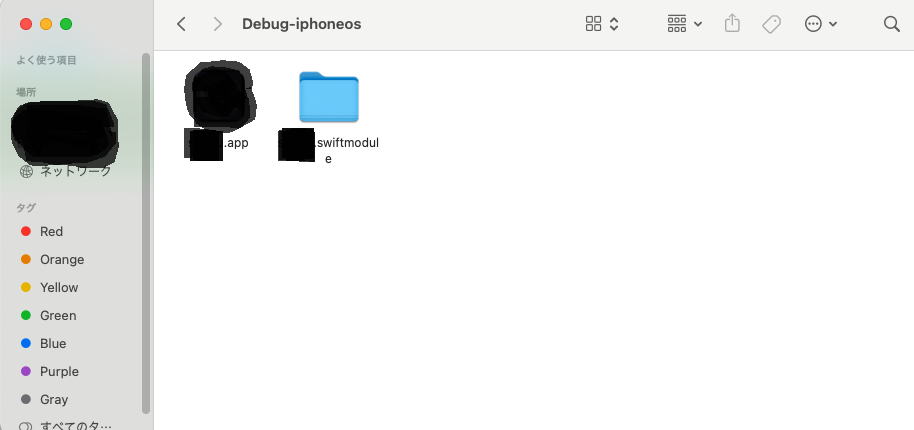xcodeで開発したアプリの.appファイルの作成方法
xcodeで開発したアプリの.appファイルの作成方法がわかりづらかったため手順をまとめる。
・目次
1.appファイルの作成
2.ファイルの拡張子の表示
3.zip化
1.appファイルの作成
xcodeを選択し、画面上部のメニューバーからProduct-Buildを選択し実行。
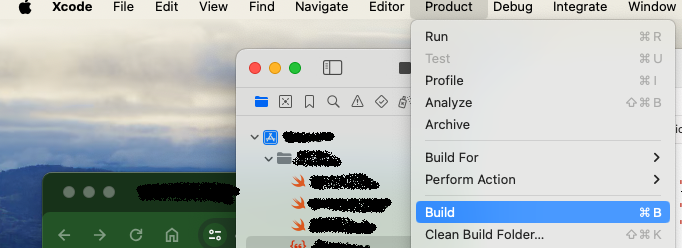
2.ファイルの拡張子の表示
Finderを選択し、画面上部のメニューバーからFinder-設定を開く。
「すべてのファイル拡張子を表示」にチェックをつける。
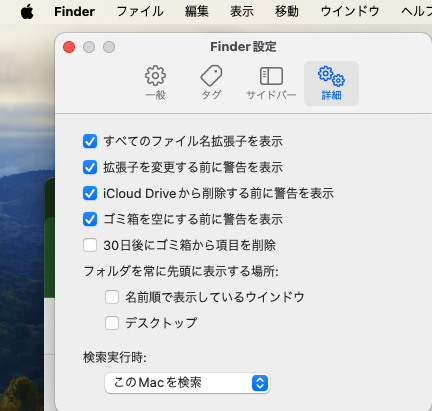
3.zip化
xcodeを選択し、画面上部のメニューバーからproduct-Show Build Folder in Finderを選択。
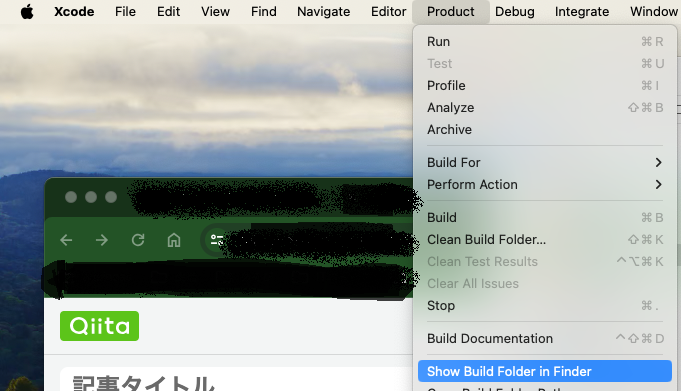
表示されたフォルダーからProducts-Debug-iphoneosを開き、格納されている.appファイルを任意の場所にコピー
(デスクトップなど)
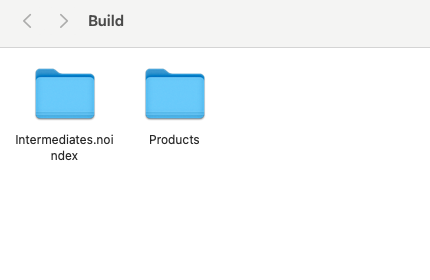
ファイル名を2回クリックし、ファイル名変更可能状態にする。
拡張子を以下のように変更する。
変更前:XXX.app
変更前:XXX.zip
以上