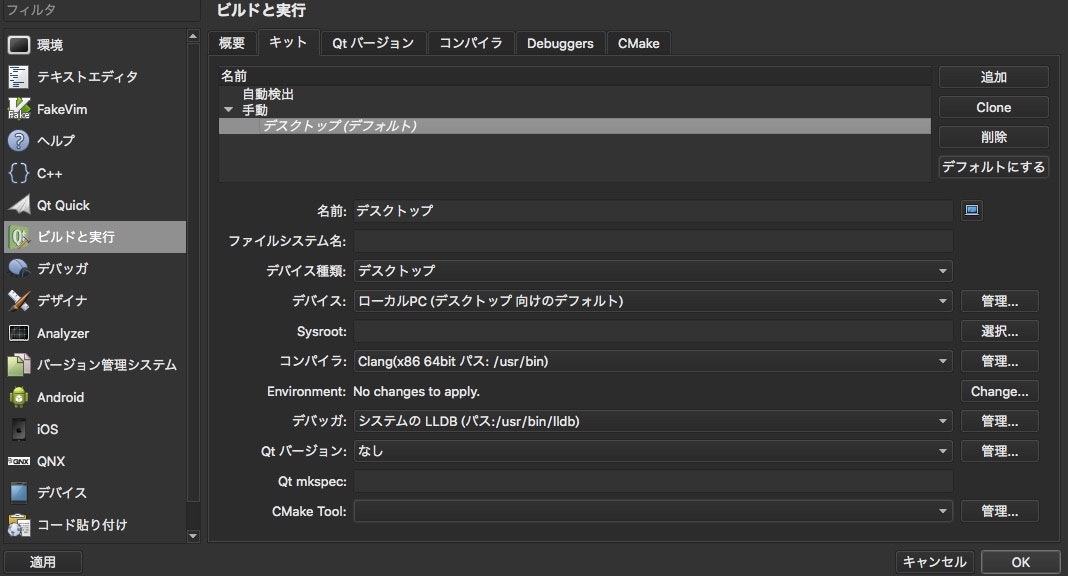参考サイト
OpenFrameworks公式ホームページ
Qt Creator公式ホームページ
環境
OS:MacOSX 10.11.2
OpenFrameworks:0.9.3
Qt Creator:3.5.1
Step1 OpenFrameworks及びQt Creatorをダウンロード
以下のURLより、OpenFrameworks、QtCreatorをダウンローします。
OpenFrameworksダウンロード
Qt Creatorダウンロード
Step2 install_template.shを実行
ダウンロードしたOpenFrameworksフォルダ内に、script -> qtcreator -> install_template.shがあるので、以下のコマンドより実行します。
chmod a+x install_template.sh
./install_template.sh
Step3 コンパイラをclang gccに設定
Qt creatorを起動し、設定 -> ビルドと実行 -> キット -> デスクトップ(デフォルト)より、コンパイラをClangに設定します。以下のスクリーンショットを参考にしてください。
Step4 以下のコードを記入し、実行
以下のコードを実行し、Qt creatorのアプリケーション出力ウィンドウにHELLO,OPENFRAMEWORKS!!が出力されれば完了です。
ofApp.cpp
#include "ofApp.h"
//--------------------------------------------------------------
void ofApp::setup(){
std::cout << "HELLO,OPENFRAMEWORKS!!" << std::endl;
}