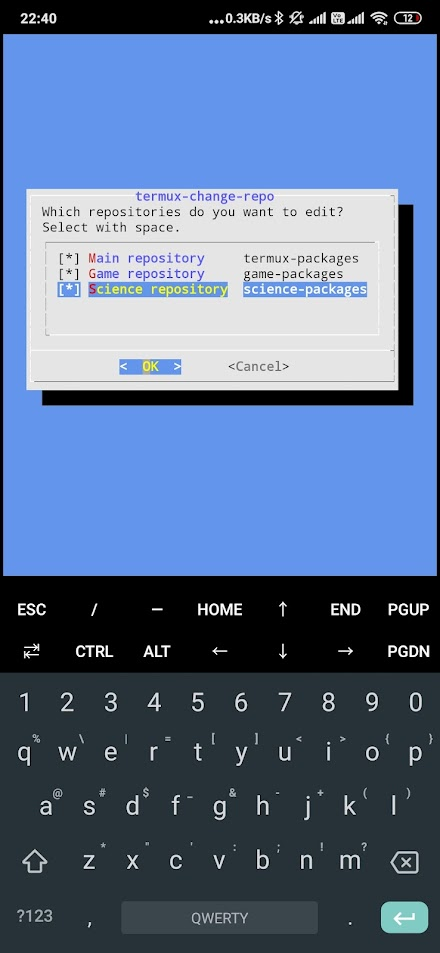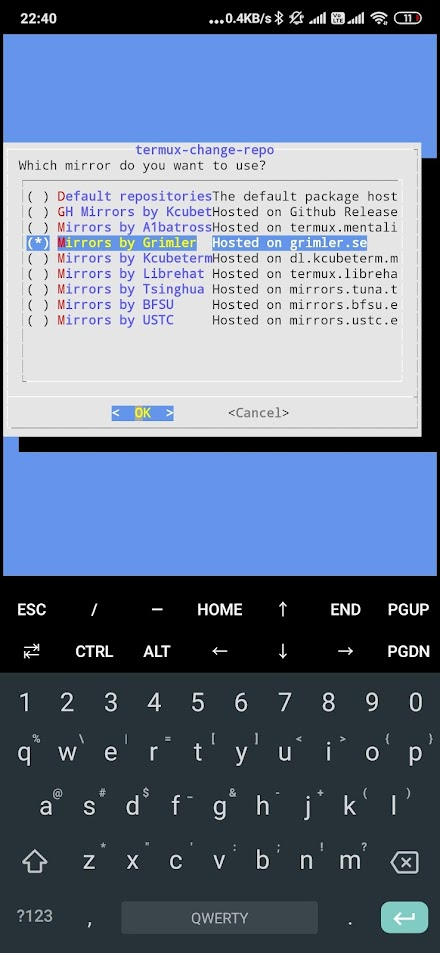この記事では主に
W: GPG Error: https://grimler.se/... stable InRelease: The following signatures couldn't be verified because the public is not available: NO_PUBKEY B0076E490B71616B
これが出てしまう対処法について紹介します.
Termuxのインストール
まず,Playストアのものは選ばないようにしましょう.Playストアにあるものは更新がされていません1.
インストールは,F-Droid経由か,直接APKを用いて行います.
F-Droid:
直接APKから
始める前に
今回Repositoryの変更に必要なツールを事前にインストールするため,手順を間違えたら割と面倒くさいことになることがあります.直せないこともないと思いますが,もしどうしようもなくなったら,アプリのデータを消すことでリセットできるということを覚えておいてください(当然Termux内に作成したファイル等はすべて消えます).
JoyUIの場合,アプリ設定から一番下の「データをクリア」で消すことができます.

パッケージのインストール
Termuxが入ったら,このあとの作業で使うパッケージを先に入れます.aptよりpkgを使うことをおすすめします.
このとき,すでにtermux-change-repoでGrimler repoを選択している場合は,一度デフォルトに戻してください.
pkg install wget openssl gnupg
このあと,termux-change-repoでGrimler repoを選択しますが,このままやるとGPG Errorに当たります.
なにが起きているのか
確認のため,grimler.seにアクセスすると,
I switched to a new GPG key in August 2021, when starting to use a yubikey.
https://grimler.se/pubkey/
2021年8月にYubikeyを使い始める際,新しいGPGキーに切り替えました
とのことだそうですので,こちらも新しい公開鍵に切り替えなければいけませんね.
新しいGPGキーを取り込む
curlでやりたかった2のですが,libssl.1.1がないと言われます3ので,wgetでやります.
(少し長いですが,頑張ってください...)
wget -O - grimler.se/pubkey/raw | gpg --dearmor | tee $PREFIX/etc/apt/trusted.gpg.d/grimler-repo.gpg > /dev/null
あとは,termux-change-repo します
termux-change-repo
3つすべて選ぶ.
Grimler repoを選ぶ.
最後に,
pkg upgrade
を実行すれば,主要なパッケージが入り,CLangなども動くようになります.
-
https://github.com/termux/termux-packages/issues/6923#issuecomment-850878913 ↩
-
この問題も,Grimler repoに変更すると解消しました ↩