mac OS バージョン11.6
Rails 6.0.4
pry(REPL環境)へHirbを導入する
railsでは標準のirbよりも、高度なpryがコンソールツールとしてよく使われています。
HirbはRailsコンソールでテーブルデータを見やすく表示してくれるGemです。
pryまたはirbでモデル表示「[モデル名].allなど」をおこなうと表示があまり見やすくありません。そこで、Hirbでは表形式で表示してくれます。
こんな感じに。
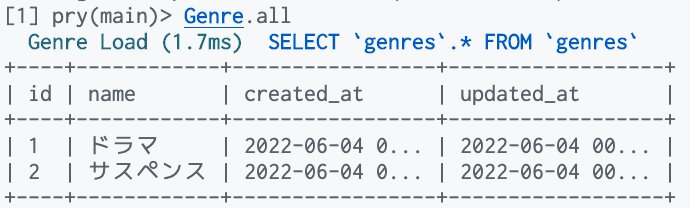
コンソールを見やすくするために、これからpryとHirbを導入していきます。
手順
①まず、Gemfileにgemをインストールします。
gem 'pry-rails'
gem 'hirb'
gem 'hirb-unicode'
※hirb-unicode
hirb-unicodeは日本語などマルチバイト文字が入る場合に、出力が乱れないようにするために必要です。
% bundle install
② .pryrcファイルの追加
.pryrcファイルをプロジェクト直下に以下の内容で作成します。
% touch .pryrc
begin
require 'hirb'
rescue LoadError
# Missing goodies, bummer
end
if defined? Hirb
# Slightly dirty hack to fully support in-session Hirb.disable/enable toggling
Hirb::View.instance_eval do
def enable_output_method
@output_method = true
@old_print = Pry.config.print
Pry.config.print = proc do |*args|
Hirb::View.view_or_page_output(args[1]) || @old_print.call(*args)
end
end
def disable_output_method
Pry.config.print = @old_print
@output_method = nil
end
end
Hirb.enable
end
そのままコピペで大丈夫です。
ただ内容はバージョンにより更新される場合があるので、最新版は以下のサイトより確認ください。
https://github.com/pry/pry/wiki/FAQ#hirb
動作確認
% rails c
pryコンソールモードでモデルの情報を表示します。(例:Userモデル)
pry(main)> User.all
実行結果として表形式で表示されるようになっていればOKです。