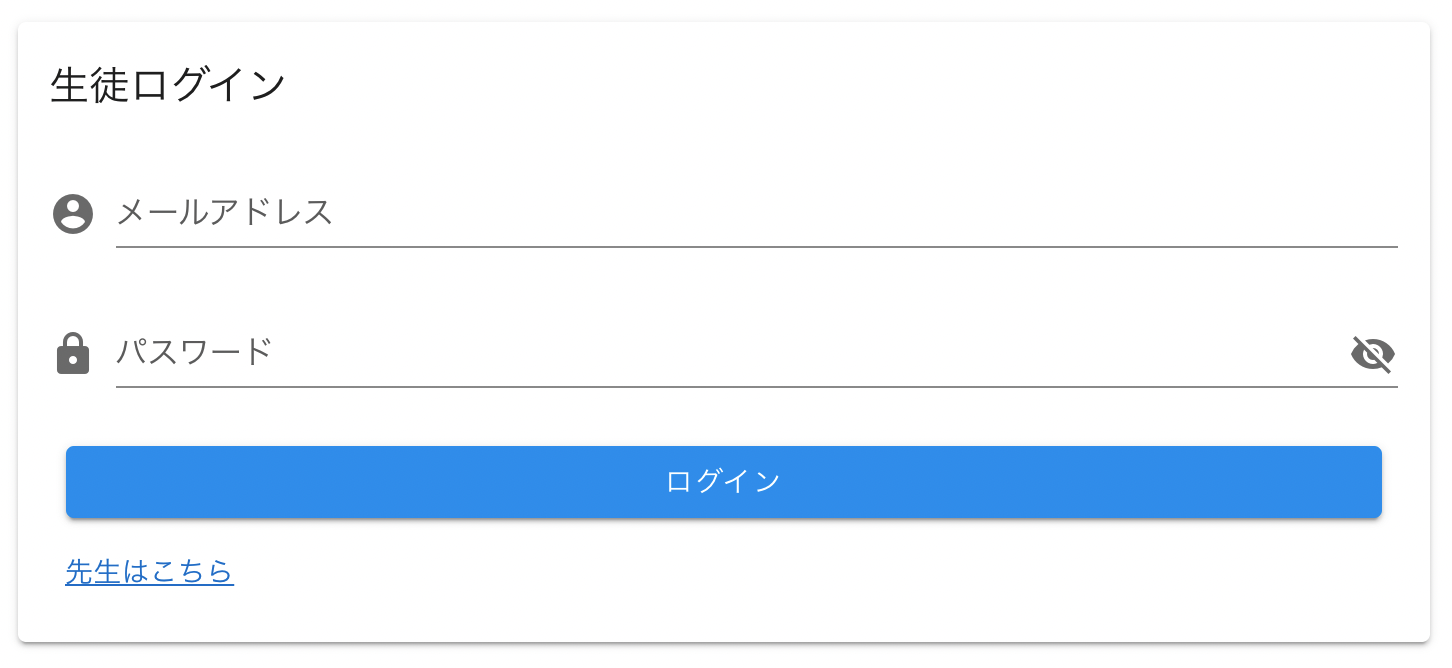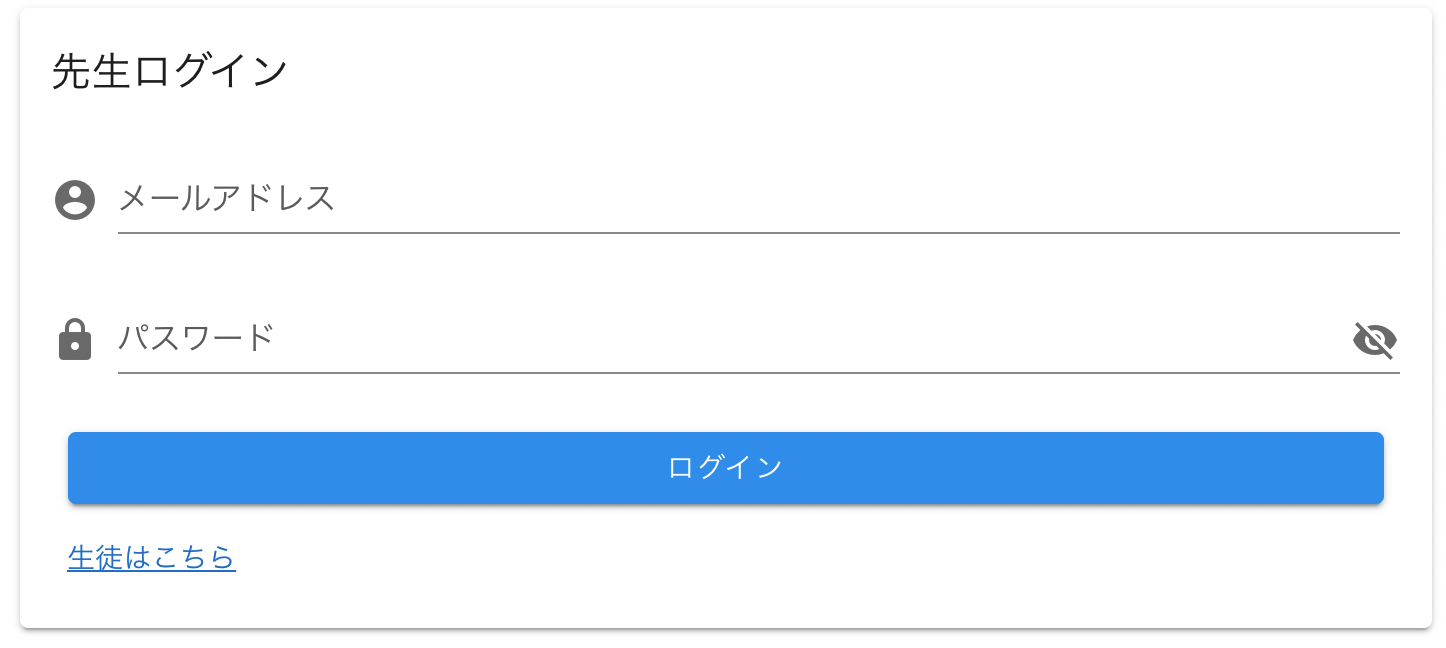はじめに
Nuxt.js Rails Dockerでプロジェクト進めてる時に
共通部分をcomponents化してメンテ性、可読性の向上を行なったのでその備忘録
共通部分をcomponent化するメリット
- 第一にまずコード量が減る
- 変更箇所が統一されメンテ性が向上する
- 使い回しができる
ゴール
今回はわかりやすくログインフォームで実装します
先生用のフォームと生徒用のフォームでわかれていると仮定します
Propsでページごとに変更する箇所
【タイトル】 生徒ログイン ⇆ 先生ログイン
【リンク名前】 先生はこちら ⇆ 生徒はこちら
【リンクURL】 '/teacher' ⇆ '/student'
【ログインURL】 'api/v1/teacher/sign_in' ⇆ 'api/v1/student/sign_in'
今回はこの4つの項目を親ページからcomponentへ送って表示を変更させます
ログインフォーム実装
Nuxt.js
<template>
<v-main>
<v-container>
<v-row justify="center" align="center">
<v-col cols="10">
<v-card>
<v-card-title>
{{ title }}
</v-card-title>
<v-card-text>
<v-form>
<v-text-field
v-model="login_info.email"
prepend-icon="mdi-account-circle"
label="メールアドレス"
/>
<v-text-field
v-model="login_info.password"
:type="showPassword ? 'text' : 'password'"
:append-icon="showPassword ? 'mdi-eye' : 'mdi-eye-off'"
prepend-icon="mdi-lock"
label="パスワード"
@click:append="showPassword = !showPassword"
/>
</v-form>
<v-card-actions>
<v-btn
block
color="info"
>
ログイン
</v-btn>
</v-card-actions>
<v-card-actions>
<router-link :to="link">
{{ linkTitle }}
</router-link>
</v-card-actions>
</v-card-text>
</v-card>
</v-col>
</v-row>
</v-container>
</v-main>
</template>
<script>
export default {
props: {
title: {
type: String,
required: true
},
linkTitle: {
type: String,
required: true
},
link: {
type: String,
required: true
},
loginUrl: {
type: String,
required: true
}
},
data () {
return {
showPassword: false,
login_info: {
email: '',
password: ''
}
}
}
}
</script>
<template>
<LoginForm
:title="title"
:link-title="link_title"
:link="link"
:login-url="login_url"
/>
</template>
<script>
import LoginForm from '~/components/LoginForm.vue'
export default {
components: {
LoginForm
},
data () {
return {
title: '先生ログイン',
link_title: '生徒はこちら',
link: '/student_login',
login_url: '/api/v1/teacher/sign_in'
}
}
}
</script>
<template>
<LoginForm
:title="title"
:link-title="link_title"
:link="link"
:login-url="login_url"
/>
</template>
<script>
import LoginForm from '~/components/LoginForm.vue'
export default {
components: {
LoginForm
},
data () {
return {
title: '生徒ログイン',
link_title: '先生はこちら',
link: '/teacher_login',
login_url: '/api/v1/student/sign_in'
}
}
}
</script>
おまけ
componentsへデータを送る時は
:link-title=link_tile
といったようにケバブケースとスネイクケースで書いている
又、受け取る時は
linkTitle: {
type: String,
required: true
},
とキャメルケースで受け取りを行っている
JavaScriptでは【キャメルケース】
HTMLでは【ケバブケース】など
表記表現に違いがある為このような書き方になっている
ESLintなど入れとけば警告で教えてくれるからいれるべき
ではお疲れ様でした