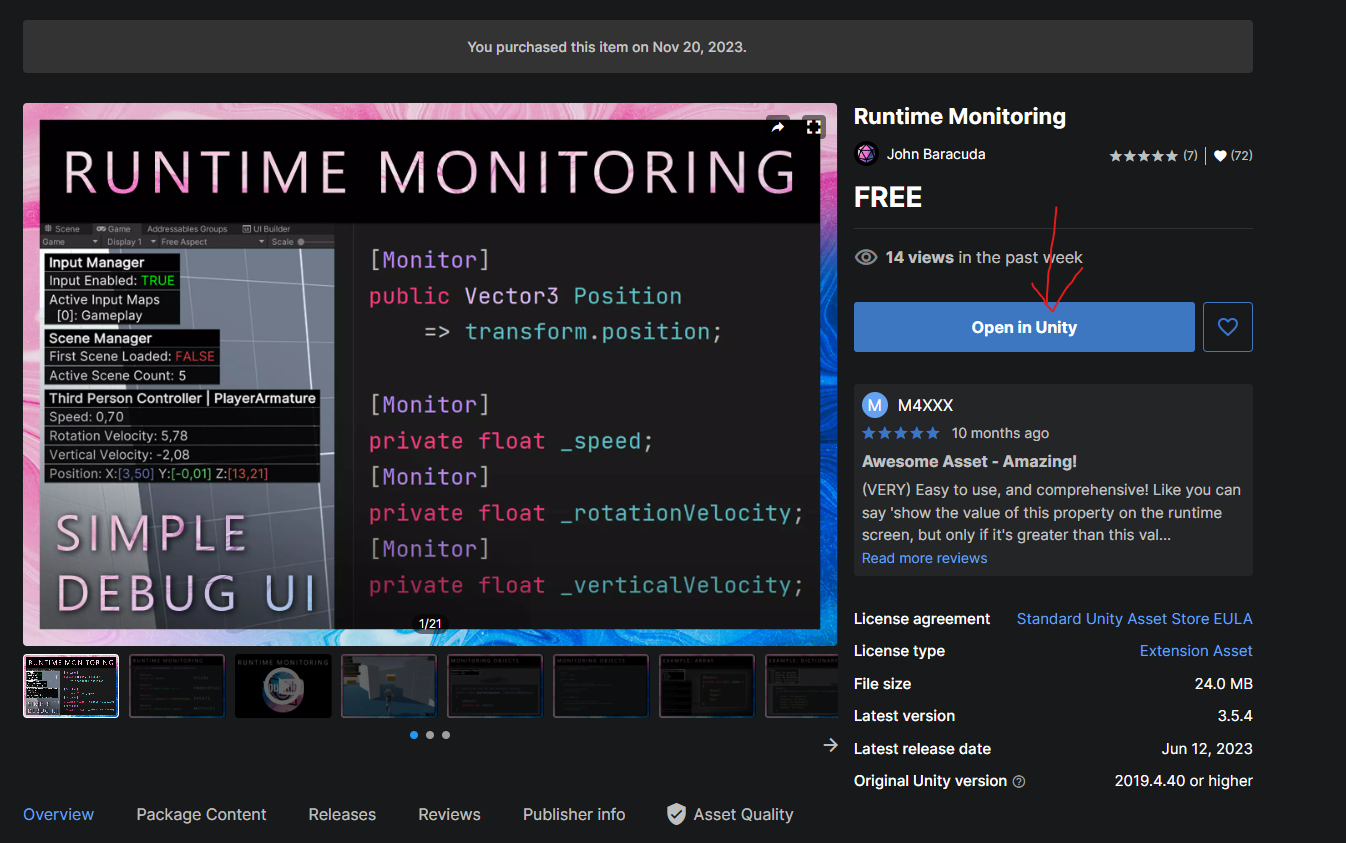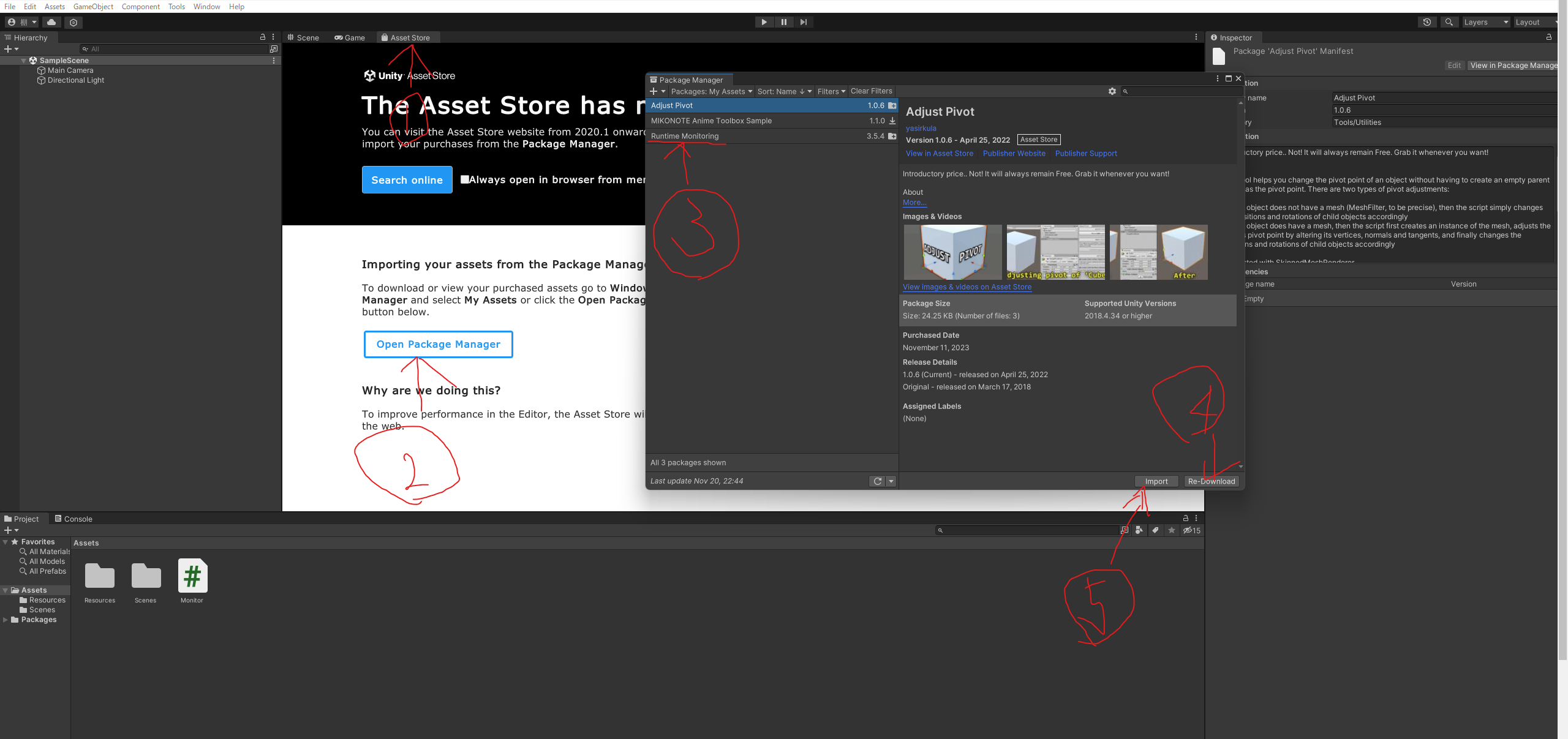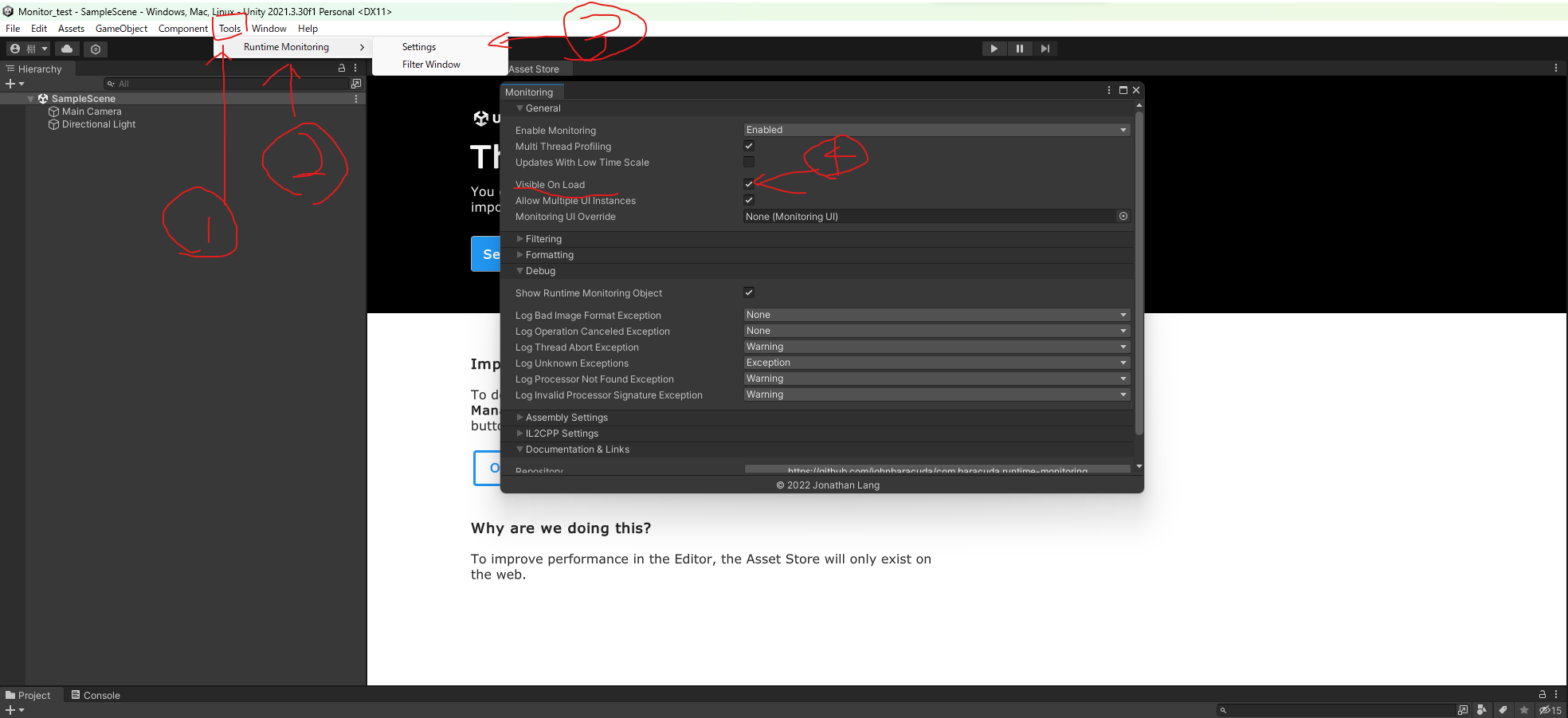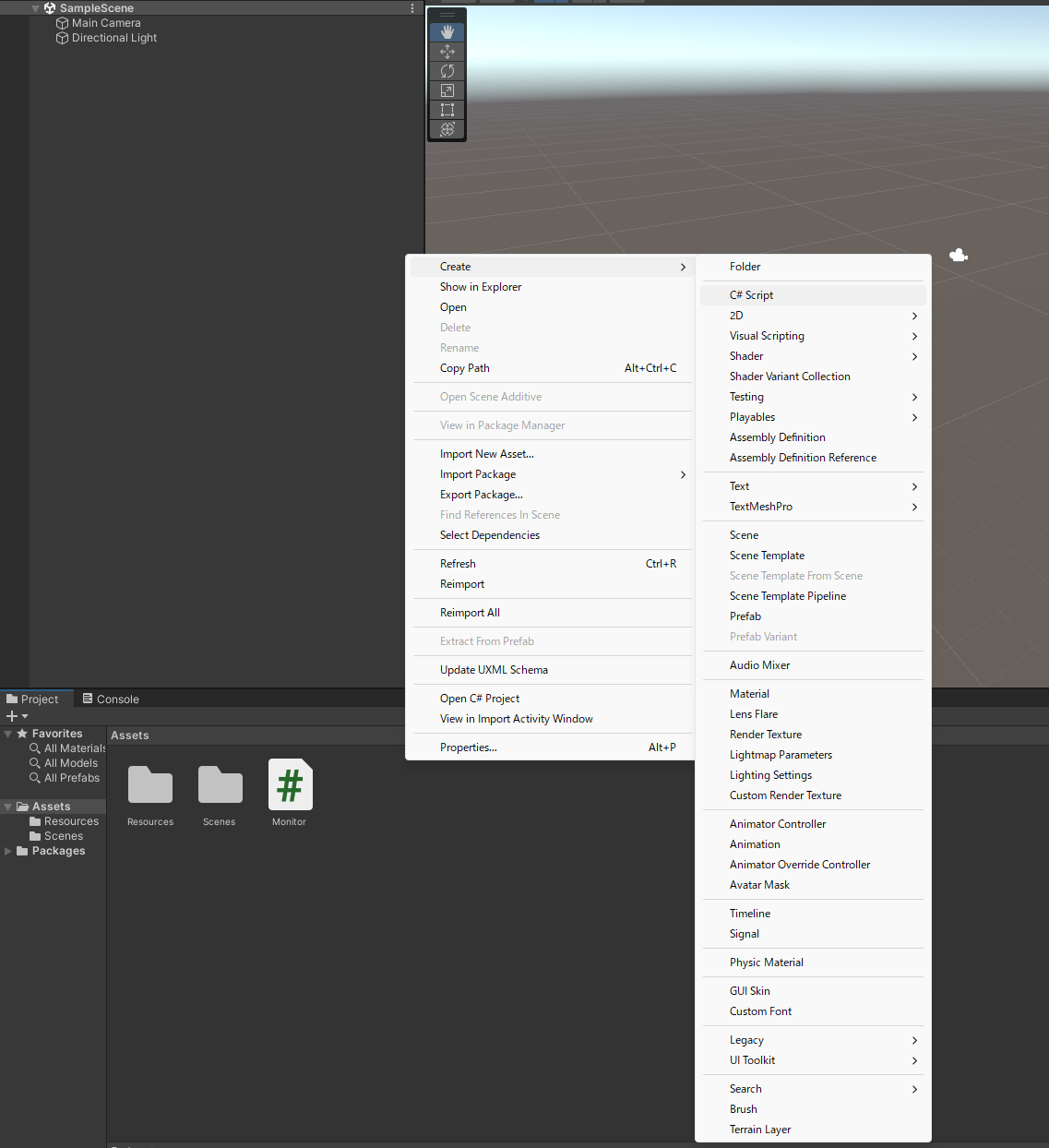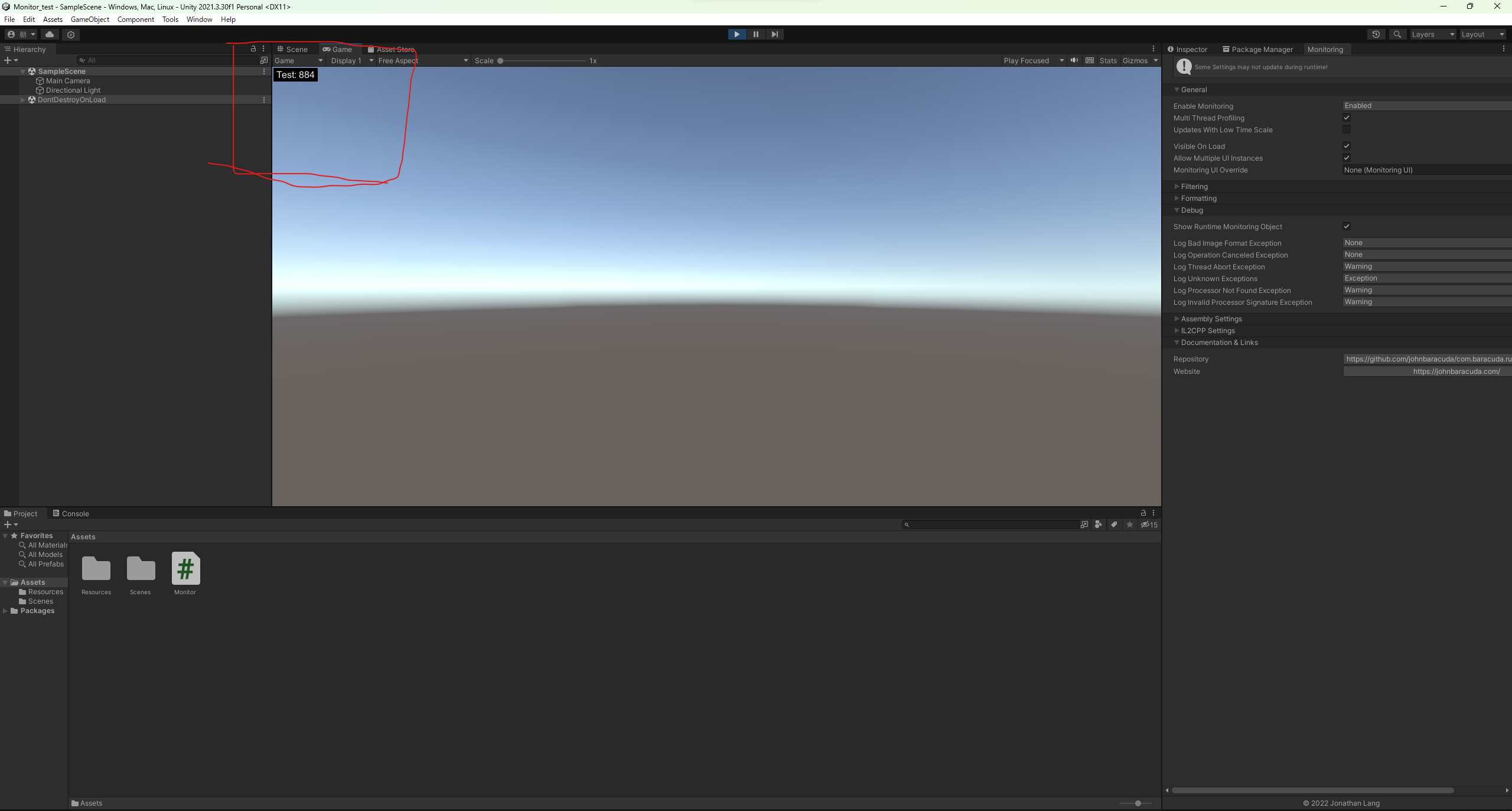今回はUnityでのデバックに便利そうだったので分かったことをまとめました。
まだ分からないことも多いので分かったらまた追加していく予定です。
1.アセットをMyAssetに追加
以下のリンクからアセットを追加
2.Unityにアセットをインポート
①Asset Storeを開く
②Open Pacage Managerを開く
③Runtime Monitoringを選択
④アセットをダウンロード
⑤アセットをインポート
3.monitoringの設定
①Toolを選択
②Runtime Monitoringを選択
③Settingを選択(monitoring画面が出てくる
④Visible On Loadにチェックを入れる
4.コードを書いてアタッチ
Monitoring.cs
using System.Collections;
using System.Collections.Generic;
using UnityEngine;
using Baracuda.Monitoring;
public sealed class Monitor : MonoBehaviour
{
// モニタリングしたい変数に [Monitor] 属性を付ける
[Monitor] private int _test;
private void Awake()
{
// このオブジェクトをモニタリング対象とする
this.RegisterMonitor();
}
private void Update()
{
_test++;
}
private void OnDestroy()
{
// このオブジェクトをモニタリング対象から外す
this.UnregisterMonitor();
}
}
②Main Cameraにアタッチする
4.実行
再生ボタンを押すとこのようになる
参考記事