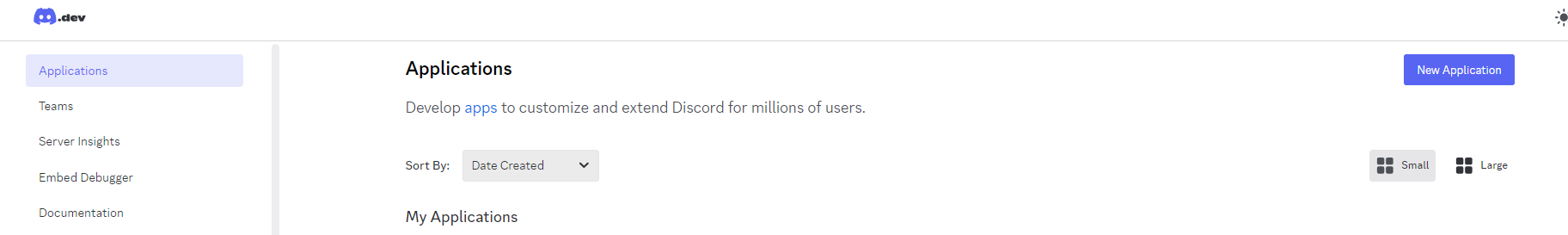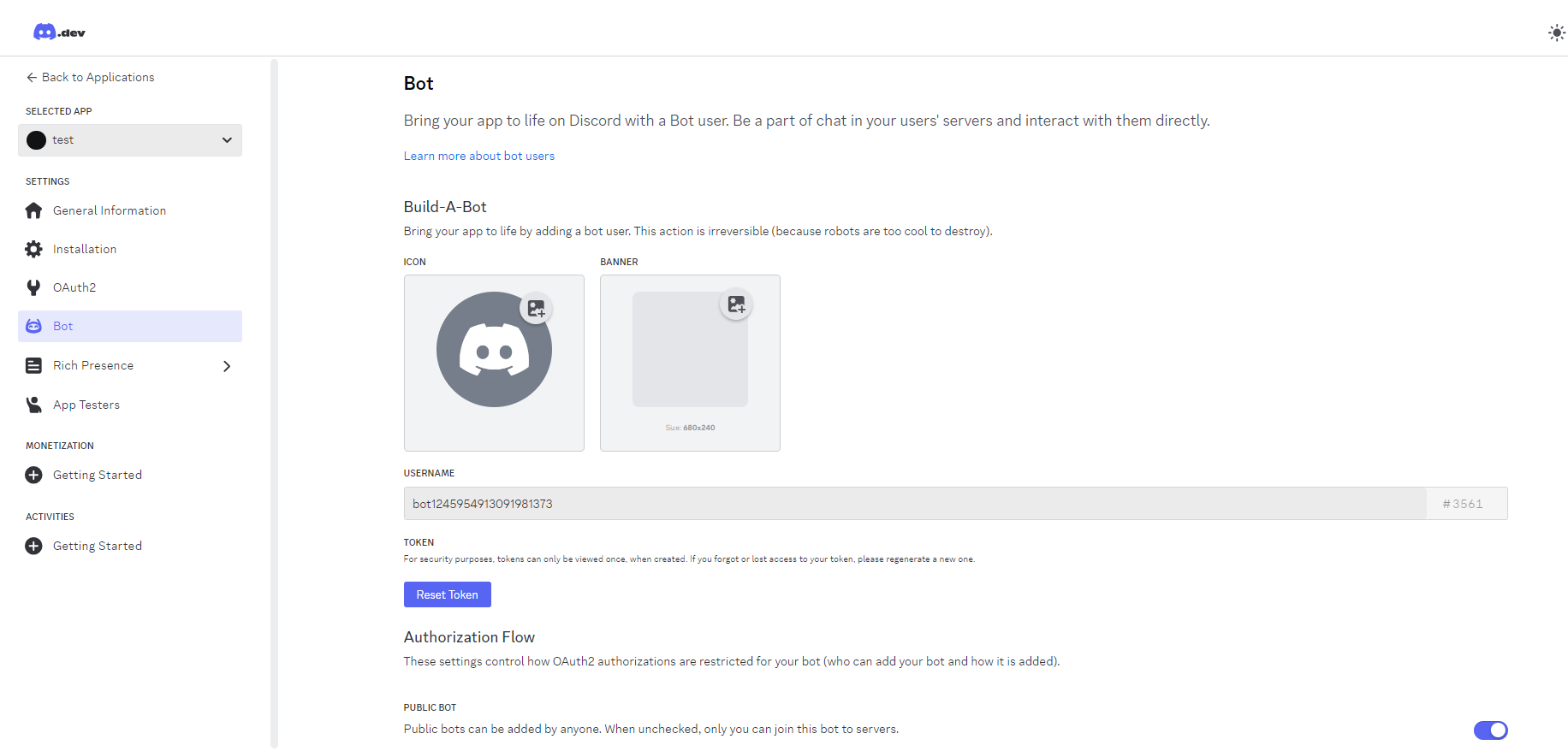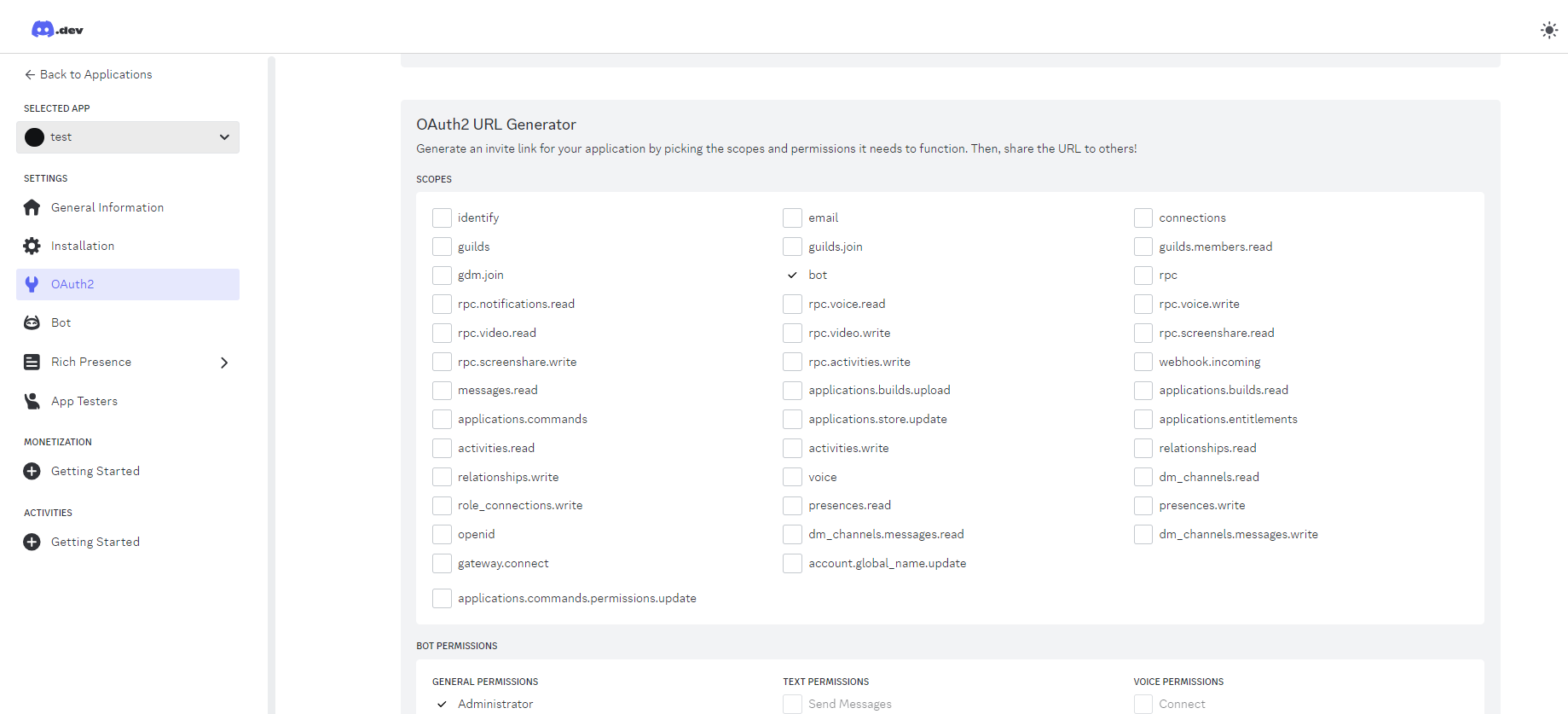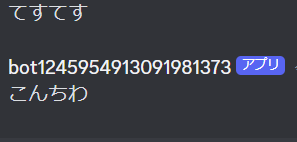とりあえず難しいのいいから動けばいいや的な人向けのDiscord Bot作成手順
1.Discord Botの作成
New Applicationを選択
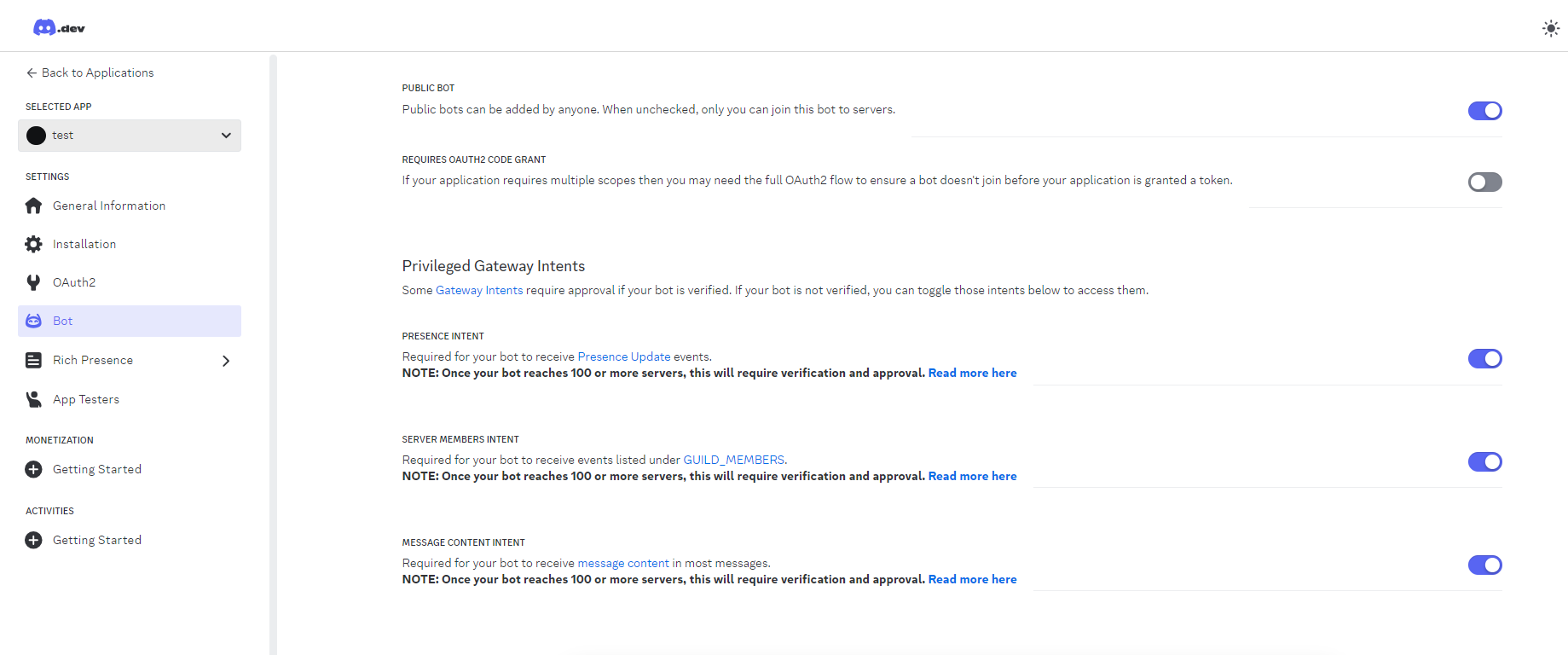
Botという項目のPrivileged Gateway Intentsをすべて選択する
OAuth2という項目に移動
OAuth2 URL Generatorの
・SCOPESを「bot」
・BOT PERMISSIONSを「Adminster」
にチェックを入れる
そのまま下にスクロールするとリンクがあるのでコピーして、検索する
以下のような画面が出る
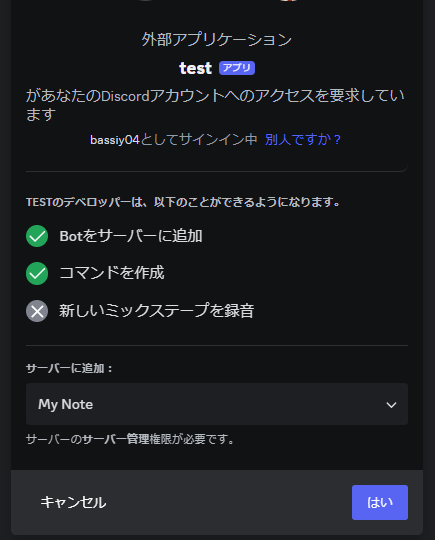
ここで導入したいサーバーを選択する
これでBotの導入は完了。
2.Botをコードで動かす
サンプルコード
sample.py
import discord
TOKEN = "Your_DiscordBot_TAKEN"
channel_ID = "Channel_ID"#チャンネルを1つ指定する場合
####ここら辺はおまじないと思ってもいい
intents = discord.Intents.all()
#↑上記でPrivileged Gateway Intentsをすべて選択したのはこう書くのが楽だと考えてたから
intents.messages = True
client = discord.Client(intents=intents)
####
@client.event
async def on_ready():
print('ログインしました')
@client.event
async def on_message(message):
if message.author.bot:#Botのには反応しない
return
if message.channel.id != int(channel_ID):#指定のチャンネルのみに反応
return
#なにかメッセージが来た場合に「こんちわ」返す
await message.channel.send("こんちわ")
client.run(TOKEN)
3.どんなふうになるか
指定のチャンネルでなにかテキストを打つと「こんちわ」と応答されます。
別のチャンネルでは何も反応しません。
おまけ
指定の語が来た場合返す
sample.py
if message.content == 'はろー':
await message.channel.send("ちっすちっす")