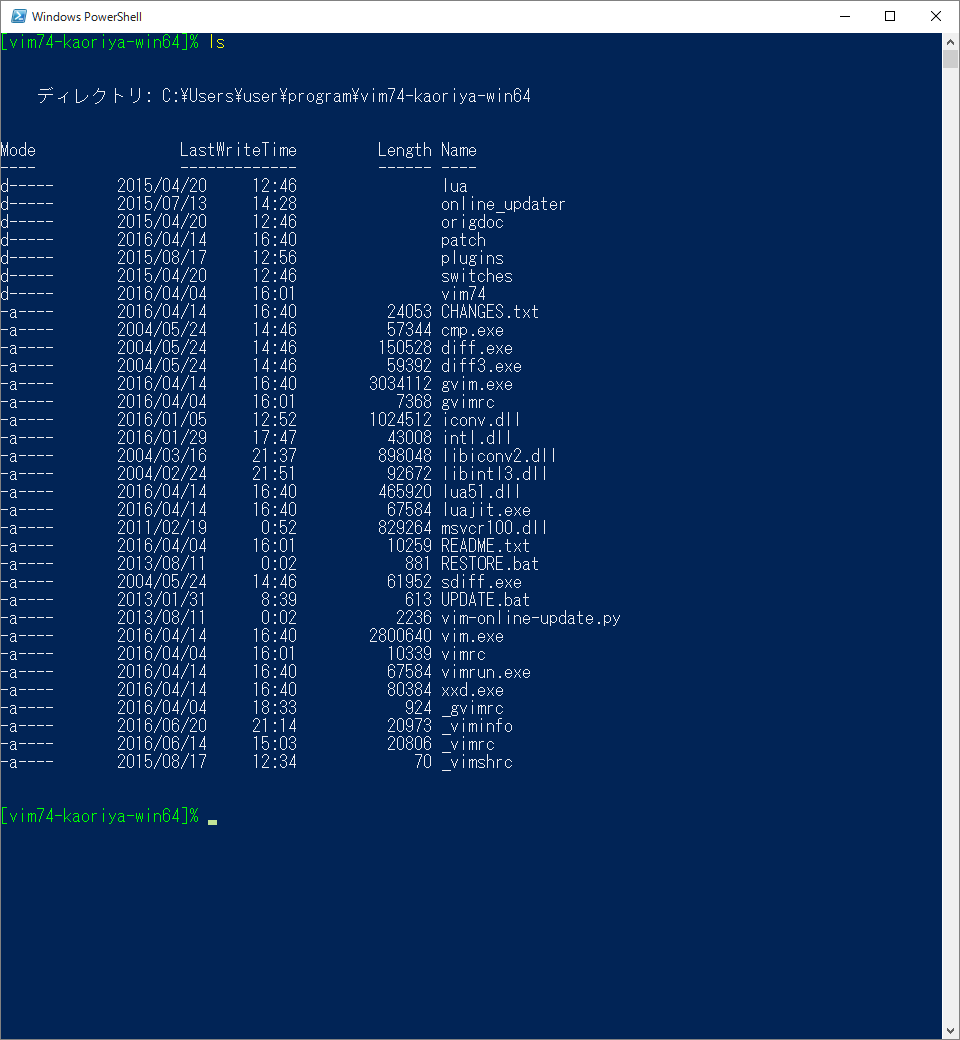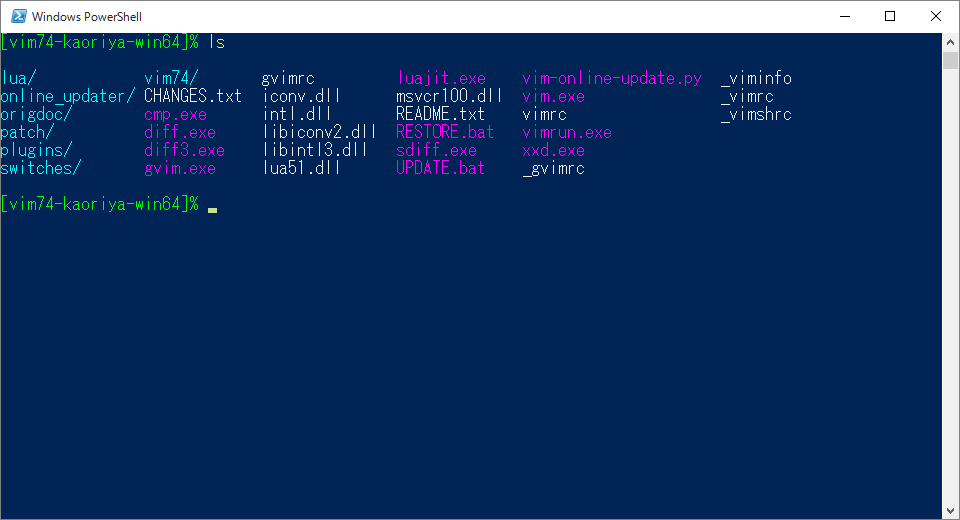素人の備忘録。
Windows10でBashが使えるようになるそうですね。
そんな状況で今更この記事に需要があるのかよくわからないが、意外と日本語での情報が見当たらないので念のため記録しておく。
動機
PowerShellのls (Get-ChildItem) はもう少しなんとかならなかったのか。
コマンドプロンプトから何も変わっていない。
さすがにもうちょっと見栄えを良くしたい。
解決策
ぶっちゃけこちら。
code: Coreutils-style ‘ls’ for Windows Powershell
gcic-profile.ps1の中身を自分のプロファイルにコピペし、get-ChildItemColored.psm1を\WindowsPowerShell\Modules\get-ChildItemColored以下に保存するだけ。
ただし、このままでは日本語のファイル/フォルダ名で表示がおかしくなる。
原因は明らかで、get-ChildItemColored.psm1の28, 29行目と131, 133行目でファイル/フォルダ名の文字数をカウントしているので、倍角文字に対応できていない。
そこで文字列のバイト数を見るように手を加える。
-if ($_.name.length -gt $w) {
+if ([System.Text.Encoding]::GetEncoding("Shift_Jis").GetByteCount($_) -gt $w) {
-$w = $_.name.length
+$w = [System.Text.Encoding]::GetEncoding("Shift_Jis").GetByteCount($_)
-write-host -nonewline "$(' '*($c.width - $fn.length - $dec))"
+write-host -nonewline "$(' '*($c.width - [System.Text.Encoding]::GetEncoding("Shift_Jis").GetByteCount($fn) - $dec))"
} else {
-write-host -nonewline -fore $(pick-color $f) "$fn$(' '*($c.width - $fn.length - $dec))"
+write-host -nonewline -fore $(pick-color $f) "$fn$(' '*($c.width - [System.Text.Encoding]::GetEncoding("Shift_Jis").GetByteCount($fn) - $dec))"
これで日本語に対応できる。