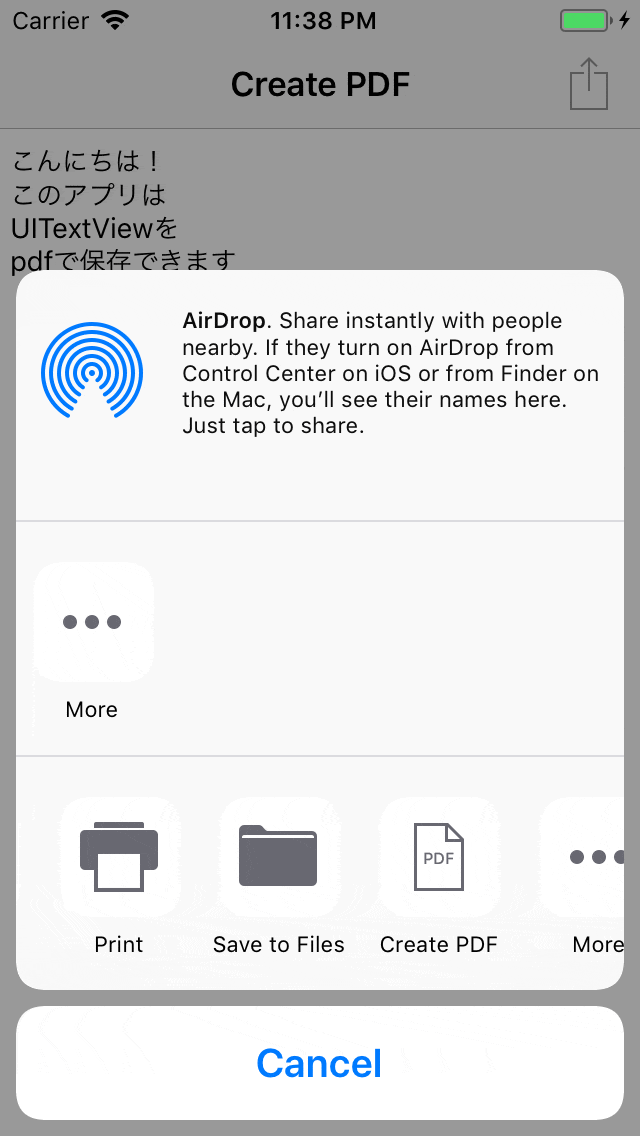UIActivityViewControllerの「PDFを作成」(英語版では、Create PDF)というメニューを実装してみました。
UITextViewのテキストをPDF化します。テキストのサイズが画面からはみ出ていても、すべてPDFにしてくれます。
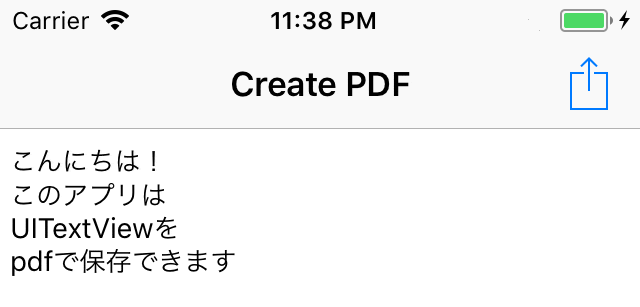
UITextViewのインスタンスを「var myText:UITextView!」、
右上のアクションボタンを「var actionButton:UIBarButtonItem!」とします。
import UIKit
import Accounts
class ViewController: UIViewController {
@IBOutlet var myText:UITextView!
@IBOutlet var actionButton:UIBarButtonItem!
override func viewDidLoad() {
super.viewDidLoad()
myText.text = "こんにちは!\nこのアプリは\nUITextViewを\npdfで保存できます\n\n\n\n\n\n"
}
@IBAction func myAction(){
let pdfData = NSMutableData()
UIGraphicsBeginPDFContextToData(pdfData, self.view.bounds, nil)
let pdfContext = UIGraphicsGetCurrentContext()
myText.frame = CGRect(origin: CGPoint(x: 0, y: 0), size: myText.contentSize)
UIGraphicsBeginPDFPageWithInfo(myText.frame, nil)
self.myText.layer.render(in: pdfContext!)
UIGraphicsEndPDFContext()
let activityItems = [myText.text,pdfData] as [Any]
let activityVC = UIActivityViewController(activityItems: activityItems, applicationActivities: nil)
self.present(activityVC, animated: true, completion: nil)
}
override func didReceiveMemoryWarning() {
super.didReceiveMemoryWarning()
}
}