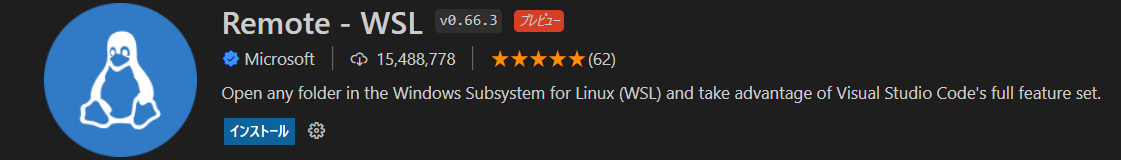WSLでVisal Studio Codeを使用
①wsl インストール
PS C:\> wsl --install -d Ubuntu-20.04
ダウンロード中: Ubuntu 20.04 LTS
インストール中: Ubuntu 20.04 LTS
Ubuntu 20.04 LTS はインストールされました。
Ubuntu 20.04 LTS を起動しています...
PS C:\>
②Ubuntuの初期設定
nstalling, this may take a few minutes...
Please create a default UNIX user account. The username does not need to match your Windows username.
For more information visit: https://aka.ms/wslusers
Enter new UNIX username: ari
New password:
Retype new password:
passwd: password updated successfully
Installation successful!
The list of available updates is more than a week old.
To check for new updates run: sudo apt update
③Windows側でVSCodeにRemote WSL 拡張機能インストール
③VS Code起動
ari@DESKTOP-LK1B8U6:~$ code .
Installing VS Code Server for x64 (3b889b090b5ad5793f524b5d1d39fda662b96a2a)
Downloading: 100%
Unpacking: 100%
Unpacked 2822 files and folders to /home/ari/.vscode-server/bin/3b889b090b5ad5793f524b5d1d39fda662b96a2a.
※gitの接続方法
https://qiita.com/AwsEngineer-kagoshima/items/7009f14de677ed8158a3