はじめに
Cloud9でRailsのdeviseを用いて開発する際、メール認証機能実装に必要なdefault_url_optionsの設定方法で躓いたため、備忘録を含め記録として残したいと思います。
結論
rails sをした後の、rootのURLをconfig.action_mailer.default_url_optionsに設定します。
そのURLをhost:の後に記述します。
また、その際のprotocolは'https'となります。
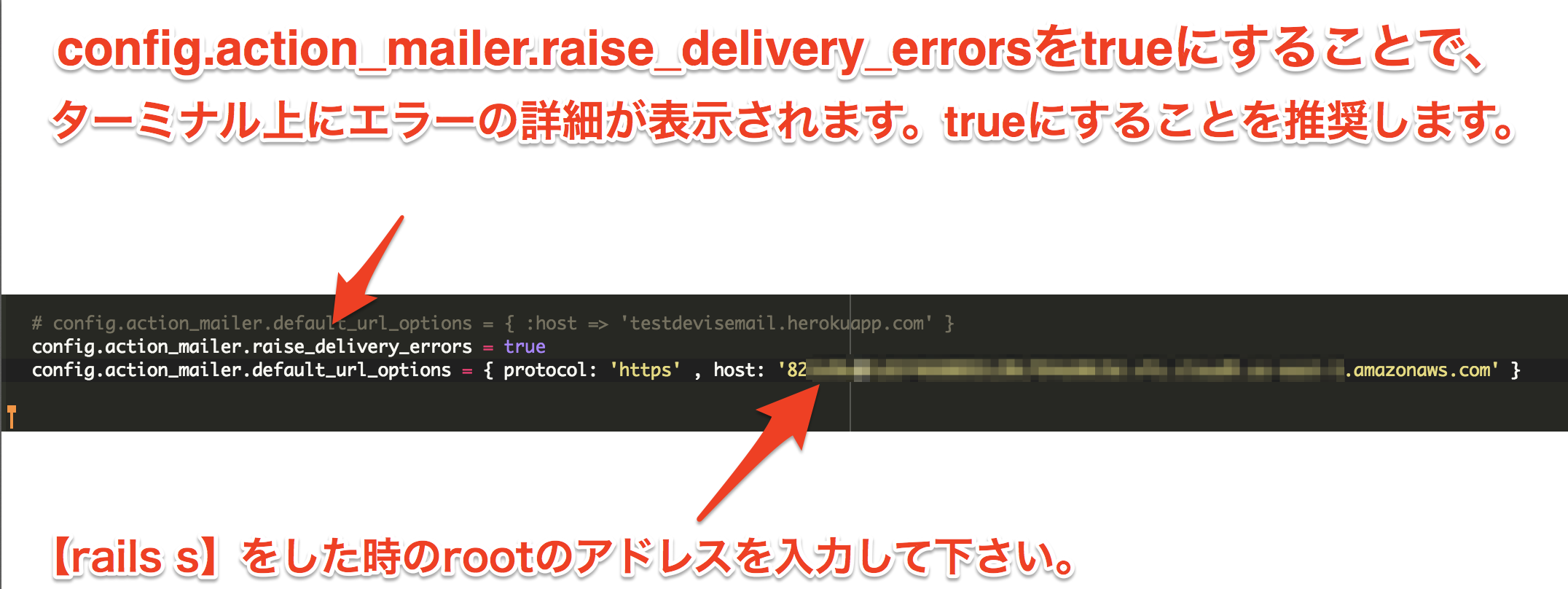
config.action_mailer.default_url_options = { protocol: 'https' , host: 'rootのURLです。' }
余談ですが、
config.action_mailer.raise_delivery_errors = true
にしておくとでバックが容易になりますので、trueにすることを推奨いたします。
ご参考になりましたら幸いです。
