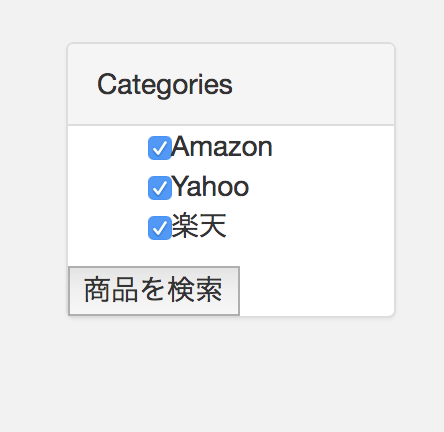form_tagを使用したcheck_boxの実装が初めてだったため、初歩的ですが
備忘録を含め記録として残したいと思います。
完成形はこのようなイメージです。
View
<%= form_tag(Controllers/action, method: :get ) do %>
<ul style="list-style:none;">
<li><%= check_box "EClist", "Amazon", {:checked => "checked"} %>Amazon</li>
<li><%= check_box "EClist", "Yahoo", {:checked => "checked"} %>Yahoo</li>
<li><%= check_box "EClist", "Rakuten", {:checked => "checked"} %>楽天</li>
</ul>
<%= submit_tag "商品を検索"%>
<% end %>
EClistと、Amazonを使用し2重ハッシュにします。
{:checked => "checked"}とすることで、デフォルトでチェックした状況にすることができます。
Controller
def hoge
amazon = params[:EClist][:Amazon]
yahoo = params[:EClist][:Yahoo]
rakuten = params[:EClist][:Rakuten]
#選択されていたら1が入ります。
puts amazon
if amazon == "1"
#テェック済みの時の処理。
end
end
取り出すときは、params[:EClist][:Amazon]とすることで未チェックであれば【0】チェック済みであれば【1】を取得できます。
またチェックを外したい場合は
View
<%= form_tag(Controllers/action, method: :get ) do %>
<ul style="list-style:none;">
<li><%= check_box "EClist", "Amazon", {} %>Amazon</li>
<li><%= check_box "EClist", "Yahoo", {} %>Yahoo</li>
<li><%= check_box "EClist", "Rakuten", {} %>楽天</li>
</ul>
<%= submit_tag "商品を検索"%>
<% end %>
上記の通りにしていただければ、チェックを外せます。
ご参考になれば幸いです。