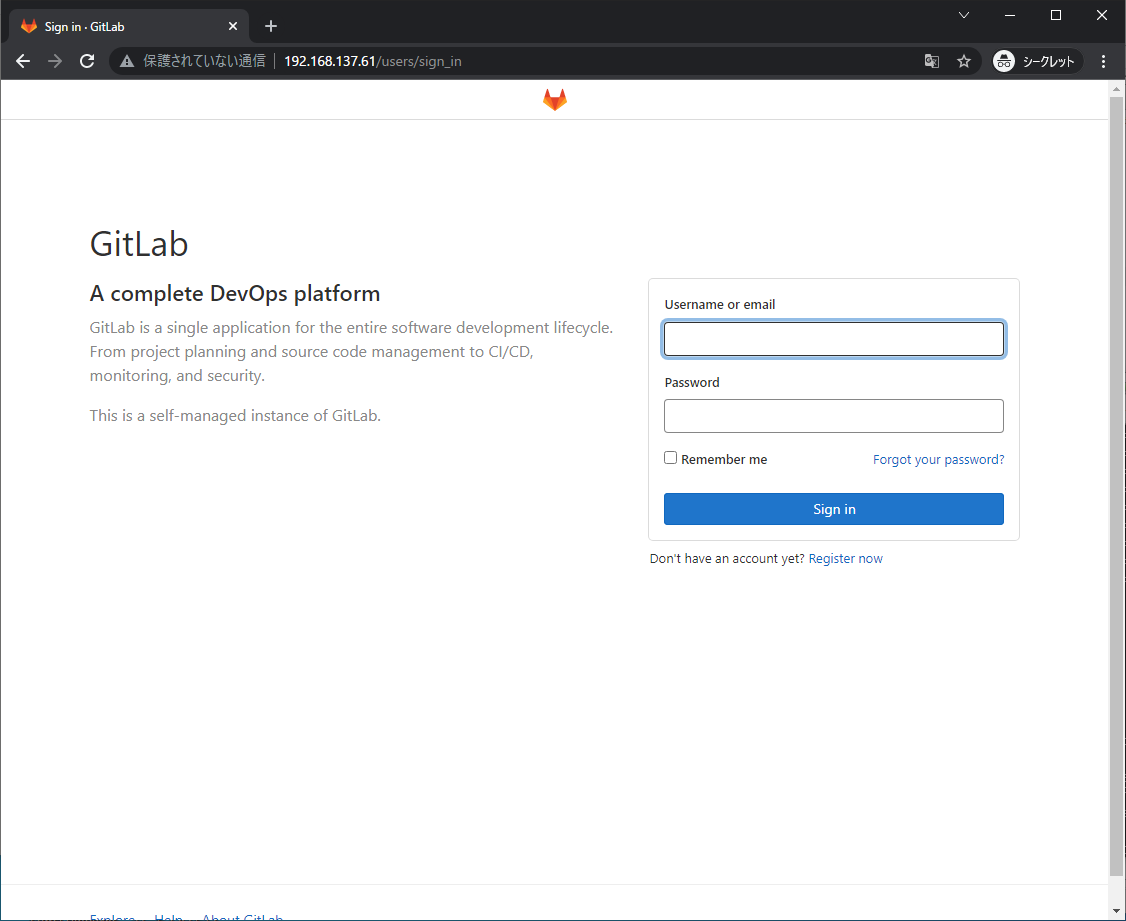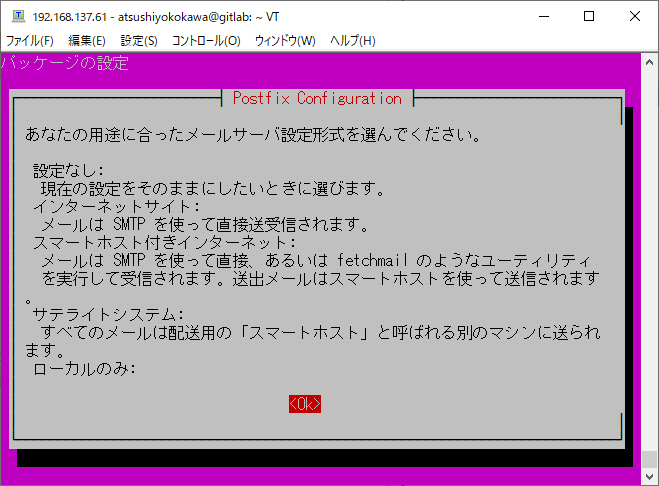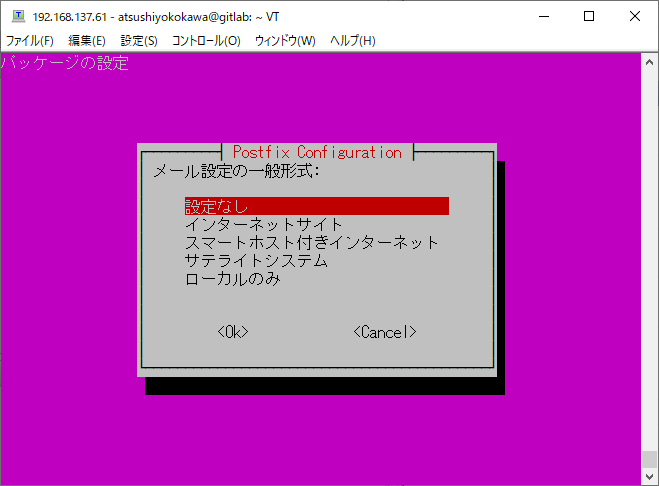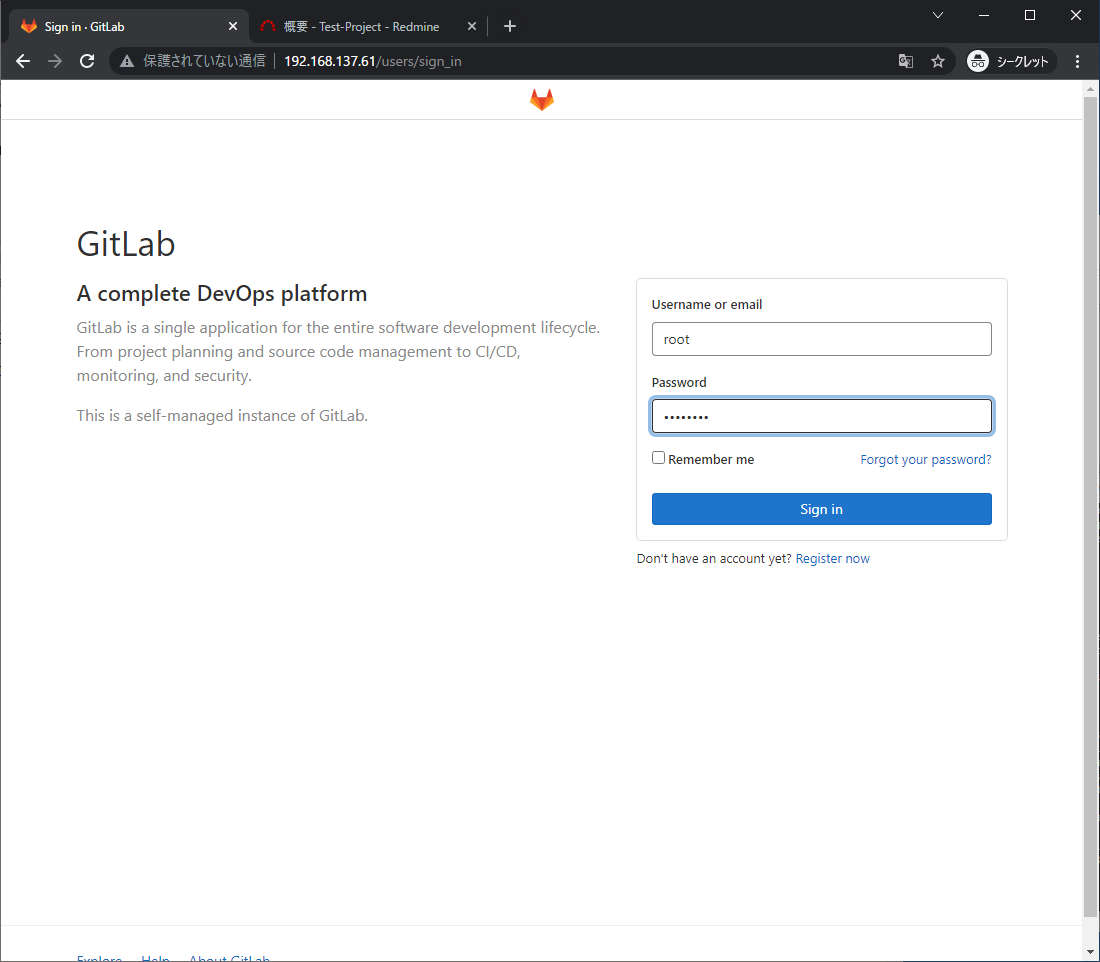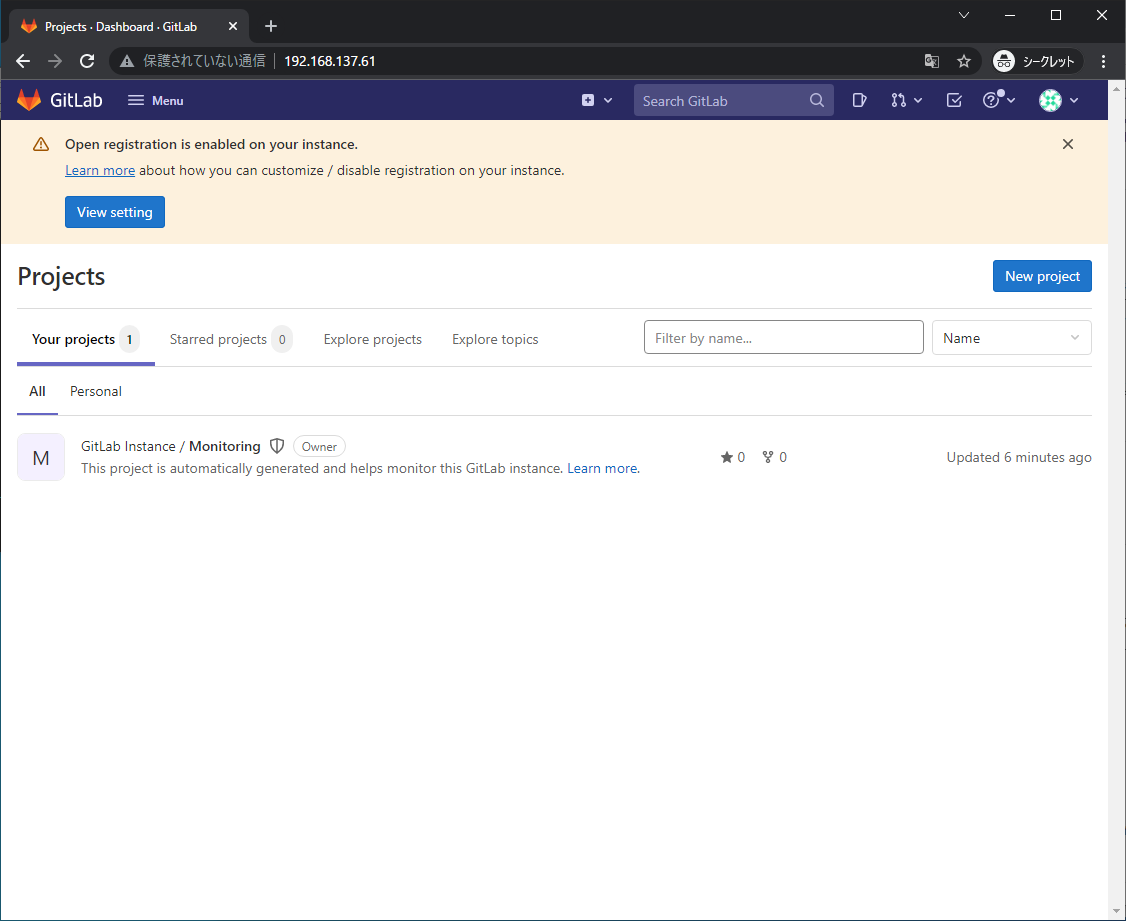概要
公式に記載されているオールインワンパッケージでインストールします。
検証環境
Microsoft Hyper-V Serverにて、GitLabサーバーとなる仮想マシンを構築しました。
GitLab用サーバー
| OS | Ubuntu 20.04.3 LTS |
| IP | 192.168.137.61 |
| hostname | gitlab |
| GitLab | Version 14.7.3-ee.0 |
構築手順
GitLabのインストール
-
GitLabサーバーに接続します。
-
以下コマンドを実行し、gitlabユーザーを作成し、sudoグループに追加します。
gitlab$ sudo useradd -m -s /bin/bash gitlab $ sudo passwd gitlab "gitlabpass"と入力 $ sudo usermod -G sudo gitlab -
GitLabサーバーにgitlabユーザーとして接続します。
-
以下コマンドを実行し、依存パッケージのcurl、openssh-server、ca-certificatesをインストールします。
gitlab$ sudo apt-get update $ sudo apt-get install -y curl openssh-server ca-certificates -
以下コマンドを実行し、依存パッケージのpostfixをインストールします。
gitlab$ sudo apt-get install -y postfix -
以下コマンドを実行し、GitLabパッケージをリポジトリへ追加します。
gitlab$ curl https://packages.gitlab.com/install/repositories/gitlab/gitlab-ee/script.deb.sh | sudo bash -
以下コマンドを実行し、GitLabパッケージをインストールします。
(GITLAB_ROOT_PASSWORDにパスワード"hogehoge"を渡し、パスワードの初期値を設定しています。)gitlab$ sudo GITLAB_ROOT_PASSWORD="hogehoge" EXTERNAL_URL="http://192.168.137.61" apt install -y gitlab-ee
動作確認
-
ブラウザにてGitLabサーバーに接続します。
(502エラーが出た場合、まだ起動中の可能性があるので、少し待ってから再度アクセスしてみてください。)