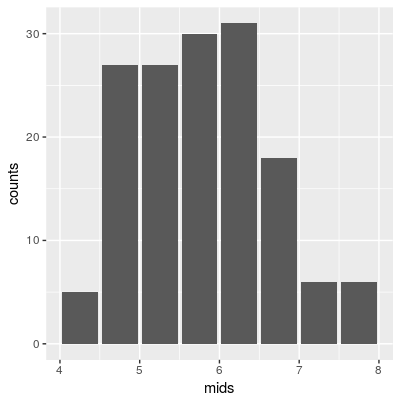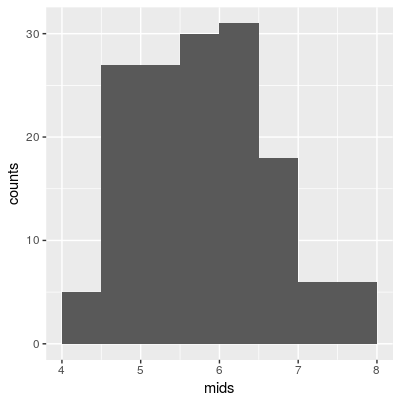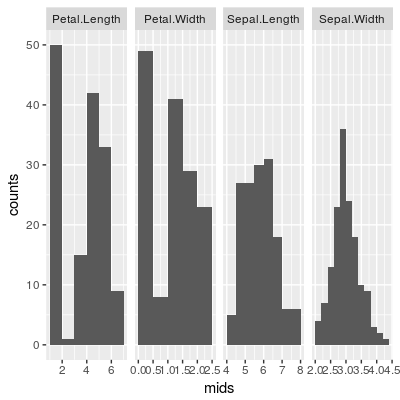2019/3/19
こちらにもっと簡単な方法を紹介しました (通知が遅くなりました).
「geom_histogramのビン幅を動的に決定する」
https://blog.atusy.net/2018/11/09/binwdith-for-geom-histogram/
facetを使って多変量のヒストグラムをいっぺんに作る 場合は本記事,最終節参照です.
はじめに
ggplot2::geom_histogramはデフォルトでビン数が30に固定されている.
試しにプロットすると,
ggplot(iris, aes(x = Sepal.Length)) + geom_histogram()
`stat_bin()` using `bins = 30`. Pick better value with `binwidth`.
なんて返ってきて,ビン数(幅)は自分で調整してねと言われる.
これは探索的すぎて多変量を見たい時なんて特に面倒だ.
できれば,graphics::histのように自動で決めてほしいし,なんなら,ビン幅を決めるアルゴリズムを任意に選択したい(graphics::histでいうbreaks引数の指定).
graphics::histと合体だ!
graphics::histはhistogramクラスのリストを返す.
(引数plotがTRUEならプロットし,リストをinvisibleに返し,FALSEならプロットせずにリストをreturnする)
> str(hist(iris[[1]]))
List of 6
$ breaks : num [1:9] 4 4.5 5 5.5 6 6.5 7 7.5 8
$ counts : int [1:8] 5 27 27 30 31 18 6 6
$ density : num [1:8] 0.0667 0.36 0.36 0.4 0.4133 ...
$ mids : num [1:8] 4.25 4.75 5.25 5.75 6.25 6.75 7.25 7.75
$ xname : chr "iris[[1]]"
$ equidist: logi TRUE
- attr(*, "class")= chr "histogram"
このmidsとcountsを用いてggplot2で棒グラフを作ればいいのだ.
やってみよう
library(ggplot2)
library(dplyr)
iris[[1]] %>% #ヒストグラムを作るデータ
hist %>% #度数分布の計算.
`[`(c('mids', 'counts')) %>% #必要なデータの取り出し
as.data.frame %>% #ggplotが受けつけるデータフレームの形に直す
ggplot(aes(x = mids, y = counts)) %>% #プロット
`+`(geom_col())
棒と棒の間に隙間があるのは,histogramとしては不恰好だし,ビンの幅によってはまるでデータのない部分かのように見えてしまうだろう.
library(ggplot2)
library(dplyr)
iris[[1]] %>% #ヒストグラムを作るデータ
hist %>% #度数分布の計算.
`[`(c('mids', 'counts')) %>% #必要なデータの取り出し
as.data.frame %>% #ggplotが受けつけるデータフレームの形に直す
mutate(width = mids[2] - mids[1]) %>% #ビン幅の設定
ggplot(aes(x = mids, y = counts, width = width)) %>% #プロット
`+`(geom_col())
ぽくなったぞ!
facetを使って多変量のヒストグラムをいっぺんに作る!
ここからはdplyrやtidyrに慣れていないと辛い
library(ggplot2)
library(dplyr)
library(tidyr)
iris %>%
gather(var, val, -Species) %>%
group_by(var) %>%
summarise(
data = list(data.frame(hist(val, breaks = 'Scott', plot = FALSE)[c('mids', 'counts')]))
) %>%
ungroup %>%
mutate(data = map(data, mutate, width = mids[2] - mids[1])) %>%
unnest %>%
ggplot(aes(x = mids, y = counts, width = width)) %>%
`+`(list(
geom_col(),
facet_grid(. ~ var, scale = 'free')
))
変数ごとにビン幅を変えることに成功した!