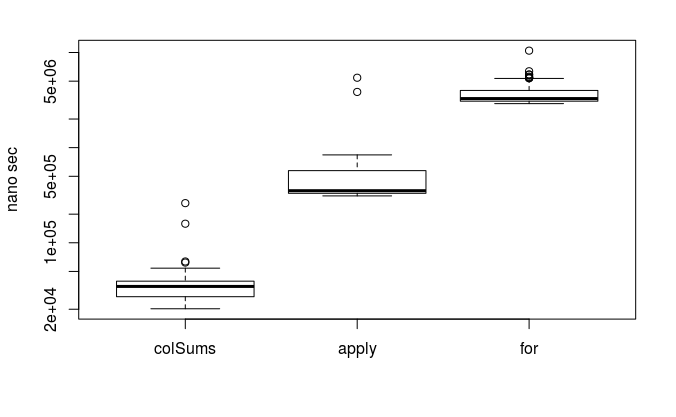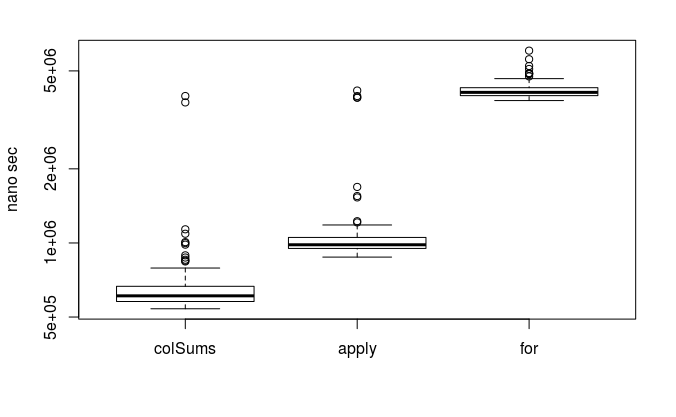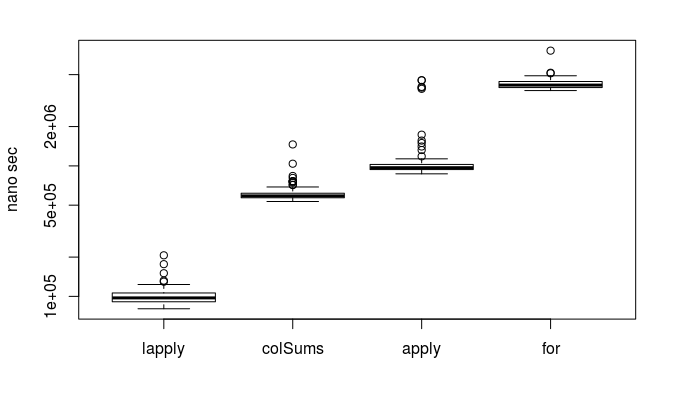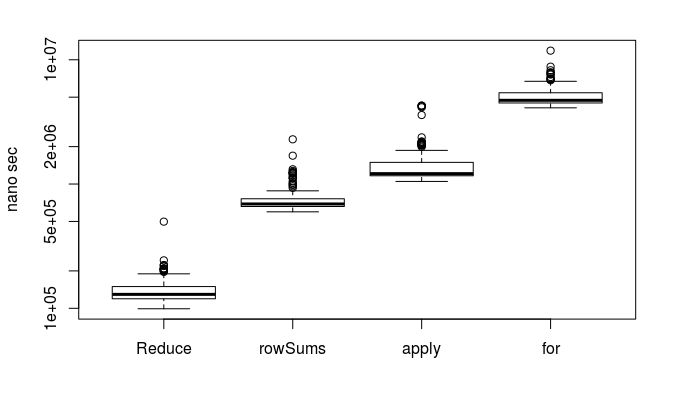Rに少し慣れると、計算速度を早くしたいと感じるのはよくあることです。
Rを使っていてよく扱うのは行列状のデータです(matrixやdata.frame)
matrixの場合
よく言われるのは
行列用の関数 $\geq$ apply $\geq$ for
です(参考)。
matrixを列ごとに演算
library(microbenchmark) # ベンチマークようのパッケージ
set.seed(123) # 乱数を固定
x <- matrix(runif(10000), 100, 100) # テストデータの生成
plot(microbenchmark( #ベンチマークとその結果のプロット
colSums = colSums(x),
apply = apply(x, 2, sum),
"for" = {
y <- numeric(nrow(x))
for(i in 1:ncol(x)) y <- y + x[, i]
y
}
), xlab = '', ylab = 'nano sec', log = 'y') #y軸は対数に
ケタで違いますね。
data.frameの場合
data.frameを列ごとに演算
基本的に傾向は同じです。
x2 <- as.data.frame(x) #先のテストデータをdata.frameに変換
plot(microbenchmark( #先のコードのxをx2に書き換えただけ
colSums = colSums(x2),
apply = apply(x2, 2, sum),
"for" = {
y <- numeric(nrow(x2))
for(i in 1:ncol(x)) y <- y + x2[, i]
y
}
), xlab = '', ylab = 'nano sec', log = 'y')
しかし、forを用いた場合を除きケタで遅くなっているのが気になります。
これはcolSumsやapplyがmatrix(厳密にはapplyはarray)に特化しているため、内部でdata.frameを一度matrixに変換しており、変換に時間がかかっているようです。
では変換を介さない、計算を行えば速くなるのではないでしょうか。
data.frameの実態はリストです。
リストに使うapply族と言えば、lapplyです。
x2 <- as.data.frame(x) #先のテストデータをdata.frameに変換
plot(microbenchmark( # lapplyを追加
lapply = unlist(lapply(x2, sum)), #unlistにより他と結果を揃える
colSums = colSums(x2),
apply = apply(x2, 2, sum),
"for" = {
y <- numeric(nrow(x2))
for(i in 1:ncol(x2)) y <- y + x2[, i]
y
}
), xlab = '', ylab = 'nano sec', log = 'y')
lapplyが群を抜いて速い!!
data.frameを行ごとに計算
行ごとに計算する場合はどうしたらいいでしょうか?
applyの場合は第二引数で、行方向の演算か列方向の演算か指定できますが、lapplyではそうは行きません。
代わってReduceを用います。
plot(microbenchmark(
Reduce = Reduce(`+`, x2),
rowSums = rowSums(x2),
apply = apply(x2, 1, sum),
"for" = {
y <- numeric(ncol(x2))
for(i in 1:nrow(x2)) y <- y + x2[, i]
y
}
), xlab = '', ylab = 'nano sec', log = 'y')
まとめ
演算には扱っているデータごとに最適な形があることを意識して、
data.frameの高速演算には列ごとならlapply、行ごとならReduceを使いましょう。
sessionInfo(一部)
R version 3.4.4 (2018-03-15)
Platform: x86_64-pc-linux-gnu (64-bit)
Running under: Linux Mint 18.3
Matrix products: default
BLAS: /usr/lib/openblas-base/libblas.so.3
LAPACK: /usr/lib/libopenblasp-r0.2.18.so