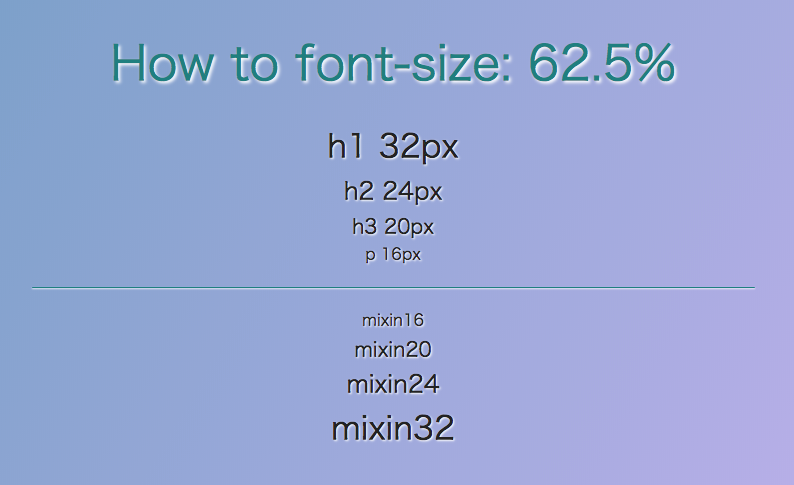フォントの初期設定
背景
- 新規のWebサイト制作、Webアプリ制作でフォントサイズ設定でいつもわたわたしてしまう
施行
- 特別な理由が無ければこうする事にしている
課題点
- 単位を
remにしよう -
remにしながらもpxでないとデザイン上のコミュニケーションがしにくいのでpxと互換性のある数値を出したい
解決策
html
font-size: 62.5%
こうすることで、1rem = 10px 1.6rem = 16px と切りよくremとpxが連動する
汎用性を持たせる
sassのmixin変数
@mixin fz($size: 24, $base: 16)
font-size: $size + px
font-size: ($size / ($base * 0.625)) + rem
- これはpxと、pxに相当するremの両方を書き出す
- remが後に書き出され、remが使えない時のフォールバックとしてpxも用意するという用途
- ※ただし現代ではremはほぼ使えるので
font-size: $size + pxは無くても可
参照 can i use
https://caniuse.com/#feat=rem
mixin読み込み方
.hoge
@include fz(16)
書き出された結果
.hoge
font-size: 16px
font-size: 1.6rem
これでremの計算は考えずにさくさくフォントサイズが書けますね!
参考初期設定
* {
-webkit-box-sizing: border-box;
box-sizing: border-box;
margin: 0;
padding: 0;
}
html {
word-wrap: break-word;
font-size: 62.5%;
margin: 0;
padding: 0;
}
body {
margin: 0;
padding: 0;
width: 100%;
height: 100%;
position: relative;
color: #222;
font-size: 100%;
line-height: 1.5;
font-family: "ヒラギノ角ゴ Pro W3", "Hiragino Kaku Gothic Pro", "メイリオ", Meiryo, Osaka, "MS Pゴシック", "MS PGothic", sans-serif;
font-weight: 400;
-webkit-text-size-adjust: 100%;
}
.wrap{
font-size: 1.6rem;
}
CodePen
See the Pen How to font-size: 62.5% by Pistol (@pistol) on CodePen.
参照にさせていただいた記事
font-size指定「px、em、rem、%」の種類
https://www.w-endless.com/web_labo/service/production/49
{font-size:62.5%}が62.5%になったワケ
https://01earth.jp/web-create/coding/font-size_why_62point5percent/
謎の数字、{font-size: 62.5%;}ってなに?
https://www.esz.co.jp/blog/28.html