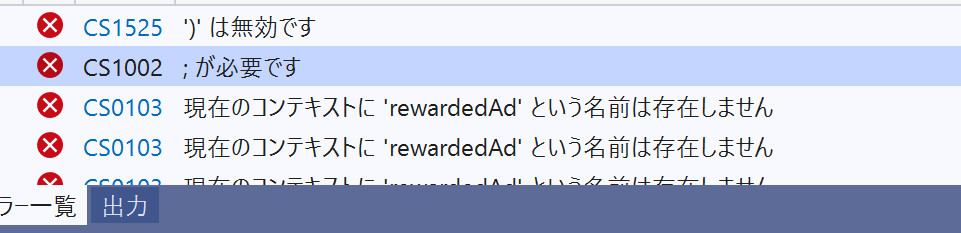【完走したい】楽しくいろいろやる Advent Calendar 20237日目の記事です。
広告のつけ方とかリリースの仕方など学びました。
少しずつアプリを作っていましたが、途中で
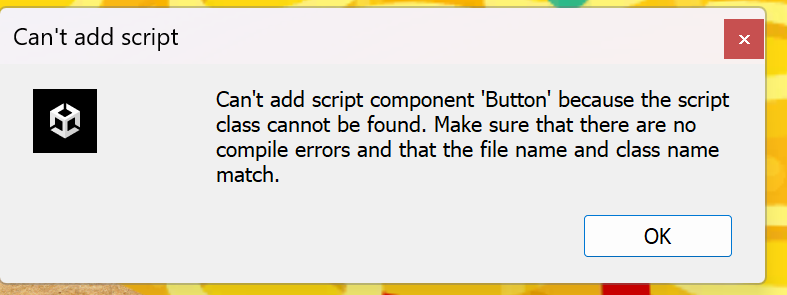
これが出て、直せずに新しく作り直していたら時間がかかりすぎて

こうなりました。
ということで、さっさとアプリをリリースします。
下準備
せっかくなのでAdmobのつけ方も簡単に説明します。
・Google Admob
アカウントを作りましょう。
次に、Unityに色々入れます。(急ぎで書いてるので端折ります。調べれば出ます)
テスト用のIDを入れてちゃんとテスト広告が出るとか、テスト端末でちゃんと動くかとかよく調べたらOKです。

こんな感じです。
ちなみに、私は広告をつけるまでに3か月くらいかかりました。(androidmanifest.xmlの設定がうまくいってなかったため)
広告をつける際に、数字が/で区切られているタイプのものと~で区切られているものの2種類存在すると思います。使いかたを書いておきます。私はなぜ2つあるのかわからず1日かかってしまいました。
/で区切られているものは、広告を表示するための下にある実装したコードで使いました。
~で区切られているものはAndroidManifest.xmlで使います。
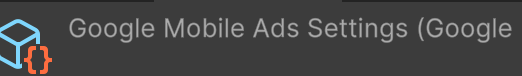
これには~のほうを使いましょう。
広告をつけるまではここで終わりです。次に、ゲームを制作後からリリースまでの過程を書いておきます。
大前提として、Android用にGooglePlayにアプリをリリースするためにはGooglePlayConsoleへの登録が必須でした。
・GooglePlayConsole
25ドルあれば簡単にアカウントを作れました。
本人確認などを済ませたら画面に従って色々やって、アプリをリリースすればOKみたいです。
プライバシーポリシーとかを作る際は、わざわざサイトを作らなくてもGoogleドキュメントとかでOKみたいです。無料だし簡単です。
審査について
アプリ初リリース時、審査に6日間かかりました。
気長に待ちましょう。
詰まったポイント
広告実装
公式を元に実装してみたコード↓
using System.Collections;
using System.Collections.Generic;
using UnityEngine;
using GoogleMobileAds;
using GoogleMobileAds.Api;
using System;
//using UnityEditor.PackageManager.Requests;
public class AdsRewardNew1 : MonoBehaviour
{
public GameObject Twall;
public GameObject AdsReadyF;
public NewMain NewMain;
public SoundBtn SoundBtn;
public GameObject AdsFailed;
public GameObject Hantei;
#if UNITY_ANDROID
private string _adUnitId = "ca-app-pub-xxxxxxxxxxxxxxxx/xxxxxxxxxx";
#elif UNITY_IPHONE
private string _adUnitId = "ca-app-pub-xxxxxxxxxxxxxxxx/xxxxxxxxxx";
#else
private string _adUnitId = "unused";
#endif
private RewardedAd _rewardedAd;
// Start is called before the first frame update
void Start()
{
AdsFailed.SetActive(false);
}
// These ad units are configured to always serve test ads.
/// <summary>
/// Loads the rewarded ad.
/// </summary>
public void OnClick()
{
// this.gameObject.transform.position = new Vector3(100, 100, 100);
SoundBtn.SoundA = false;
AdsReadyF.SetActive(true);
Twall.SetActive(true);
LoadRewardedAd();
}
public void LoadRewardedAd()
{
// Clean up the old ad before loading a new one.
if (_rewardedAd != null)
{
_rewardedAd.Destroy();
_rewardedAd = null;
}
Debug.Log("Loading the rewarded ad.");
// create our request used to load the ad.
var adRequest = new AdRequest();
// send the request to load the ad.
RewardedAd.Load(_adUnitId, adRequest,
(RewardedAd ad, LoadAdError error) =>
{
// if error is not null, the load request failed.
if (error != null || ad == null)
{
AdsFailed.SetActive(true);
Hantei.SetActive(true);
SoundBtn.SoundA = true;
this.gameObject.transform.position = new Vector3(0, -4, 40);
AdsReadyF.SetActive(false);
Twall.SetActive(false);
// this.gameObject.SetActive(false);
Debug.LogError("Rewarded ad failed to load an ad " +
"with error : " + error);
return;
}
Debug.Log("Rewarded ad loaded with response : "
+ ad.GetResponseInfo());
_rewardedAd = ad;
ShowRewardedAd();
});
}
//reward callback
//メモ:74行目と76行目の_rewardedAdは元々_が入っていなかった
public void ShowRewardedAd()
{
const string rewardMsg =
"Rewarded ad rewarded the user. Type: {0}, amount: {1}.";
if (_rewardedAd != null && _rewardedAd.CanShowAd())
{
_rewardedAd.Show((Reward reward) =>
{
AdsFailed.SetActive(false);
Hantei.SetActive(false);
SoundBtn.SoundA = true;
this.gameObject.transform.position = new Vector3(0, -4, 40);
AdsReadyF.SetActive(false);
Twall.SetActive(false);
// TODO: Reward the user.
NewMain.AdsRewardAct();
Debug.Log(String.Format(rewardMsg, reward.Type, reward.Amount));
});
}
}
//125行目の ad.OnAdFullScreenContentClosed += ()=>はもともと=>が入っていなかった
private void RegisterEventHandlers(RewardedAd ad)
{
// Raised when the ad is estimated to have earned money.
ad.OnAdPaid += (AdValue adValue) =>
{
Debug.Log(String.Format("Rewarded ad paid {0} {1}.",
adValue.Value,
adValue.CurrencyCode));
};
// Raised when an impression is recorded for an ad.
ad.OnAdImpressionRecorded += () =>
{
Debug.Log("Rewarded ad recorded an impression.");
};
// Raised when a click is recorded for an ad.
ad.OnAdClicked += () =>
{
Debug.Log("Rewarded ad was clicked.");
};
// Raised when an ad opened full screen content.
ad.OnAdFullScreenContentOpened += () =>
{
Debug.Log("Rewarded ad full screen content opened.");
};
// Raised when the ad closed full screen content.
ad.OnAdFullScreenContentClosed += () =>
{
Debug.Log("Rewarded ad full screen content closed.");
_rewardedAd.Destroy();
};
// Raised when the ad failed to open full screen content.
ad.OnAdFullScreenContentFailed += (AdError error) =>
{
Debug.LogError("Rewarded ad failed to open full screen content " +
"with error : " + error);
};
}
private void RegisterReloadHandler(RewardedAd ad)
{
// Raised when the ad closed full screen content.
ad.OnAdFullScreenContentClosed += ()=>
{
Debug.Log("Rewarded Ad full screen content closed.");
// Reload the ad so that we can show another as soon as possible.
LoadRewardedAd();
};
// Raised when the ad failed to open full screen content.
ad.OnAdFullScreenContentFailed += (AdError error) =>
{
Debug.LogError("Rewarded ad failed to open full screen content " +
"with error : " + error);
// Reload the ad so that we can show another as soon as possible.
LoadRewardedAd();
};
}
// Update is called once per frame
}
「//」でコメントアウトした部分(日本語で書いてあるもの)に、変更した部分(間違ってると思われる部分)を記載しています。
手を加えていない状態(公式のものを上から順番に書き写したもの)では以下のようなエラーが出ました。
見切れてますが、5個のエラーが出ています。
本日学んだこと アニメーションの管理
おそらく初めて学んだこと
・アニメーションの管理
アニメーションは
public Animator Animator;
とか書いて、
Animator.speed = 0;
とかでスピード調節できます。
初期化するには
WinChest1.SetActive(false);
WinChest1.SetActive(true);
Animator.Play("idle");
Animator.speed=0;
とかでいけます。何故かいったんオブジェクトを非表示→表示を行わないと、ちゃんと初期化されませんでした。
スピードは、初期化後に0にしておくと、初期化された状態で止まってくれます。
・BGMのつけ方
ゲームを作るにあたり音楽をつけようと考えました。簡単にできました。
public AudioClip BGMA;
public AudioClip BGMB;
AudioSource.PlayOneShot(BGM名);
こんなもんで簡単に行けました
止めるときもStop()とかで適当に止めとけばいいと思います。
まとめ
初心者でも時間とやる気があればゲームはリリースできる。