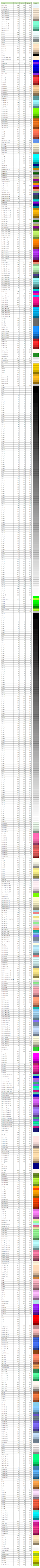きっかけ
Pythonでちょっとしたアプリケーションを作成しておりまして。
UIにtkinterを採用して、実装を進めていたのですが、20年前のWindowsアプリケーション(VBとか)を彷彿とさせるデザインにしかならない。。。
ってことでせめて色だけでもいい感じにしようと考えたのですが、なんとRGBが使えない!?
Tkinter特有の配色用の定数があるそうで。。。
2020/07/01 追記:
どうやら、普通に色指定できるようですね。。。
http://memopy.hatenadiary.jp/entry/2017/06/11/092554
https://qiita.com/kuchida1981/items/ae04ded652bfc92a5e7e
なんで見つけられなかったのかが不思議。。。
参考サイト1
一覧を検索してHitしたのがこのページ:
https://www.tcl.tk/man/tcl8.4/TkCmd/colors.htm
テキストベースで一覧化されてますが、非常に分かりにくい。
そうだ、もう見やすくしてしまおう!
定数と色一覧
Excel VBAを使って、色を確認できるようにしました。
結果を画像にしましたので、ご参考までに。
※Uploadした画像は、Qiitaで勝手に圧縮(?)した画像へのリンクに変わってしまっております。
画像ファイルがしっかり見たい方は、以下URLをクリックして下さい。
https://www.zero-one-system.co.jp/wp-content/uploads/2021/12/tkinter_colors.png
参考サイト2
色々探した結果、上の画像を作り終えたあとに、以下サイトを発見しました:
https://stackoverflow.com/questions/4969543/colour-chart-for-tkinter-and-tix
Pythonコードを実行すれば、全部確認できるようです。
Excel VBAについて
完全におまけですが、載っけておきます。
VBAコード:
Private Sub CommandButton1_Click()
' 変数定義
Dim n_row_st As Integer
Dim n_col_nm As Integer
Dim n_col_r As Integer
Dim n_col_g As Integer
Dim n_col_b As Integer
Dim n_col_bg As Integer
Dim i, n, m As Integer
' 変数設定
n_row_st = 5
n_col_nm = 2
n_col_r = 3
n_col_g = 4
n_col_b = 5
n_col_bg = 7
' 背景色をRGBから取得して設定する
i = 0
Do Until Cells(n_row_st + i, n_col_nm).Value = ""
Cells(n_row_st + i, n_col_bg).Interior.Color = _
RGB(Cells(n_row_st + i, n_col_r).Value _
, Cells(n_row_st + i, n_col_g).Value _
, Cells(n_row_st + i, n_col_b).Value)
i = i + 1
Loop
' 終わり
Call MsgBox("OK")
End Sub
もし、こんなVBAを欲しい方がいれば、コメント等で一言下さいな。どっかにUPしますので。