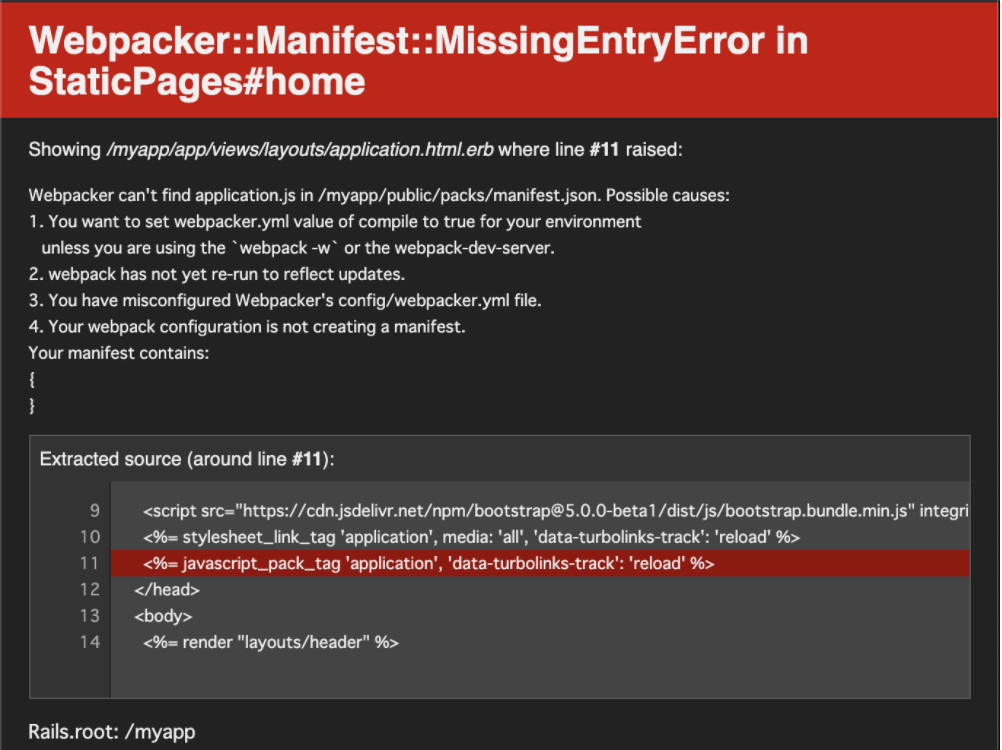1. 開発環境の情報
- 開発環境 : Docker
- 本番環境 : heroku
- Gemfileの内容
- ruby 2.7.3
- rails 6.1.3
- webpacker 5.4
2. エラー内容
エラーの内容は, herokuへデプロイ後にアプリを開こうとすると「Webpacker::Manifest::MissingEntryError in StaticPages#home」と表示されて表示することができない状況
引っかかっている原因のコードは <%= javascript_pack_tag 'application', 'data-turbolinks-track':'reload' %>
また、heroku logs --tailでherokuのログを確認したところアプリのビルドはできている模様。
Webpacker can't find application.js in /myapp/public/packs/manifest.json Possible causes:
1. You want to set webpacker.yml value of compile to true for your environment
unless you are using the `webpack -w` or the webpack-dev-server.
2. webpack has not yet re-run to reflect updates.
3. You have misconfigured Webpacker's config/webpacker.yml file.
4. Your webpack configuration is not creating a manifest.
Your manifest contains:
{
}
- 翻訳後の画面
webpackerは/myapp/public/packs/manifest.jsonの中でapplication.jsを見つけることができません
可能性のある原因:
1. あなたが'webpack -w'かwebpack-deb-serverを使用しているのではない限り, webpacker.ymlのcompileの値を環境に合わせてtrueに設定してください。
2. webpackはアップデートを反映するための再実行がまだされていない
3. あなたは webpackerのconfig/webpacker.ymlファイルの設定が間違っています
4. あなたのwebpackの設定はmanifestを作っていません
あなたのmanifestが含んでいるもの:
{
}
現時点でできること
- ローカル環境では普通に動く。
- つまりwebpack-deb-serverは動く
- javascript pack tagをapplication.html.erbから排除すると、トップページが表示される。しかし、javascriptが効いていないのか、ローカル時と異なる挙動をする
3. エラーに関係する記事と解決方法まとめ
- 自分の場合
herokuにプッシュするブランチをトピックブランチではなくマスターブランチに変更したら, 何故か動いた(原因不明)。
git push heroku <branch_name>:master
↓
git push heroku master
-
Qiita, Webpacker::Manifest::MissingEntryError, 2021年12月21日更新
- 原因: nodejsを管理するyarnがインストールされていない
- 解決策:
docker-compose run --rm web yarn install
-
Rails:Webpacker4.2は/app/public/packs/manifest.jsonherokuでアプリケーションを見つけることができません
-
解決策1
-
extract_css: false(webpacker.yml) -
<%= stylesheet_pack_tag 'application' %>をapplication.html.erbから削除する -
import '../stylesheets/application'をapplication.jsに追加
-
-
解決策2
-
解決策3
bundle exec rails webpacker:install
-
解決策4
-
webpackerの再インストール
bundle exec rails webpacker:install -
ローカルと本番環境の両方でアセットを再コンパイルする
- rails assets:precompile
- rails assets:precompile RAILS_ENV=production
-
rm -rf node_modules
-
rails assets:clobber
-
rails assets:precompile
-
rails assets:precompile RAILS_ENV=production
-
config/environments/production.rbに
config.assets.compile = false
-
-
-
Ruboty | Heroku にデプロイした ruboty のプロセスが status 143 で exit してしまう #ruboty #heroku
- 解決策 :
heroku restartをしまくる
- 解決策 :
-
-
rails webpacker:install
rails webpacker:compile
-
-
Rails Webpacker compile error on Production enviorment
- 解決策1
yarn add @rails/webpackerbundle update webpacker
- 解決策2
rm -rf bin/webpack*rails webpacker:install-
RAILS_ENV=production rails webpacker:compile- 使えなかったので、次のコードを実行。
rails webpacker:compile RAILS_ENV=production
- 使えなかったので、次のコードを実行。
- 解決策1
-
Webpackerがmanifest.json Heroku Productionでapplication.jsを見つけることができません
- 解決策1
- webpacker 3.5をインストールする
- gemfileのwebpackerのヴァージョンを最新(5.4)から3.5にした。4.0.7でも試した。
- webpacker 3.5をインストールする
- 解決策2
- フォルダnode_modulesを削除
yarn add @Rails/webpacker@nextbundle exec Rails webpacker:install
- 解決策1
デプロイ関連の記事
- Heroku Dev Center, Building Docker Images with heroku.yml, 2020年12月29日最終更新
- 独学プログラマ, heroku.ymlを使ったdockerデプロイ
- heroku deb center, Rails6.xでHerokuを使い始める