主な機能
container queryは、要素のstyleをその親コンテナのサイズに応じて適用させることができる
これにより、コンポーネント単位でデザインを行うことができる、また再利用性の向上やレイアウトとコンポーネントのstyleが完全切り離される
コンポーネントは基本的には全ての場所に配置が可能となり、容易にコンポーネントの配置箇所の変更が可能となる
具体的な使用例
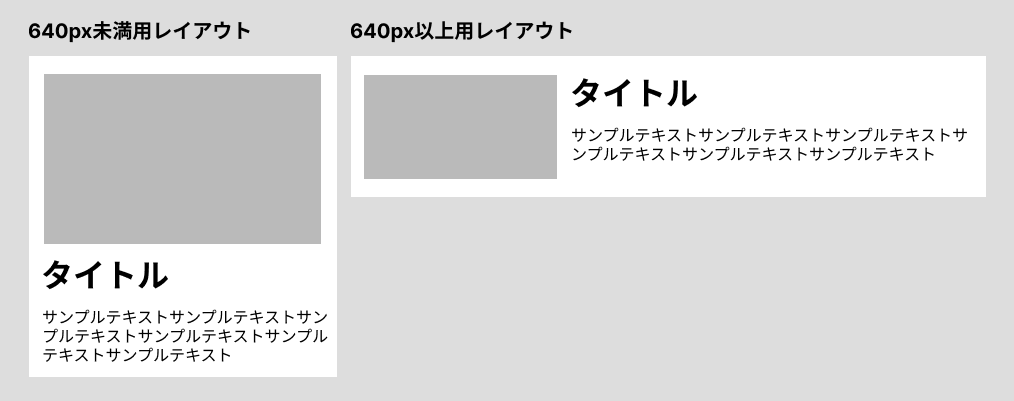
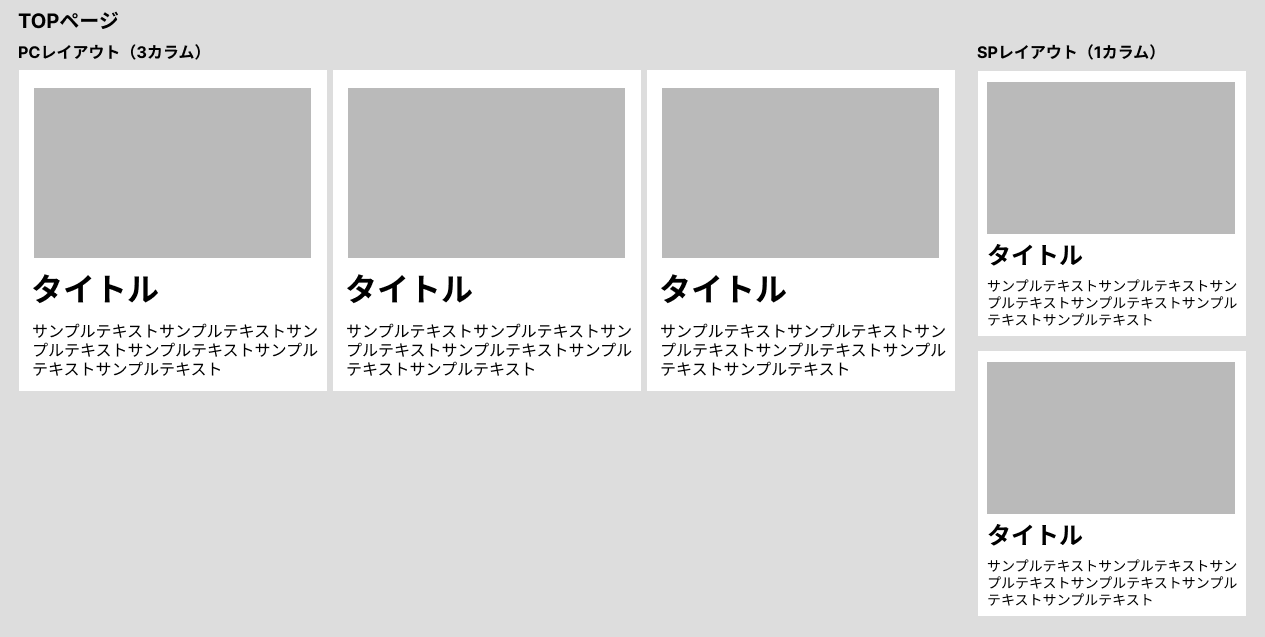
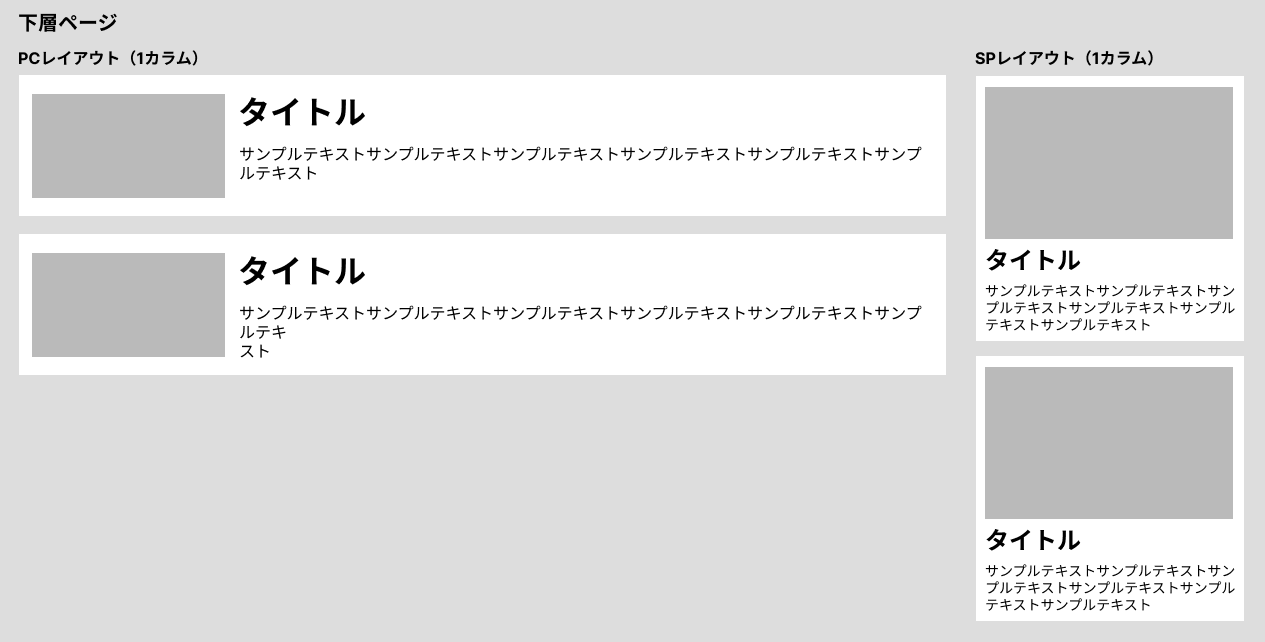
具体例として上記画像のように、ページによってレイアウトが変わる使い方が可能
TOPでは3カラムに配置し640px未満のレイアウトを適用、下層ページでは640px以上のレイアウトが採用される
サンプルコード
<!-- top.html -->
<ul className="top">
<li className="top__list">
<div className="block">
<img className="block__img" src="example.jpg" alt="Example Image">
<h2 className="block__title">Example Heading</h2>
<p className="block__text">Example text</p>
</div>
</li>
<li className="top__list">
<div className="block">
<img className="block__img" src="example.jpg" alt="Example Image">
<h2 className="block__title">Example Heading</h2>
<p className="block__text">Example text</p>
</div>
</li>
<li className="top__list">
<div className="block">
<img className="block__img" src="example.jpg" alt="Example Image">
<h2 className="block__title">Example Heading</h2>
<p className="block__text">Example text</p>
</div>
</li>
</ul>
<!-- kasou.html -->
<ul className="kasou">
<li className="kasou__list">
<div className="block">
<img className="block__img" src="example.jpg" alt="Example Image">
<h2 className="block__title">Example Heading</h2>
<p className="block__text">Example text</p>
</div>
</li>
<li className="kasou__list">
<div className="block">
<img className="block__img" src="example.jpg" alt="Example Image">
<h2 className="block__title">Example Heading</h2>
<p className="block__text">Example text</p>
</div>
</li>
</ul>
// ページ用scss
// top.scss
.top {
display: flex;
flex-wrap: wrap;
justify-content: space-between;
&__list {
flex: 0 0 33%;
margin-bottom: 10px;
container: layout / inline-size;
@media (width < 640px) {
flex-basis: 100%;
}
}
}
// kasou.scss
.kasou {
display: flex;
flex-wrap: wrap;
justify-content: space-between;
&__list {
flex: 0 0 100%;
margin-bottom: 10px;
container: layout / inline-size;
}
}
// コンポーネント用scss
// block.scss
.block {
border: 1px solid #ddd;
padding: 10px;
&__img {
width: 100%;
aspect-ratio: 16 / 9;
background-color: #ccc;
display: block;
}
@container (width < 640px) {
display: flex;
flex-direction: column;
}
@container (width >= 640px) {
display: grid;
grid-template:
"image title"
"image text" /
1fr 2fr;
grid-gap: 10px;
&__img {
grid-area: image;
}
&__title {
grid-area: title;
}
&__text {
grid-area: text;
}
}
}
各ページ用のscssファイルにレイアウトの記述を持たせ、コンポーネント用のscssと完全に分離させる一例
※ サンプルではtop.scssとkasou.scssの記述が似通っているので助長に見えるが、重要なのはblockコンポーネントを配置するエリアの幅を、場所によってどのように設定しても最適なレイアウトでblockコンポーネントが表示されるという点になる
感想
レイアウトのstyleとコンポーネントのstyleが影響し合わないようにCSSの記述を考えなければならない。CSSの設計に気を使う必要があるが完全にstyleを切り離せるのはメリットとなるだろう