Apache
Apache(アパッチ)とは世界中で使用されているWebサーバーソフトウェア(HTTPサーバー)のこと
以下ではAWSのLinuxサーバーにApatchをインストールしてみた
Apacheのインストールコマンド
sudo yum -y install httpd
Apacheの起動コマンド
sudo systemctl start httpd.service
Apacheの起動確認コマンド
sudo systemctl status httpd.service
正常に起動されていると以下が表示される
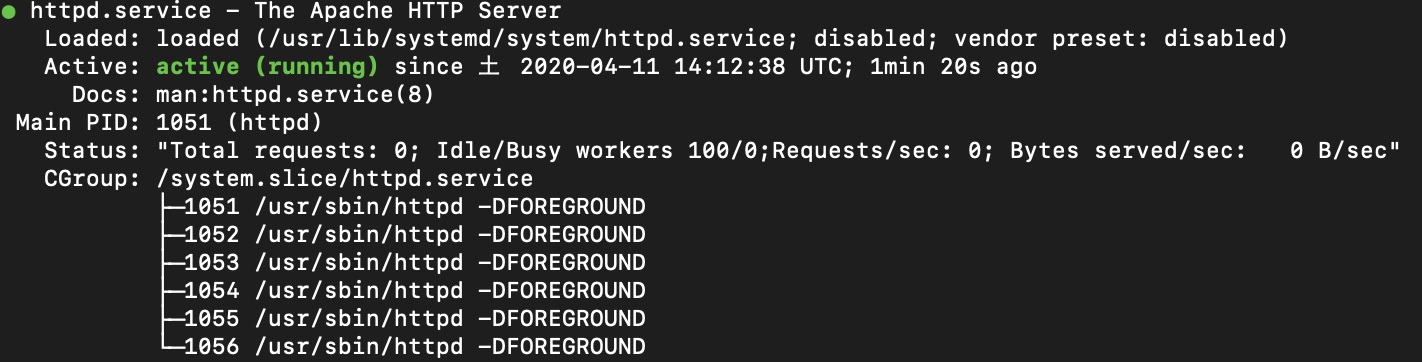
全てのプロセスをCPUやメモリの使用率付きで表示する
ps -axu
ps:プロセス ax:全て u:CPUやメモリの使用率
以下のようにappacheの項目があればOK

サーバー起動時にApacheの自動起動設定コマンド
sudo systemctl enable httpd.service
Apacheの自動起動設定確認コマンド
sudo systemctl is-enabled httpd.service
enabledと表示されていればば、設定されている。
最後に
Apacheのインストール後、その他ネットワークの設定に問題なければApacheのホームページが表示できるはずです。

次回はWordpressをインストールし、
DBの設定・Lamdaでのサーバー処理の自動化等を行う予定です。
