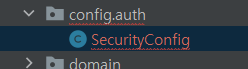SecurityConfigパッケージ作成
SecurityConfigコード
package jojoidu.boot.springboot.config.auth;
import jojoidu.boot.springboot.domain.user.Role;
import lombok.RequiredArgsConstructor;
import org.springframework.security.config.annotation.web.builders.HttpSecurity;
import org.springframework.security.config.annotation.web.configuration.EnableWebSecurity;
import org.springframework.security.config.annotation.web.configuration.WebSecurityConfigurerAdapter;
@RequiredArgsConstructor
@EnableWebSecurity
public class SecurityConfig extends WebSecurityConfigurerAdapter {
private final CustomOAuth2UserService customOAuth2UserService;
@Override
protected void configure(HttpSecurity http) throws Exception {
http
.csrf().disable()
.headers().frameOptions().disable()
.and()
.authorizeRequests()
.antMatchers("/", "/css/**", "/images/**", "/js/**", "/h2-console/**", "/profile").permitAll()
.antMatchers("/api/v1/**").hasRole(Role.USER.name())
.anyRequest().authenticated()
.and()
.logout()
.logoutSuccessUrl("/")
.and()
.oauth2Login()
.userInfoEndpoint()
.userService(customOAuth2UserService);
}
}
@EnableWebSecurity
- Spring Security設定を活性化するため使います。
csrf().disable().headers().frameOptions().disable()
- h2-console画面を使うために該当オプションをdisableします。
(プライベートプロジェクトH2データベースを使っているため。)
authorizeRequests()
- URLごとの権限管理の設定オプションは「authorizeRequests()」から始まります。
- authorizeRequestsを宣言してからantMatchers()を使うことができます。
antMatchers()
- 権限管理対象を指定するオプションです。
- URL、HTTPメソッドごとに管理が可能です。
- "/"など指定されたURLは「permitAll()」オプションを使って全体観覧権限を与えました。
- "/api/v1/**"のアドレスを持っているAPIはUSER権限を持っているユーザーのみ呼び出しができるように設定しました。
anyRequest()
- 設定された値以外のURLを示します。
- 今回は「authenticated()」を追加して残りURLに対してはすべて認証ユーザーのみ許可します。
- 認証ユーザーはつまりログインされているユーザーのことです。
logout().logoutSuccessUrl("/")
- ログアウト機能に関して様々な設定をします。
- ログアウト成功時、「/」(TOP)に遷移させます。
oauth2Login()
- Oauth 2ログイン機能に関連設定を行います。(始まり)
userInfoEndpoint()
- Oauth 2ログイン成功後、ユーザー情報を持ってくるときの設定を行います。
userService(customOAuth2UserService)
- ソーシャルログイン成功後、実行するUserService Interfaceを継承しているクラスを登録します。
@RequiredArgsConstructor
@Service
public class CustomOAuth2UserService implements OAuth2UserService<OAuth2UserRequest, OAuth2User> {
}
- リソースサーバー(ソーシャルサービス)からユーザー情報を持ってきた状態で追加処理の機能を記述できます。(UserService Interfaceを継承しているクラス内で)
終わり
今回はOAuth2のSpringboot2のsecurity設定を行いましたが、
整理しながらもう一度勉強になりました。
内容はメモって感じなので、詳しい情報などはDOCや他のブログを参考にしたほうが良いかと思います。