この記事について
今話題になってるらしいCSSフレームワークの「Tailwindcss」をReactで使ってみるためのまとめ。
そもそもTailwindって
CSSフレームワークの一つです。
下のGifを見ればわかりやすいと思いますが、要素に対してclassを指定することでスタイルを適用できます。
https://tailwindcss.com/

開発環境
- VsCode
- create-react-appした状態
- npm 6.12.1
インストール手順
パッケージインストール
対象プロジェクトのpackage.jsonがあるフォルダで下記コマンドを実行。
npm install -D tailwindcss@npm:@tailwindcss/postcss7-compat @tailwindcss/postcss7-compat postcss@^7 autoprefixer@^9
npm install postcss-cli autoprefixer --save-dev
or
yarn add postcss-cli autoprefixer --save-dev
styles.css作成
tailwindcssのいろいろをインポートした.cssファイルを作成します。
@tailwind base;
@tailwind components;
@tailwind utilities;
package.jsonにビルド用のスクリプトを作成し実行
"scripts": {
"start": "react-scripts start",
"build:tailwind":"tailwind build src/styles.css -o src/tailwind.css",
"build": "react-scripts build",
"test": "react-scripts test",
"eject": "react-scripts eject"
},
npm run-script build:tailwind
そうすると、tailwind.cssが作成される。
buildされたtailwind.cssを任意のファイルでインポート
import './tailwind.css';
動作確認
任意のコンポーネントに下記コードを張り付けて、正常にスタイルが適用されてるか確認します。
import React from "react";
function App() {
return (
<div className="App">
<div class="max-w-sm rounded overflow-hidden shadow-lg">
<img
class="w-full"
src="https://source.unsplash.com/random/1600x900/"
alt="Sunset in the mountains"
></img>
<div class="px-6 py-4">
<div class="font-bold text-xl mb-2">The Coldest Sunset</div>
<p class="text-gray-700 text-base">
Lorem ipsum dolor sit amet, consectetur adipisicing elit.
Voluptatibus quia, nulla! Maiores et perferendis eaque,
exercitationem praesentium nihil.
</p>
</div>
<div class="px-6 py-4">
<span class="inline-block bg-gray-200 rounded-full px-3 py-1 text-sm font-semibold text-gray-700 mr-2">
#photography
</span>
<span class="inline-block bg-gray-200 rounded-full px-3 py-1 text-sm font-semibold text-gray-700 mr-2">
#travel
</span>
<span class="inline-block bg-gray-200 rounded-full px-3 py-1 text-sm font-semibold text-gray-700">
#winter
</span>
</div>
</div>
</div>
);
}
export default App;
こんな感じになってたら成功です。
(画像はrandomでunsplashAPIから取ってきてるので変わってるはずです。)
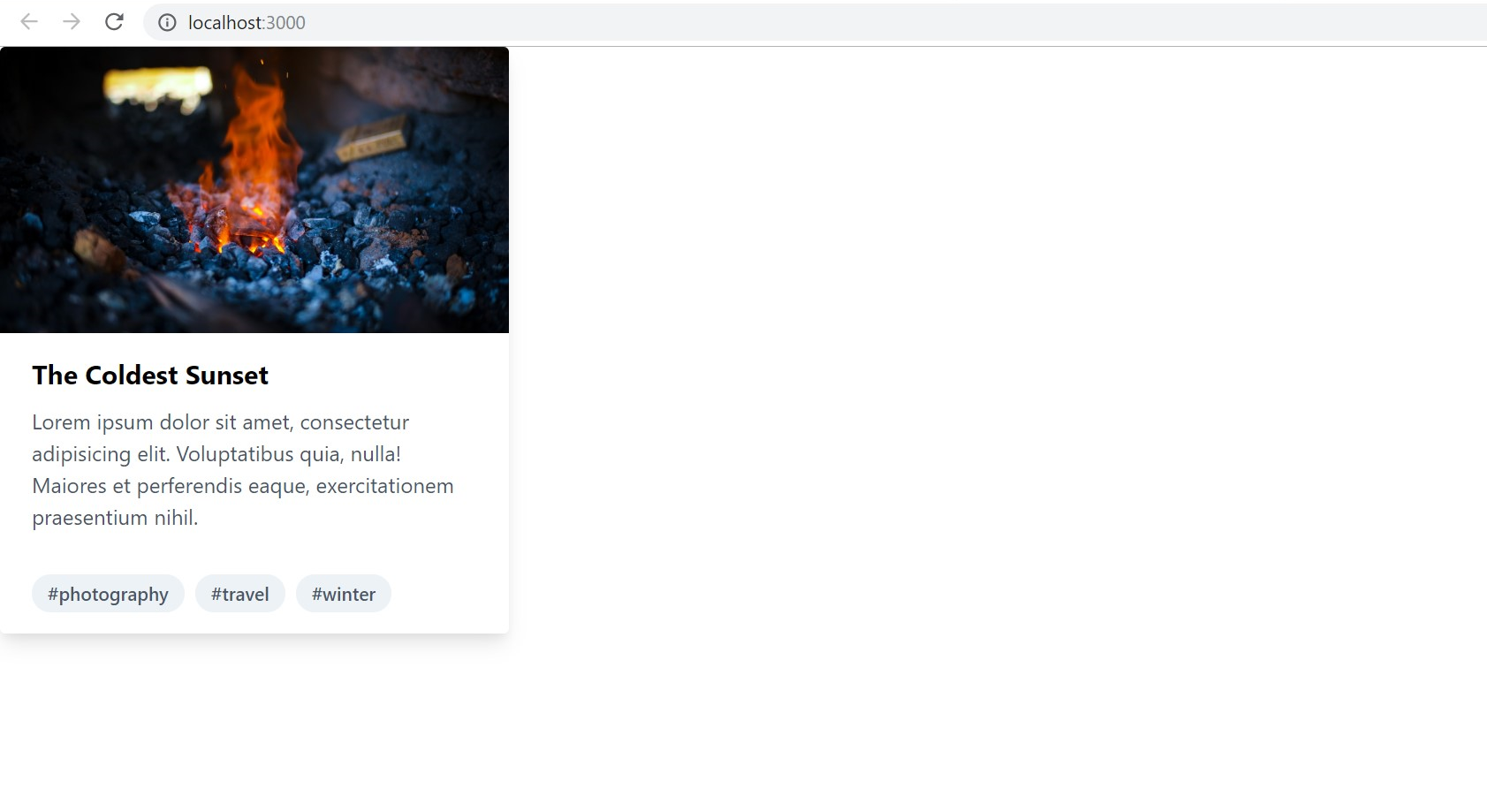
最後に
bootstrapはなんも考えなくても適当にクラスつけてれば、いい感じのスタイルにできてたのに比べて、tailwindcssはしっかりCSS理解してクラスつけないとうまくいかんなーって所感です。
tailwindcss自体もうちょい勉強せんとなーって思いました。
また細かいtaiwindcssの使い方は記事にまとめます。
参考記事
https://blog.logrocket.com/create-react-app-and-tailwindcss/
https://qiita.com/zzzzz/items/68461080515ec1012980