今年のクリスマスプレセントはGoogle Home Mini & Raspberry Pi!!!
念願の、Google Home MiniとRaspberry piが届きました。

詳細
- Google Home Mini チョーク
- Rasspberry pi 3 Model B
Raspberry piのセットアップ面倒ね。
MDMIのケーブルなくてRaspberry piのセットアップがまだできないので、まだRaspberry pi使えないです。
っということで
Google Home Miniを使ってなんかやります。
家族で楽しめるGoogle Home Miniの活用術
※Google Home Miniが届いたのは一昨日です。
Google Homeにただいまと言いLINEで通知する
IFTTTで簡単に実装します。
まず、New Appletsをします。
そして、ThisにGoogle Assistant,triggerはSay a phrase with a text ingredientに設定し、
ThatにLINEで,TriggerはSend a messageにします。そしてこの写真のように設定してください。
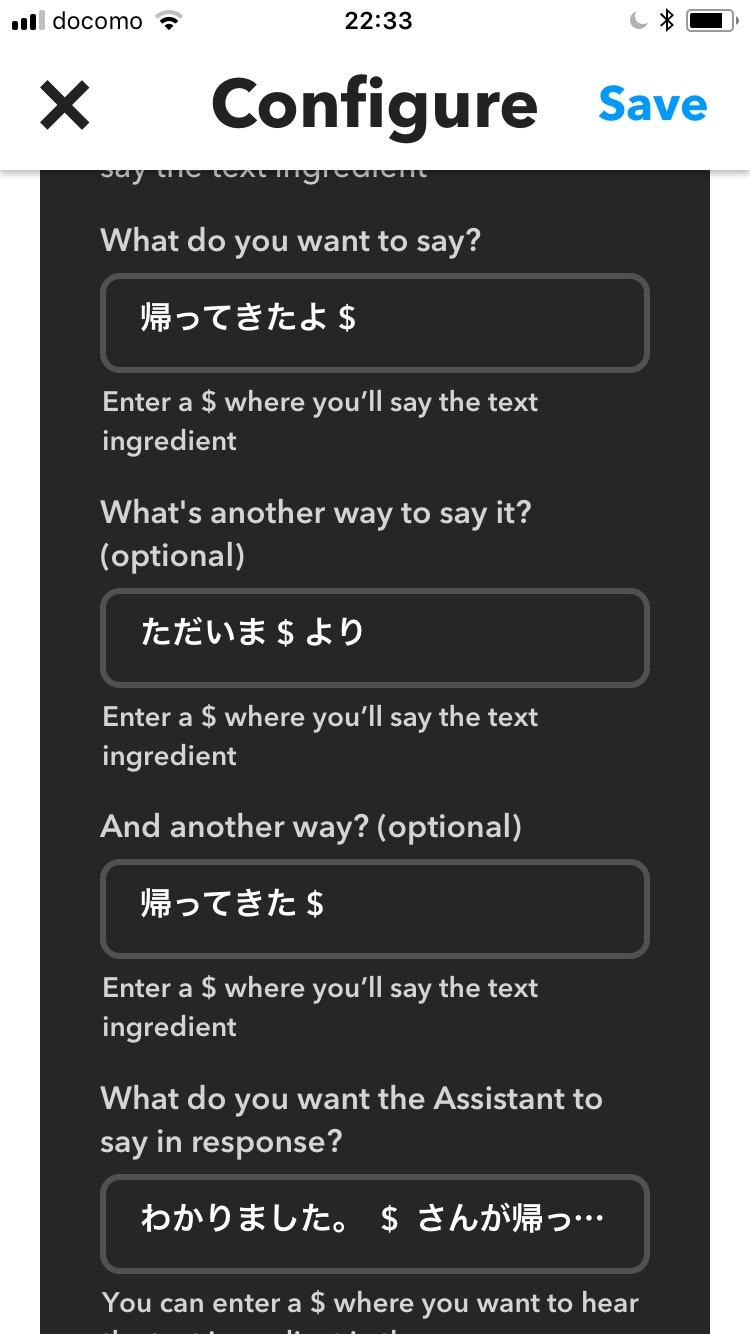
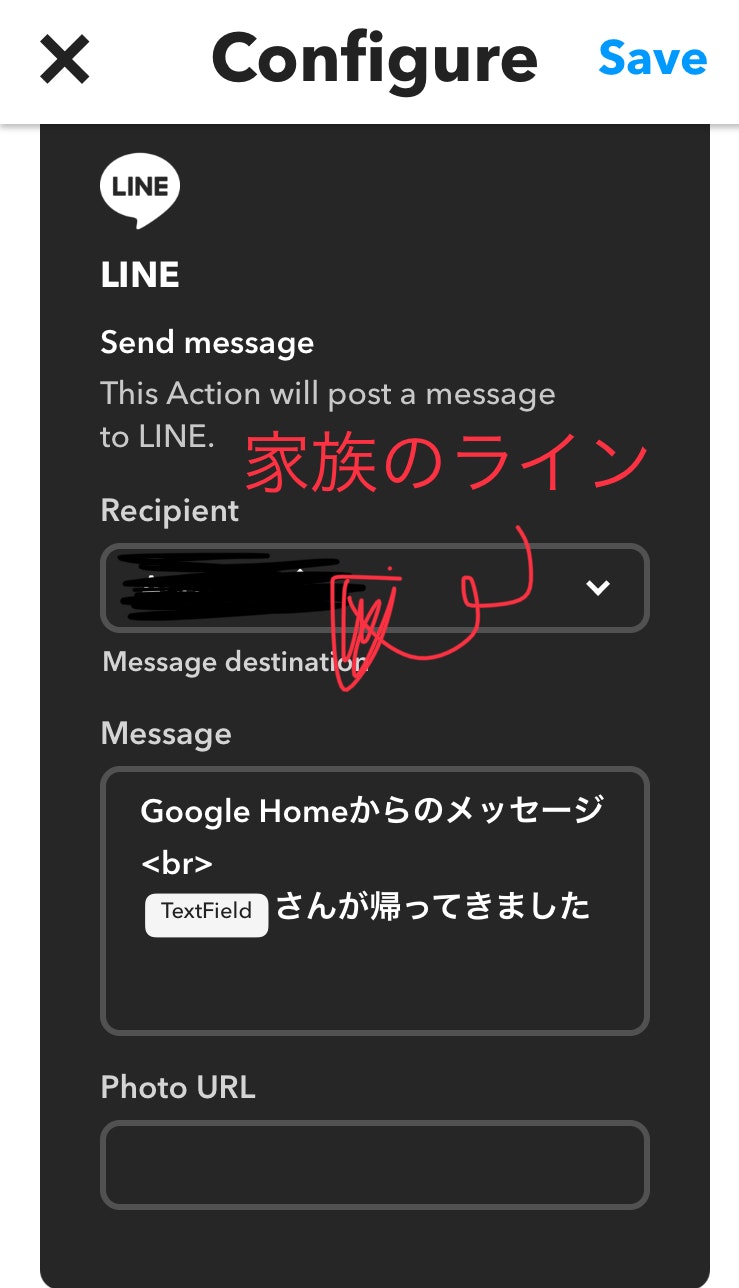
その後、このときに設定したLINEグループにLINE notifyアカウントを招待してください。
そして、、
「OK Google,ただいま はるか より」というと、、、
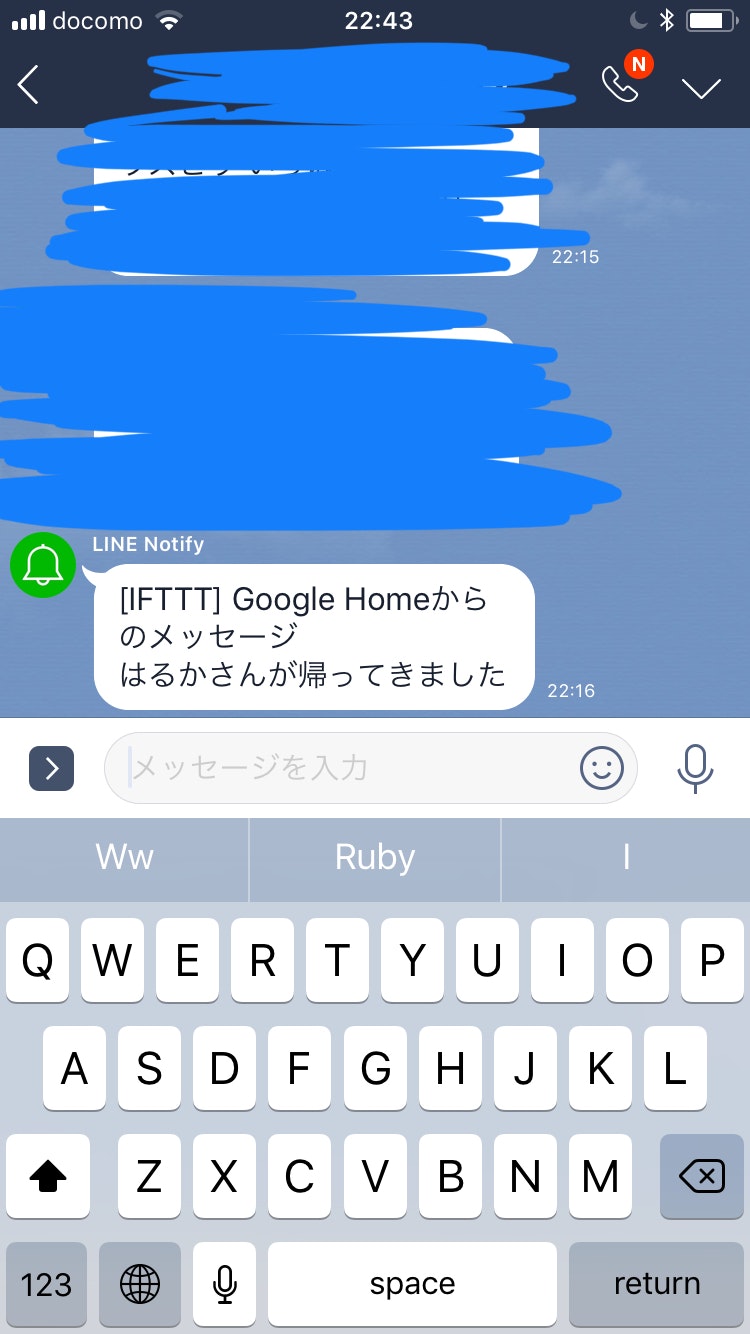
通知が来た!!
同じ要領で、、
Google Homeに伝言してもらう
まず、New Appletsをします。
そして、ThisにGoogle Assistant,triggerはSay a phrase with a text ingredientに設定し、
ThatにLINEで,TriggerはSend a messageにします。
設定はこの写真のようにしてください。
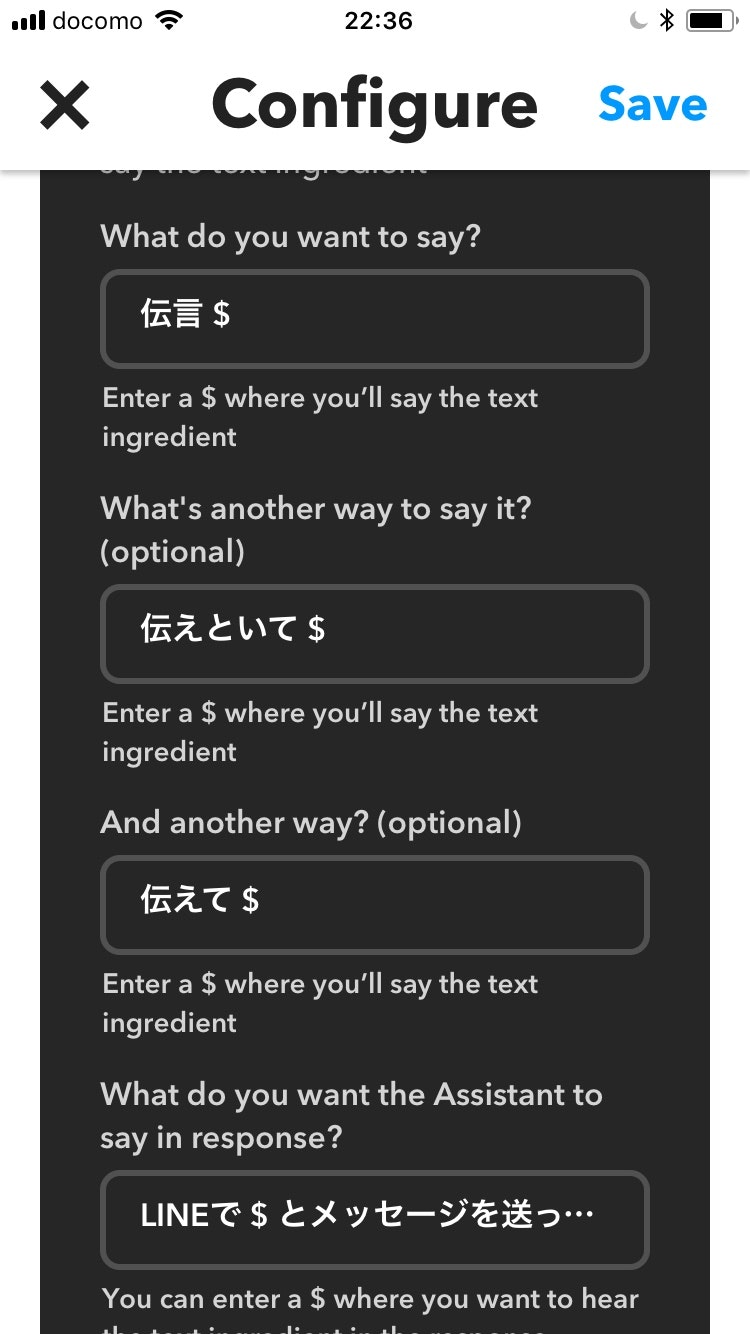
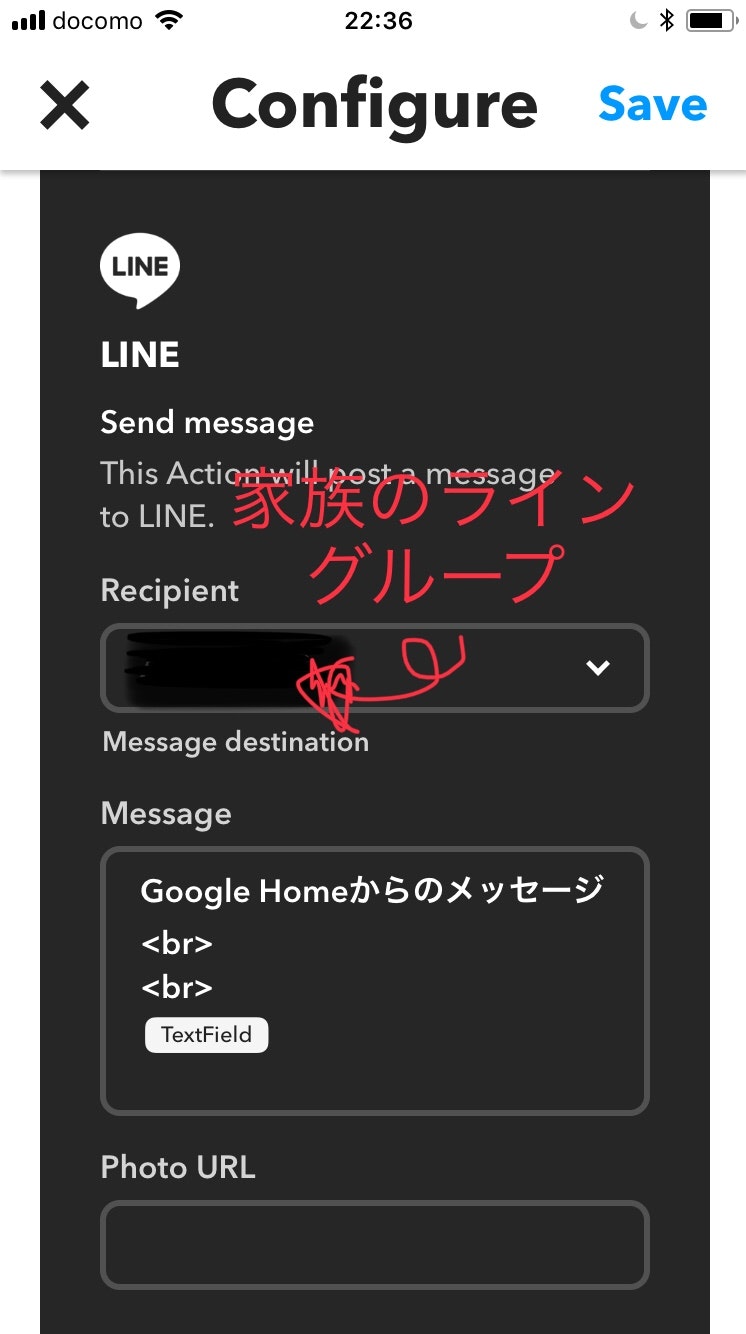
その後、このときに設定したLINEグループにLINE notifyアカウントを招待してください。
そして、、
「OK Google,伝言 こんにちは」というと、、、
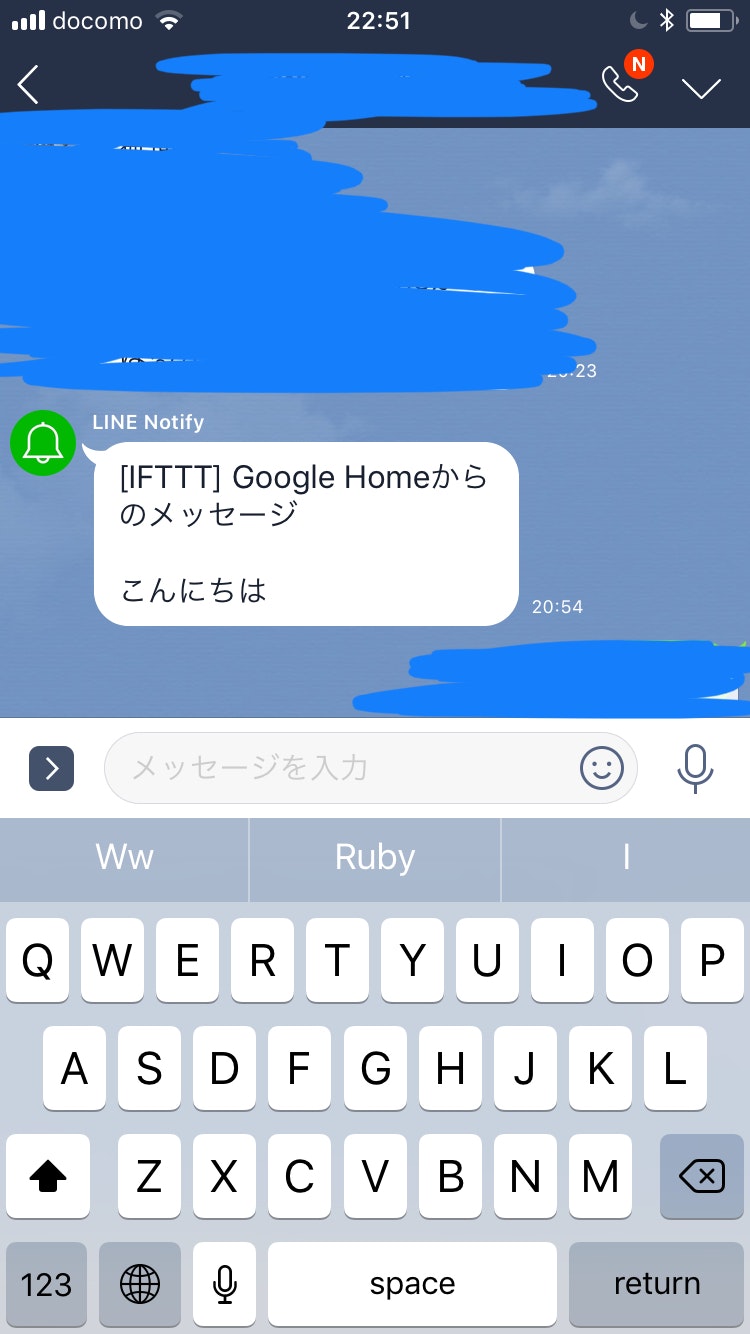
伝言することができました!!!!
やっぱりGoogle Home Miniは面白いですね!!
まとめ
今流行りの、AIスピーカー、Google Home!!
とても面白くて日常が楽しくなりますね。
次はRaspberry pi と連携して家電を操作したり、Google Homeを自発的に話させたりしたいと思います。