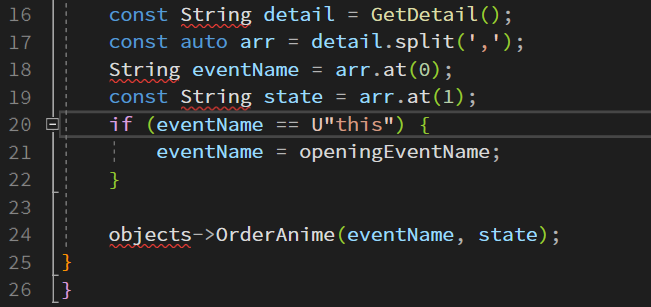環境
Visual Studio Community 2022 (64ビット)
問題
コンパイルは通るのにIntellisenseがエラーと判断して赤線が消えない。
識別子"String"が定義されていません
エラーが出ているのはstdafx.hで定義しているはずの内容で、なぜかIntellisenseはそれらを「定義されていない」と判断している。
原因
stdafx.hをプロジェクトのルートディレクトリに置いており、この場所は自分の環境だとIntellisenseが効いていなかった。
プロジェクトのルート
├── src(自分が主にソースコードを置いている場所)
├── stdafx.cpp
└── stdafx.h
解決
プロジェクト→「プロジェクト名」のプロパティ→構成を「すべての構成」にして構成プロパティ→C/C++→全般→追加のインクルードディレクトリに$(ProjectDir)を追加することで解決。
問題なくIntellisenseが効くようになった。

参考
MS Visual Studio 2022 intellisense stdafx.h problem - Microsoft Q&A
インテリセンスが効かない場合の対処方法(おいらの場合) - ir9Ex’s diary (hatenablog.jp)