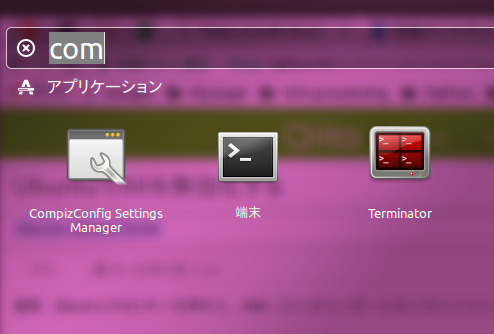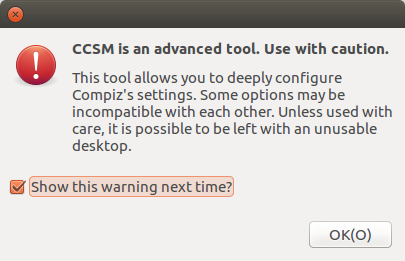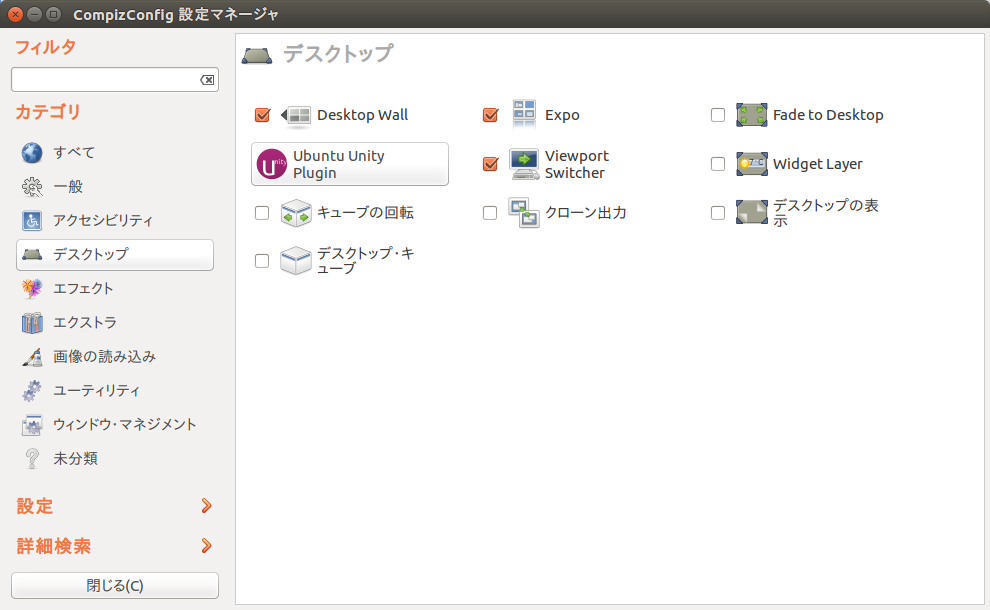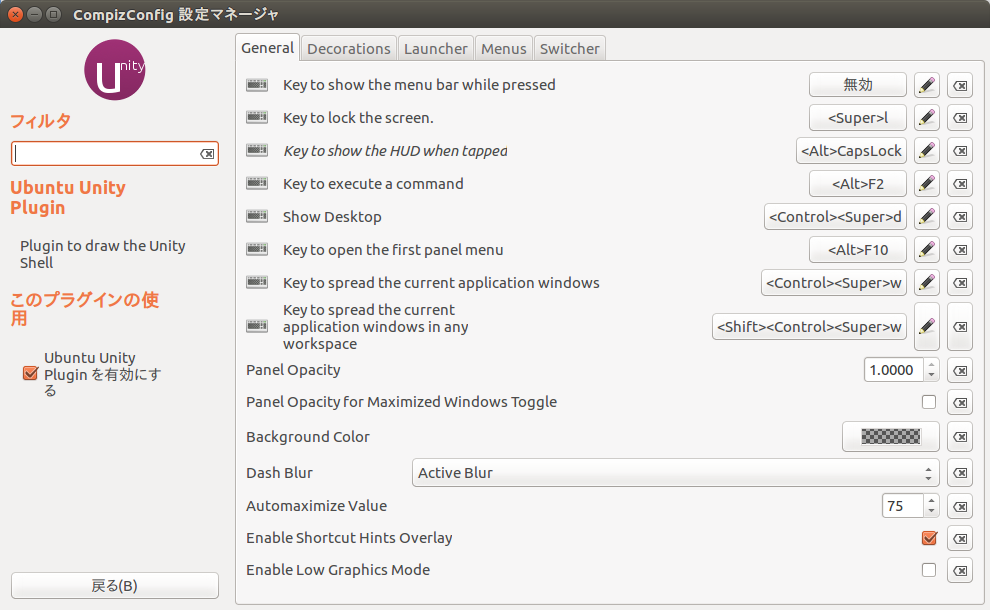通常、UbuntuでAltキーを押すと、HUD(コンピューターとオンラインリソースを検索)が起動する。
この機能を無効化して、Altキーを押しても何も起こらないようにしたい。
http://blog.livedoor.jp/kmiwa_project/archives/1024675920.html
などでは、
「システム設定」>「キーボード」>「ショートカット」>「Launchers」でHUDに対応するショートカットを変更する、という方法が紹介されているが、この方法が効かなかった人向け。
方法
CompizConfig Settings Managerのインストール
sudo apt-get install compizconfig-settings-manager compiz-plugins-extra
によって、CompizConfig Settings Managerをインストールする
CompizConfig Settings Managerの起動
HUDでcomと入力するとCompizConfig Settings Managerが出てくるので、それをクリックする。
Ubuntu Unity Pluginを選択
デスクトップタブの、Ubuntu Unity Pluginを選択する。
当該機能の無効化
Generalタブを開き、一番上の
"Key to show the menu var while pressed"
の部分を「無効」にする。
以上。
これによって、AltキーによるHUD起動が無効化されるはず。
「やはり有効にしたい」という場合には、同じ箇所で「有効」にチェックを入れて、ショートカットを指定してやれば良い。