---ゲーム内で使用するライトのON/OFFのコード---
Zキーを押している間だけライトを消すシステムを今回はobjectを消すという手法で行いました。
まずUnityのHierarchyに、ライト本体を入れなくてはいけません
Asset storeからライト本体を探してきて(Flashlight)ダウンロードします。
https://assetstore.unity.com/packages/3d/props/electronics/flashlight-18972
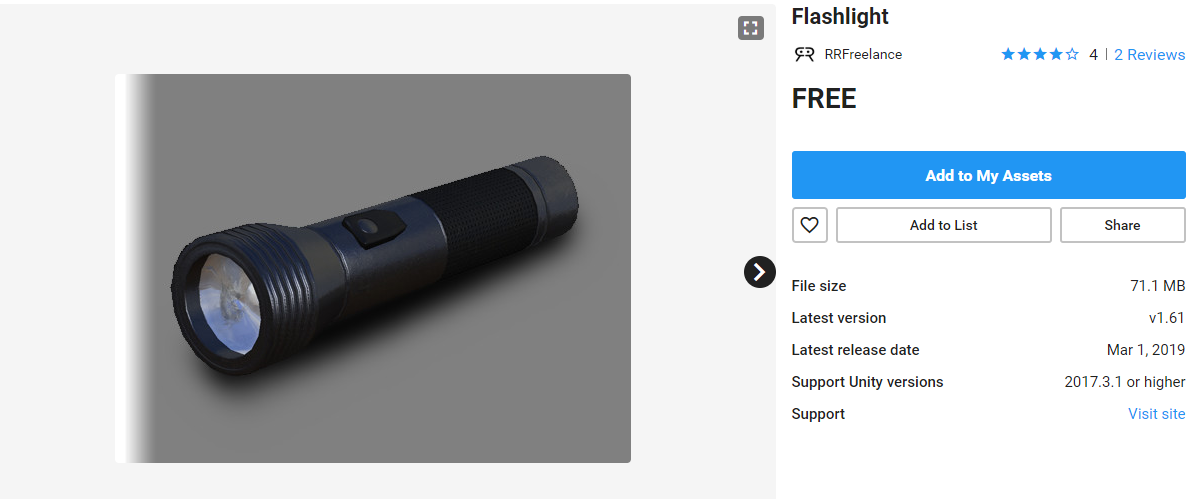
そのあと、本体の中に光の部分(自分の場合 UnityEffectのSpot Light)を使って作っておきます。
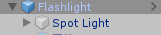
次にこのコードを打ち込んで保存します。
using System.Collections;
using System.Collections.Generic;
using UnityEngine;
public class GameManager : MonoBehaviour
{
public GameObject Sphere;
// Use this for initialization
void Start()
{
}
// Update is called once per frame
void Update()
{
if (Input.GetKeyDown(KeyCode.Z))
{
Sphere.SetActive(true);
}
if (Input.GetKeyUp(KeyCode.Z))
{
Sphere.SetActive(false);
}
}
}
その後、HierarchyでCreate→Create Emptyを作成し名前をGameManagerとし、先ほど作ったScriptをアタッチしてください。
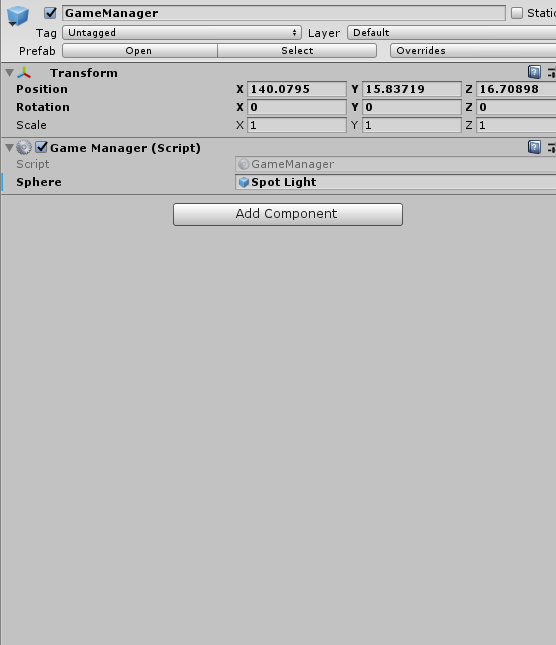
そして、ライトの光の部分(自分の場合Spot Light)のobjectをSphereにドラック&ドロップするだけで完成します。
カメラの位置を調整・ゲームをスタートし、Zキーを押すとライトの光がつくと思います、離すと消えます。
以上ライトのON/OFFのスクリプト導入でした。お疲れさまです!!('ω')ノ
