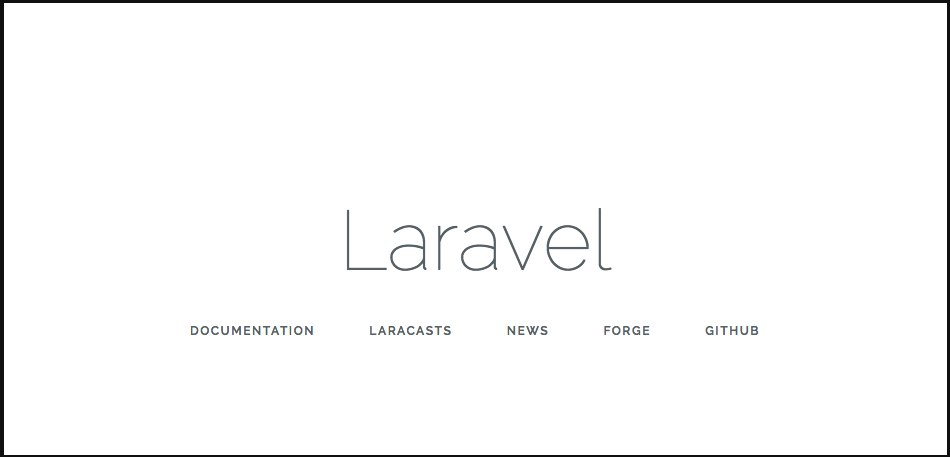はじめに
Laravel5.7をGCPで使用する記事が少ない為、シリーズ化して書いていきます。
Flexible Environment とは別にPHP7.2 runtimeが登場しました。
今回はPHP7.2 runtimeの方をご紹介していきます。
Flexibleとはapp.yamlの記述や挙動が変わっていくのでご注意です。
参考記事
公式 app.yaml Configuration File
公式 PHP7.2runtime News
準備
Laravelをインストールして確認
$ php artisan serve
gcloud CLIのインストール
以下の手順にてインストール
Cloud SDK のインストール
GAEデプロイ用のapp.yamlの作成
app.yaml
runtime: php72
env_variables:
APP_LOG: errorlog
APP_KEY: YOUR_APP_KEY
APP_STORAGE: /tmp
app.yamlでの注意
※ここでskip_filesの定義をする事もあるが、.gcloudignoreに移行されたので注意
app.yaml
skip_files:
- .env
APP_STORAGE関連の修正
GAEにて/tmpに書き込めるようにする為に以下2ファイルの修正・追加
/config/view.phpのCompiled View Pathを書き換え。
/config/view.php
'compiled' => storage_path(),
/bootstrap/app.php
$app->useStoragePath(env('APP_STORAGE', base_path() . '/storage'));
APP_KEYの生成とapp.yamlに置き換え
$ sed -i '' "s#YOUR_APP_KEY#$(php artisan key:generate --show --no-ansi)#" app.yaml
GAEにデプロイ
$ gcloud app deploy