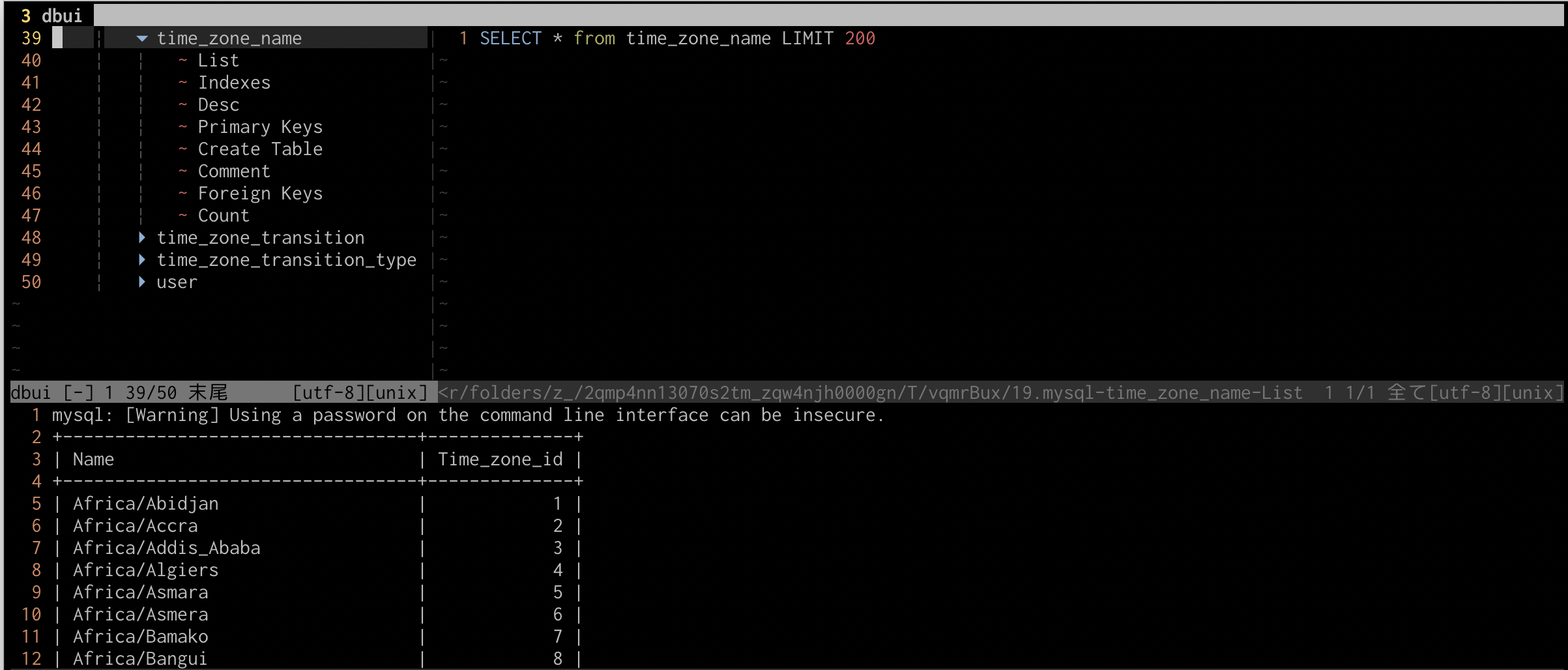概要
VimでSQLを実行できるプラグイン。
確認環境
- Vim 8.2.350
- Mac OS
前提条件
- 接続したいDBのクライアントがインストールされている
設定
MySQLの場合
- 任意の場所に接続先の情報を記述したjsonファイルの作成
例) $HOME/.vim/dadbod-ui/connections.jsonに作成する
connections.json
[{"url":"ユーザー名:パスワード@ホスト:ポート/DB名","name":"任意の名前"}]
// 例
[{"url":"mysql://user_name:password@localhost:3306/local_db","name":"local_db"}]
- .vimrcに接続先の情報を記述したファイルのディレクトリを指定する
.vimrc
let g:db_ui_save_location = '~/.vim/dadbod-ui'
デフォルトでは一覧表示(List), インデックス一覧(Indexes), 主キー(Primary Keys), 外部キー一覧(Foreign Keys) がある。
それに別のものを追加したい場合、 g:db_ui_table_helpers で設定する。
.vimrc
let g:db_ui_table_helpers = {
\ 'mysql': {
\ 'Desc': 'DESC {table}',
\ 'Create Table': 'SHOW CREATE TABLE {table}',
\ 'Comment': 'SHOW FULL COLUMNS FROM {table}',
\ 'Count': 'SELECT COUNT(*) FROM {table}'
\ }
\ }
使い方
下記のコマンドで今開いている画面の左側にテーブル一覧が表示されます。
:DBUI
Enter でコマンドが選択され、右側にSQLが表示されます。
右側のSQLを編集して、保存する(:w)と編集したSQLが実行されます。
自分の使い慣れたキーバインド/プラグインでSQLが実行できるので、
すべてをVimで解決したい人には良いプラグインだと思います。