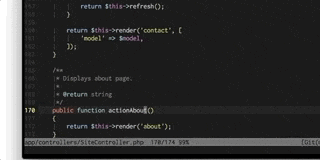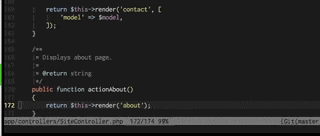概要
APZelos/blamer.nvimは VSCodeの GitLens に触発されて開発されたplugin。
vim-fugitive の Gblame しか使わない自分にとってちょうどよかった。
使い方
:BlamerToggle を実行
1行だけの確認
複数行の確認
設定項目
| 項目 | 内容 | Default |
|---|---|---|
| blamer_enabled | vim起動と同時に起動させる | 0 |
| blamer_delay | ポップアップウィンドウを表示させるまでの時間(ミリ秒) | 1000 |
| blamer_show_in_visual_modes | visualモードでの表示 | 1 |
| blamer_prefix | テンプレートのprefix | ' ' |
| blamer_template | ポップアップウィンドウに表示する内容 |
<committer>, <committer-time> • <summary>
|
| blamer_date_format | commit日時のフォーマット | %d/%m/%y %H:%M |
基本的にデフォルトのままで問題なく使えますが、
commit日時のフォーマットを %y/%m%d %H:%M に変更しました。
let g:blamer_date_format = '%y/%m/%d %H:%M'