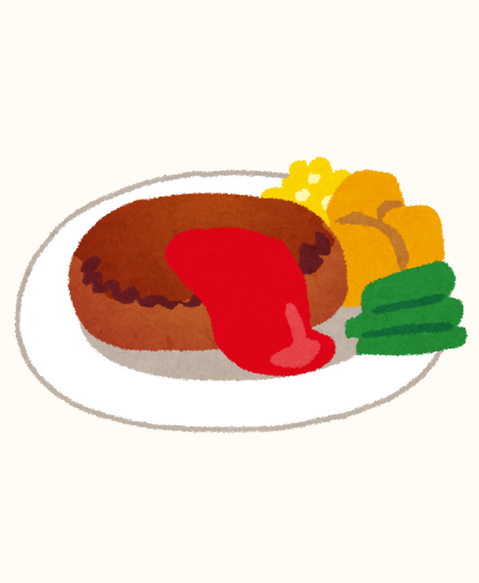解決したい問題
Railsでレシピを投稿できるアプリケーションを作成中、360×260の大きさでレシピ画像を表示したかったのですが、イメージタグにサイズ指定をしただけだと、縦長の画像をアップロードした際、画像が変形してしまいました。
xxxx.erb
<%= attachment_image_tag @recipe, :recipe_image, size: '360x260', format:'jpeg' %>
※画像アップロードにはrefileを使用しています
この問題を解決してくれる便利なCSSプロパティがあったのでご紹介します!
解決方法
object-fitプロパティを使う!
xxxx.erb
<div class="img-container">
<%= attachment_image_tag @recipe, :recipe_image, format:'jpeg' %>
</div>
application.css
.img-container {
width: 360px;
height: 260px;
}
.img-container img {
width: 100%;
height: 100%;
object-fit: cover;
}
画像の幅と高さを指定して、object-fit: cover;を追加するだけで中央でトリミングされました!

object-fitプロパティではcover以外に、縦横比を保持してボックスに収まるようにリサイズしてくれるcontainや、リサイズせずにそのまま画像を表示するnoneなどの値も使えます。
希望の表示形式に合わせて使い分けしてみてください!