線形探索
線形探索
先頭から順番に探す値が見つかるまで探していく
配列を「直線的(リニア)に」探していくので「リニアサーチ」と呼ばれる。
単純でわかりやすいが、値をひとつひとつ調べていくためデータが大量になると時間がかかる探索方法になる。
| 線形探索 |
|---|
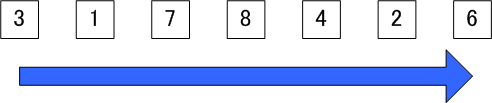 |
|
線形探索配下のように実現する
| 線形探索のAlgorithm |
|---|
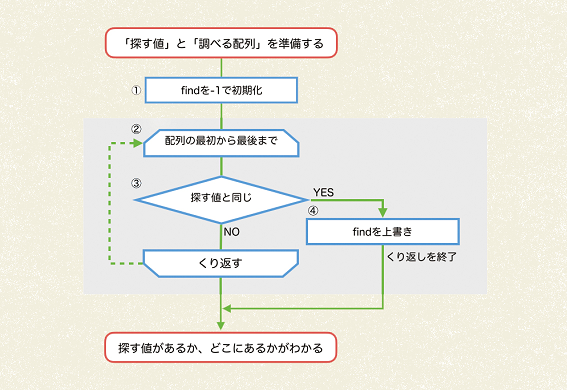 |
上図は楽しく学ぶ アルゴリズムとプログラミングの図鑑の紹介ページから引用
- まず、「結果を入れる変数(find)」を用意して「-1」を入れる
- 先頭から末尾まで比較をくり返す
- 「探す値」と同じ値かどうかを比較する
- もし同じ値なら、「結果を入れる変数(find)」を「その配列の番号」で上書きして、くり返しを終了する
単純なコードのため、実装例は省く
二分木探索
二分木探索(バイナリーサーチ)
ソート済みの配列において、検索する間隔を半分に分割しながらデータを探し出すアルゴリズム
ソート済みであることを利用して、徐々に値を見つけていく
| 二分木探索 |
|---|
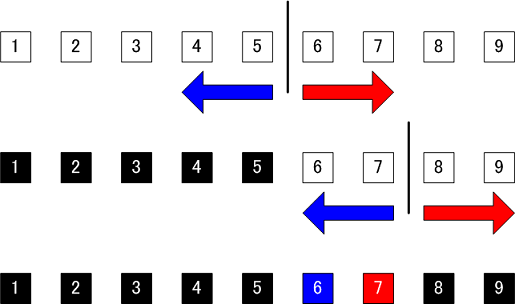 |
- 配列をソートする
- 配列の中央にある要素を調べる
- 探索を行う
- 中央の要素が目的の値の場合:Trueを返す
- 中央の要素が目的の値ではない場合
- 目的のデータが中央の値より大きい場合:中央より後半の部分を調べる
- 目的のデータが中央の値より小さい場合:中央より前半の部分を調べる
- 2.に戻る
public class BinarySearch : Search
{
public bool solver(int[] data_array, int target)
{
Array.Sort(data_array);
int search_index = data_array.Length / 2;
int search_length = search_index;
do
{
if (target == data_array[search_index])
{
return true;
}
else if (search_length == 0)
{
return false;
}
else if (target > data_array[search_index])
{
search_length /= 2;
if (search_length == 0)
search_index++;
else
search_index += search_length;
}
else
{
search_length /= 2;
if (search_length == 0)
search_index--;
else
search_index -= search_length;
}
} while (true);
}
}