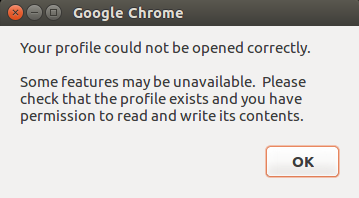症状
毎回ポップアップが3つほど出てきて、毎回ログインが必要になる状況
対策と確認
OS別に以下に記載されている
Google Chrome Profile Could Not Be Opened Correctly Error
Linuxでは
1.Quit Google Chrome.
2.Open a shell.
3.Change directory (cd) to ~/.config/google-chrome/Default
4.Delete the file named “Web Data”: rm -rf Web\ Data;
5.Start Google Chrome and the error should be gone.1.Chromeを閉じる
2.シェルを開く
3.作業ディレクトリを次のように変える ~/.config/google-chrome/Default
4."Web Data"というファイルを削除する (コマンド例)rm -rf Web\ Data;
5.Chromeを起動してエラーがなくなっているのを確認する
とある。実際に試してみたところChromeが起動しなくなってしまった。
Chromiumに乗り換えることで今のところは問題解決(?)