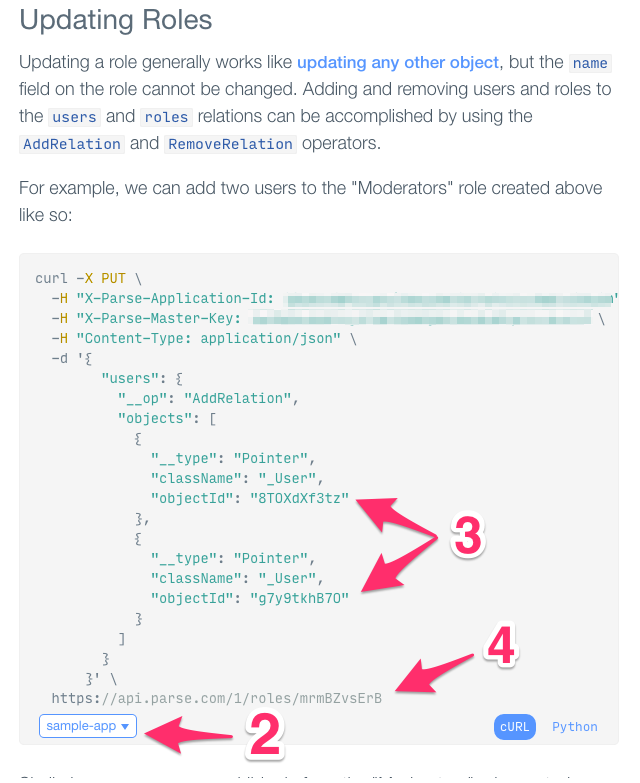2015/05/16時点、Parse.comのDataBrowser(管理画面)ではRoleにユーザを追加できないようです。
Parse.comのREST APIドキュメントを利用することで簡単に追加する方法を紹介します。
- 下記URL(Parseのドキュメント)にアクセスする。
https://parse.com/docs/rest/guide/#roles-updating-roles - 対象のアプリケーションを選び、表示されたコマンドをテキストエディタなどにコピペする。
- Roleに追加したいユーザのobjectIdを入力。
- 対象RoleのobjectIdを入力。
- ターミナルにコピペ(curlコマンドが実行される)。
ユーザでなくロールを追加する(ロールにロールを追加する)場合は、className を _Role にするとできると思います。
※Windowsでcurlコマンドがインストールされていない場合は↓から。
http://curl.haxx.se/download.html