VOICEVOXとは
音声合成ソフトといえば実況動画などでお馴染みのVOICEROIDがありますが、あれは1万円ほどする上に外部ソフトウェアと連携するインターフェイスは持ちません。
一方で今回紹介するVOICEVOXは「高品質」にもかかわらず「無料」で使える上に、なんと外部ソフトウェアから利用できるようにインターフェイスを提供してくれています。
(至れり尽くせりでありがたみが深い)
REST-APIで利用できる(超重要)
VOICEVOXは起動するとGUIだけでなくローカルにHTTPサーバが立ち上がります。
試しにGUIを立ち上げた状態でブラウザから http://localhost:50021/docs にアクセスすると下記のOpenAPIの仕様書が表示されます。
VOICEVOXのGUIは不要で、HTTPサーバ機能だけ使いたいのであればDockerイメージがあるのでソッチ使いましょう。

まずはcurlで叩いてみる
-
まずはVOICEVOXを起動しておく。(GUIでもDockerでもお好きな方で)
-
読み上げたい文字列を準備する。
$ echo -n "こんにちは、音声合成の世界へようこそ" > text.txt -
音声合成用のクエリ作成のエンドポイント(/audio_query) に話者と読み上げたい文章をパラメタで渡します。
すると音声合成で利用するクエリが返ってきます。$ curl -s \ -X POST \ "localhost:50021/audio_query?speaker=1"\ --get --data-urlencode text@text.txt \ > query.json -
音声合成のエンドポイント(/synthesis) に話者とクエリをパラメタで渡すとオーディオファイルが返ってきます。
$ curl -s \ -H "Content-Type: application/json" \ -X POST \ -d @query.json \ "localhost:50021/synthesis?speaker=1" \ > audio.wav -
audio.wav を再生してみると「ずんだもん」の声が聞こえてきます。
お次はTypeScript(React)から利用してみる
-
まずはVOICEVOXを起動しておく。(GUIでもDockerでもお好きな方で)
-
UIが欲しいのでReactでプロジェクトを作る。
yarn create react-app voicevox_sample --template typescript -
ReactからVOICEVOXにHTTPリクエストを投げるのでsuperagentを追加する。
yarn add superagent yarn add @types/superagent -
作成されたReactプロジェクトの「src/App.tsx」の中身を以下ソースに書き換える。
import React, { ChangeEvent, useState } from 'react'
import superagent from 'superagent'
import './App.css'
// Style
const contentStyle: React.CSSProperties = {width: '80%', textAlign: 'center'}
const textareaStyle: React.CSSProperties = {width: '100%', height: 100}
const buttonStyle: React.CSSProperties = {...textareaStyle, fontSize: 30}
const audioStyle: React.CSSProperties = {...textareaStyle}
// Query型定義
type Mora = {
text: string
consonant: string
consonant_length: number
vowel: string
vowel_length: number
pitch: number
}
type Query = {
accent_phrases: {
moras: Mora[]
accent: number
pause_mora: Mora
}
speedScale: number
pitchScale: number
intonationScale: number
volumeScale: number
prePhonemeLength: number
postPhonemeLength: number
outputSamplingRate: number
outputStereo: boolean
kana: string
}
const App = () => {
const [inputText, setInputText] = useState<string>('')
const [queryJson, setQueryJson] = useState<Query>()
const [audioData, setAudioData] = useState<Blob>()
// 文字列からQueryを作り出す
const createQuery = async () => {
const res = await superagent
.post('http://localhost:50021/audio_query')
.query({ speaker: 1, text: inputText })
if (!res) return
setQueryJson(res.body as Query)
}
// Queryから合成音声を作り出す
const createVoice = async () => {
const res = await superagent
.post('http://localhost:50021/synthesis')
.query({ speaker: 1 })
.send(queryJson)
.responseType('blob')
if (!res) return
setAudioData(res.body as Blob)
}
return (
<div className='App-header'>
<div style={contentStyle}>
<h2>読み上げたい文章を入力</h2>
<textarea
style={textareaStyle}
value={inputText}
onChange={
(e: ChangeEvent<HTMLTextAreaElement>) => setInputText(e.target.value)
}
/>
</div>
{inputText ? (
<div style={contentStyle}>
<p>↓</p>
<h2>文章からクエリデータを作成</h2>
<button style={buttonStyle} onClick={createQuery}>クエリ作成</button>
</div>
) : null}
{queryJson ? (
<div style={contentStyle}>
<p>↓</p>
<h2>クエリデータから音声を合成</h2>
<button style={buttonStyle} onClick={createVoice}>音声合成</button>
</div>
) : null}
{audioData ? (
<div style={contentStyle}>
<p>↓</p>
<h2>返却された音声ファイルを再生</h2>
<audio
style={audioStyle}
controls
src={audioData ? window.URL.createObjectURL(audioData) : undefined}>
</audio>
</div>
) : null}
</div>
)
}
export default App
あとはReactを起動して文章入力→クエリ作成→音声合成で再生できます。
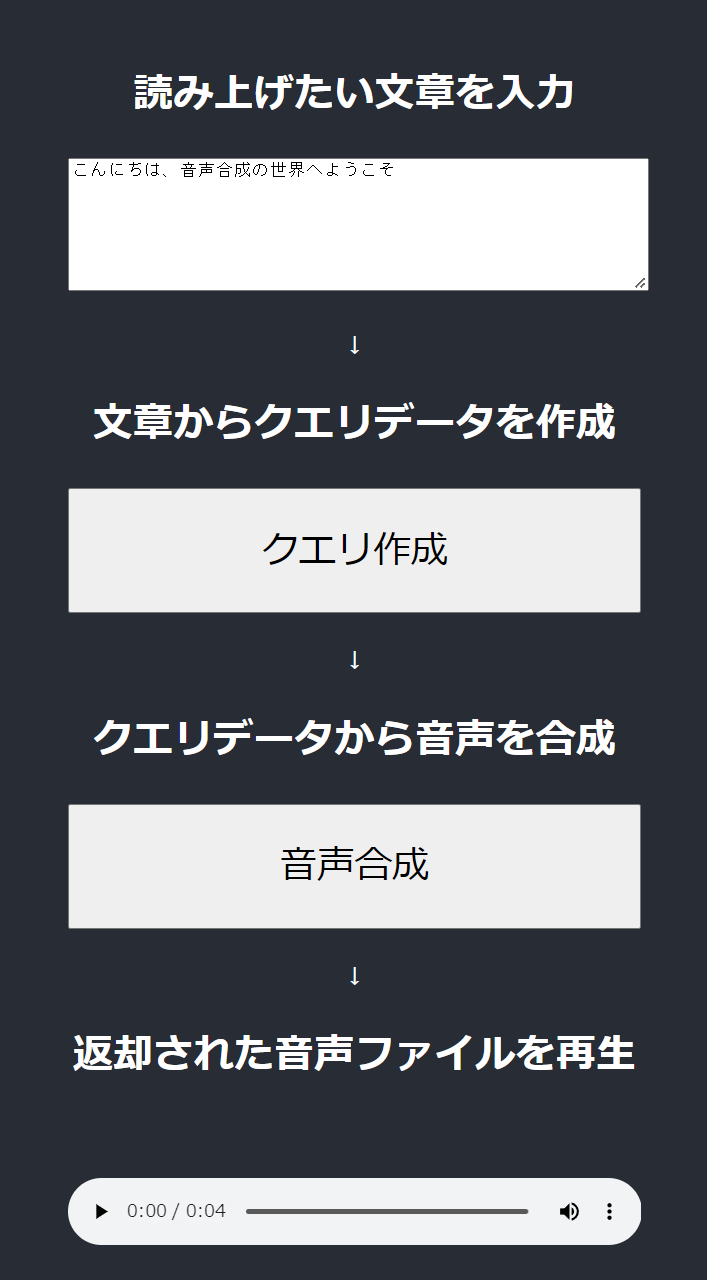
興味があればGitHubのリポジトリも覗いてみてください。
まずは全体構成から見るとVOICEVOXの「エディター」「エンジン」「コア」の機能分割について理解できます。
