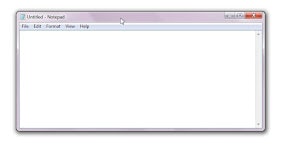In the previous post, I showed a way to check whether the cursor is on the client area of a target window. The method can be applied similarly to detect if the cursor is on the title bar of a window. Once the position of the client top-left corner is retrieved, it is merely a subtraction to get the height of the title bar of the window.
The below script lets you un/fold a window with a middle click on the title bar.
WindowCollapse.ahk
# Noenv
SetWorkingDir %A_ScriptDir%
Hotkey, ~MButton, CollapseWindow ; set the hotkey
oCollapsedWindows := [] ; a stack object for collapsed windows
Loop, %A_WinDir%\Media\*.wav ; find the sound file to play when the window gets un/folded
if InStr(A_LoopFileName, "Information Bar") {
sSoundFile := A_LoopFileLongPath
Break
}
Return
CollapseWindow:
; This label is called when the user presses the middle button of the mouse
; If the clicked area is not the title bar, just return
if !IsCursorOnWindowTopBorder(hWndActive := WinExist("A"))
Return
SoundPlay, % sSoundFile
WinGetPos,,,, nWndActiveH, ahk_id %hWndActive% ; Retrieve the current height of the active window.
WinGet, nStyle, Style, ahk_id %hWndActive%
if !oCollapsedWindows[hWndActive] {
; Collapse the window
; Resizable window -> 0 Non-resizablw window -> Top-border height
WinMove, ahk_id %hWndActive%,,,,, % (nStyle & 0x40000) ? 0 : GetTopBorderHight(hWndActive)
oCollapsedWindows[hWndActive] := nWndActiveH ; Store the current height
SetTimer, WinExistCheck, 60000 ; Set a timer to check stored windows still exist
} else
; Unfold the window.
WinMove, ahk_id %hWndActive%,,,,, % oCollapsedWindows.Remove(hWndActive) ; The remove method returns the stored value
Return
WinExistCheck:
oRemove := [] ; Create an object to store removing keys.
DHW := A_DetectHiddenWindows
DetectHiddenWIndows, On
For hWnd in oCollapsedWindows
if !WinExist("ahk_id " hWnd) ; Check if the window still exists
oRemove.Insert(hWnd)
Loop, % oRemove.MaxIndex()
oCollapsedWindows.Remove(oRemove[A_Index]) ; Remove the item from the stack object
DetectHiddenWindows, % DHW
if !oCollapsedWindows.MaxIndex()
SetTimer,, Off ; If the stack object is empty, turn off the timer
Return
GetTopBorderHight(hWnd) {
;[Descriptions]
; Retrieves the top-border height of a specified window.
;[Parameters]
; hWnd: the subject window handle.
;[Return Value]
; the height of the top-border
; AutoHotkey Basic users should uncomment this line.
;ptr := A_PtrSize ? "ptr" : "uint"
; Retrieve the window position.
WinGetPos,, nWndY,,, ahk_id %hWnd%
; Retrieve the client top-left position in screen coordinate.
VarSetCapacity(pt, 16), NumPut(0, pt, 0), NumPut(0, pt, 4)
DllCall("ClientToScreen", ptr, hwnd, ptr, &pt)
nClientY := NumGet(pt, 4, "int")
Return nClientY - nWndY
; by A_Samurai 2012/2/16 licence: Public Domain
}
IsCursorOnWindowTopBorder(hWnd) {
;[Descriptions]
; Checks whether the position of the current mouse cursor is within the top-border of a specified window.
;[Parameters]
; hWnd: the window handle of the subject window.
;[Return Value]
; If the window is not active, it returns an empty value.
; Returns True if the mouse cursor is on the top-border of the specified window; otherwise, it returns False.
; AutoHotkey Basic users should uncomment this line.
;ptr := A_PtrSize ? "ptr" : "uint"
; Check if the window is active.
if !WinActive("ahk_id " hWnd)
Return
; Retrieve the window position and the width.
WinGetPos, nWndX, nWndY, nWndW,, ahk_id %hWnd%
; Retrieve the client top-left position in screen coordinate.
VarSetCapacity(pt, 16), NumPut(0, pt, 0), NumPut(0, pt, 4)
DllCall("ClientToScreen", ptr, hwnd, ptr, &pt)
nClientX := NumGet(pt, 0, "int") , nClientY := NumGet(pt, 4, "int")
; Calculate the top-border height.
nBorderTopH := nClientY - nWndY
; Retrieve the mouse cursor position and convert it to be window relative.
VarSetCapacity(pos, 8), DllCall("GetCursorPos", ptr, &pos)
nCursorX := NumGet(pos, 0, "int") , nCursorY := NumGet(pos, 4, "int")
nCursorX := nCursorX - nWndX, nCursorY := nCursorY - nWndY
; Return True if the cursor is on the top-border of the window.
if (nCursorX >= 0) && (nCursorY >= 0) && (nCursorX <= nWndW) && (nCursorY <= nBorderTopH)
Return True
Else
Return False
; by A_Samurai 2012/2/16 licence: Public Domain
}