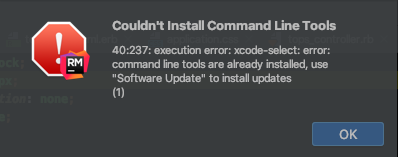MacのOSをMojaveからCatalinaにアップデートしたら下記の様にエラーした。
$git status
xcrun: error: invalid active developer path (/Library/Developer/CommandLineTools), missing xcrun at: /Library/Developer/CommandLineTools/usr/bin/xcrun
ん?
なんか以前も同じ様な経験をしているなと思いつつ、エラーメッセージを見つめてみる。
"invalid active developer path"→デベロッパーのパスが無効?
もうちょっと読んでみます。するとCommandLineTools?
次のラインを読んでみます。
missing xcrun....
xcodeがないのね。
【結論】MacOSをアップデートしたら、$xcode-select --installをしよう。
$xcode-select --installをすると、下記の様に表示されますので、
インストールをクリック。
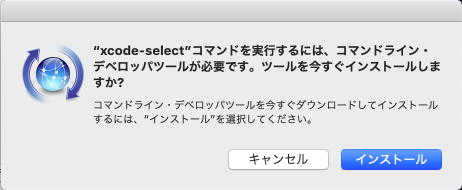
インストール後、
$ git status
On branch master
Changes not staged for commit:
こんな感じで動く。
RubyMineで開発すると便利
RubyMineで開発していると、何かエラーすると教えてくれます。
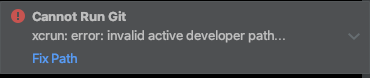
今回はターミナルで$xcode-select --installをしましたが、
Fix Pathを押すと解決案を出してくれます。
開発を手伝ってくれるツールも大切
以下より参考にしました。
Mac OS Sierraにしたらgitコマンド、ターミナル上にエラーが出てしまった。
Mac OSをcatalinaにアップデートしたら、RubyとRailsが消えた件
OSをアップデートすると何かと困ったりする。
下記も備忘録として残しておきます。
https://qiita.com/ARTS_papa/items/15f1a8b08dc386e14a62