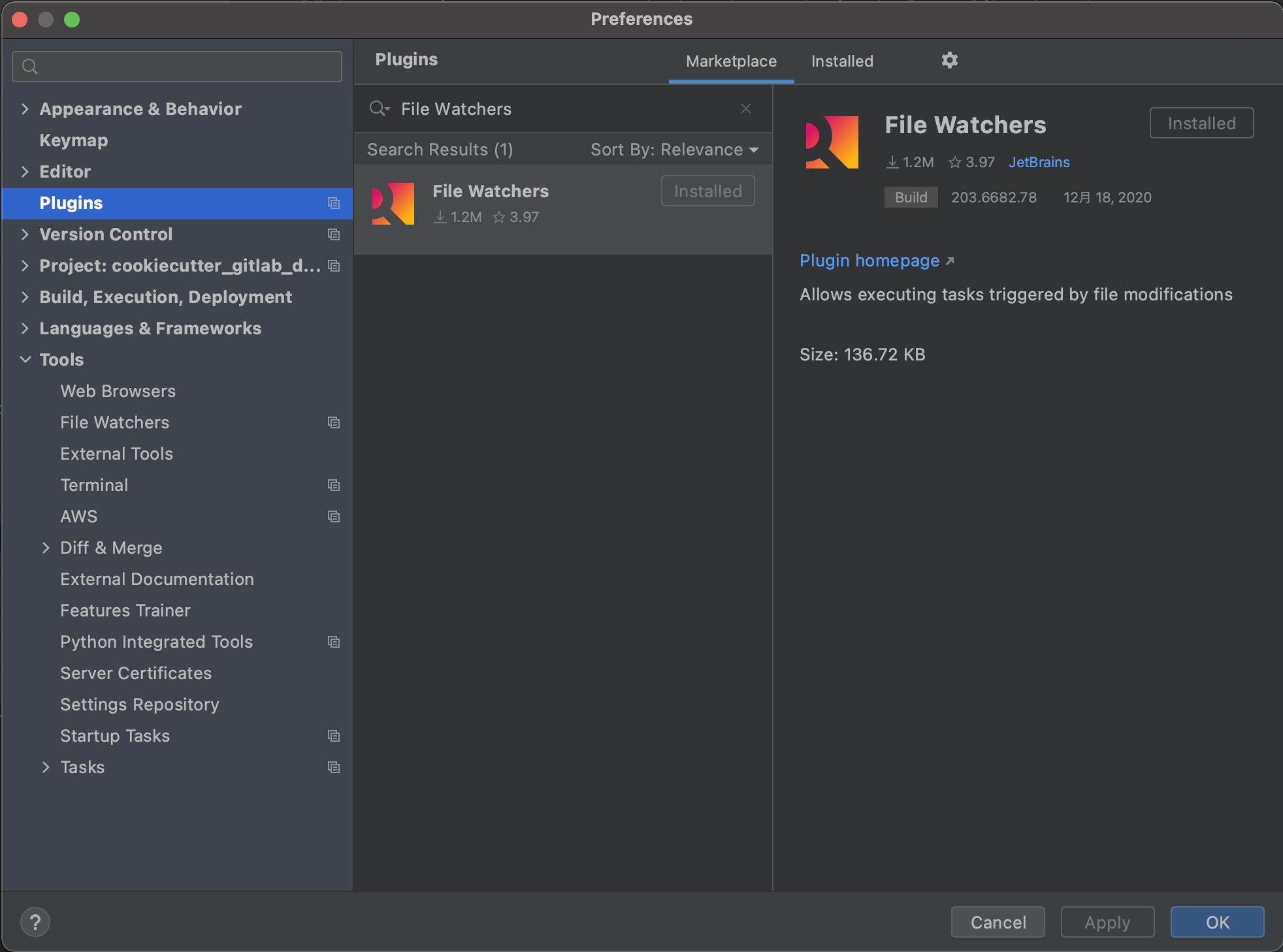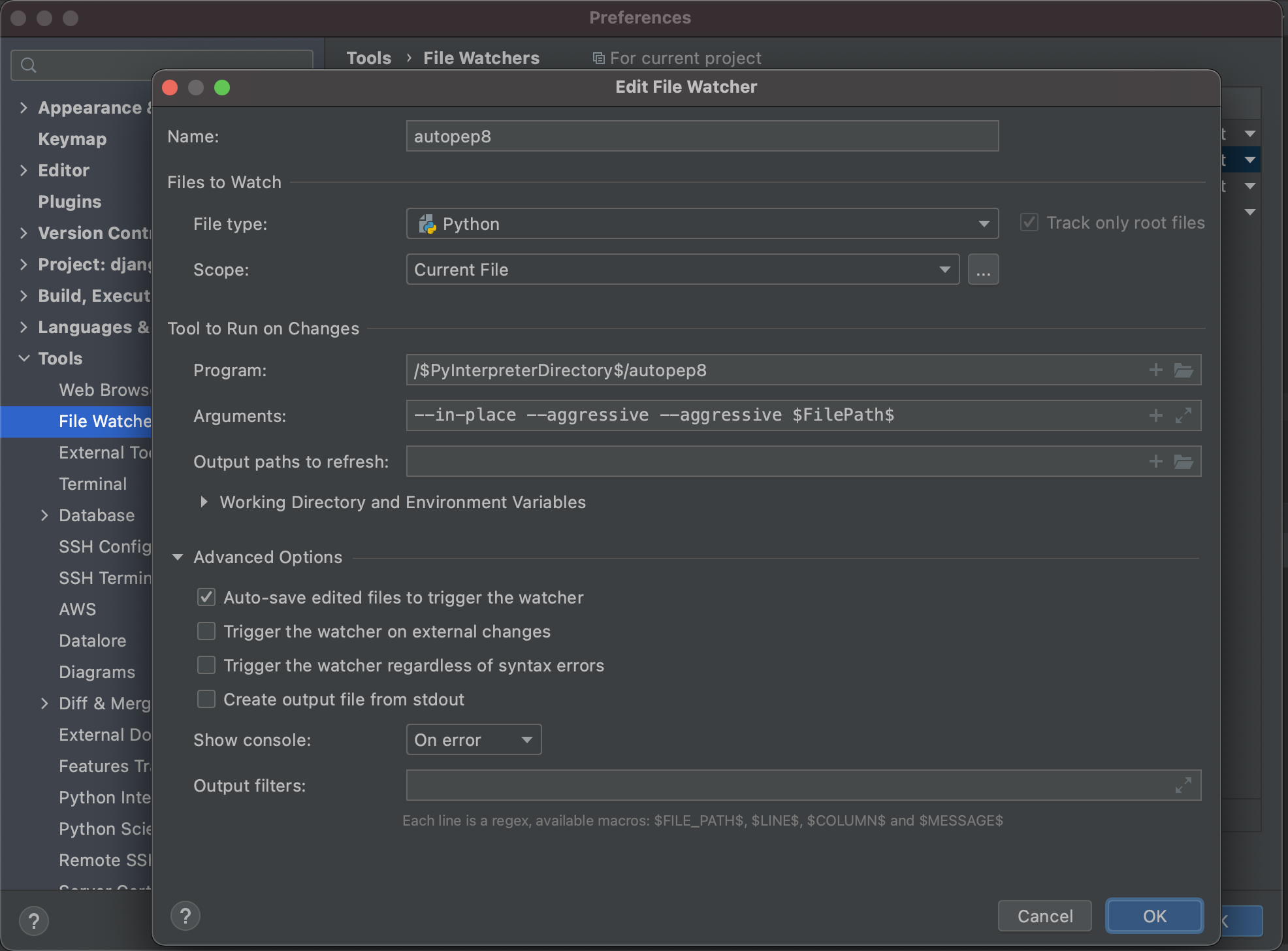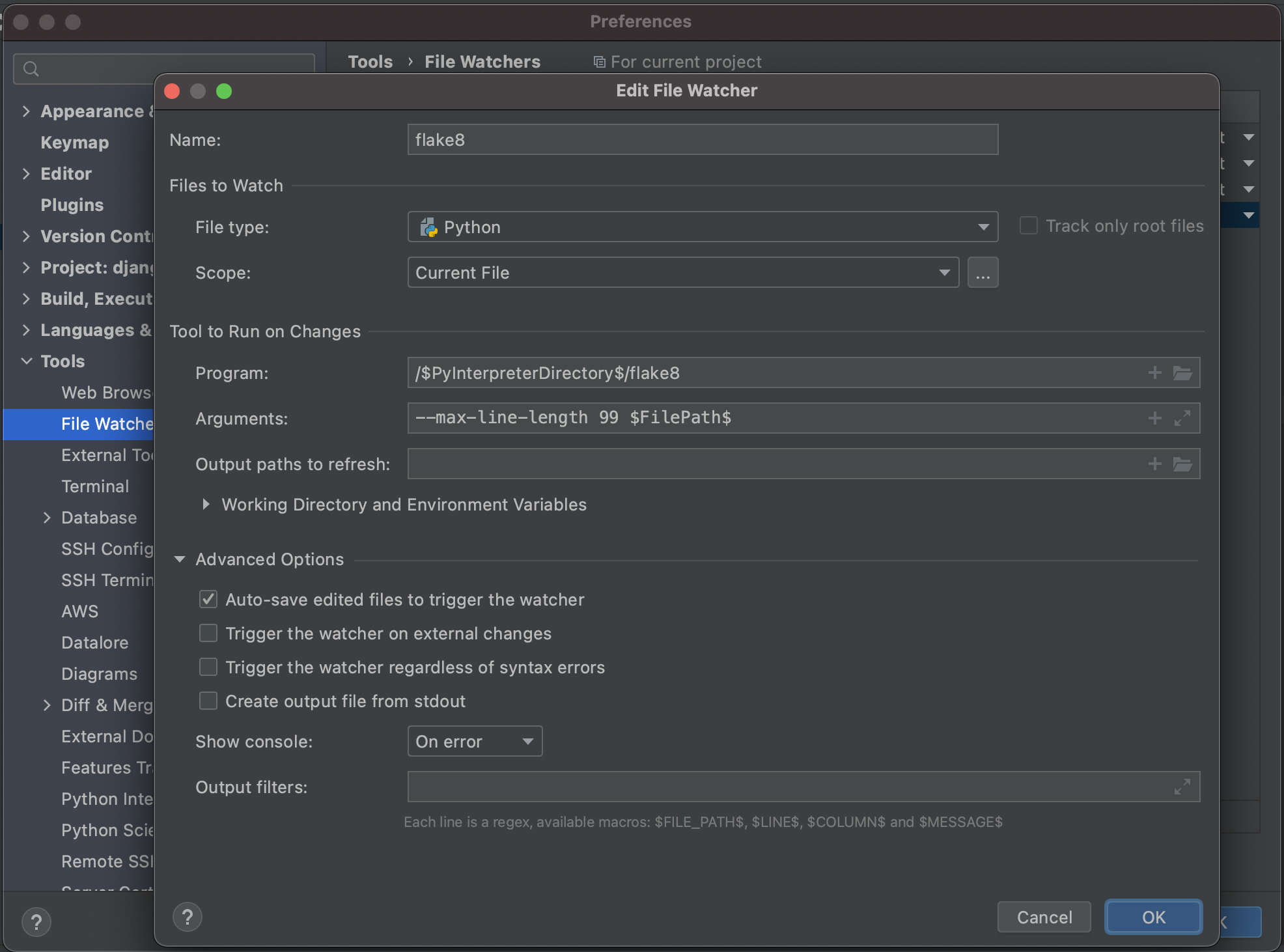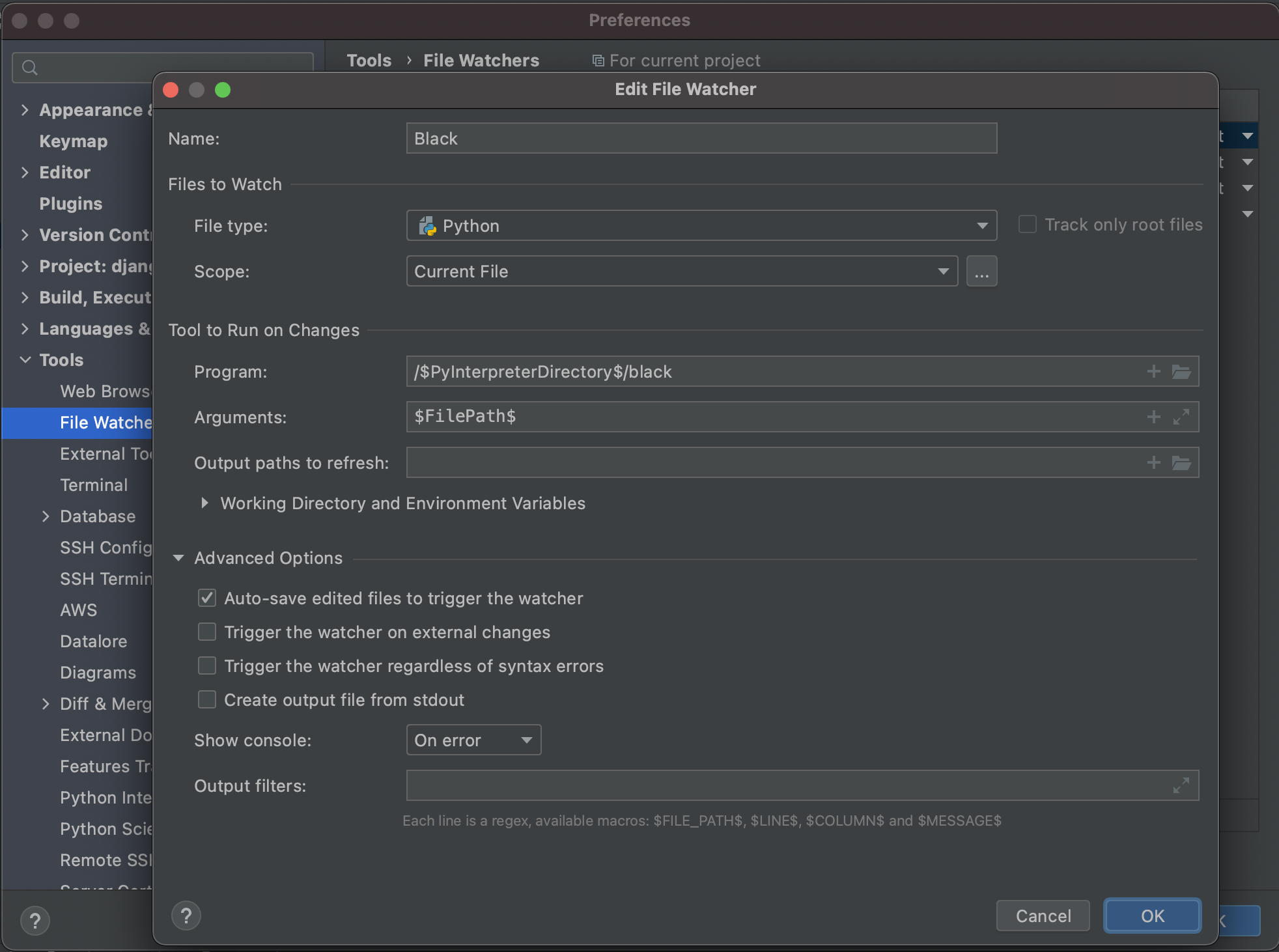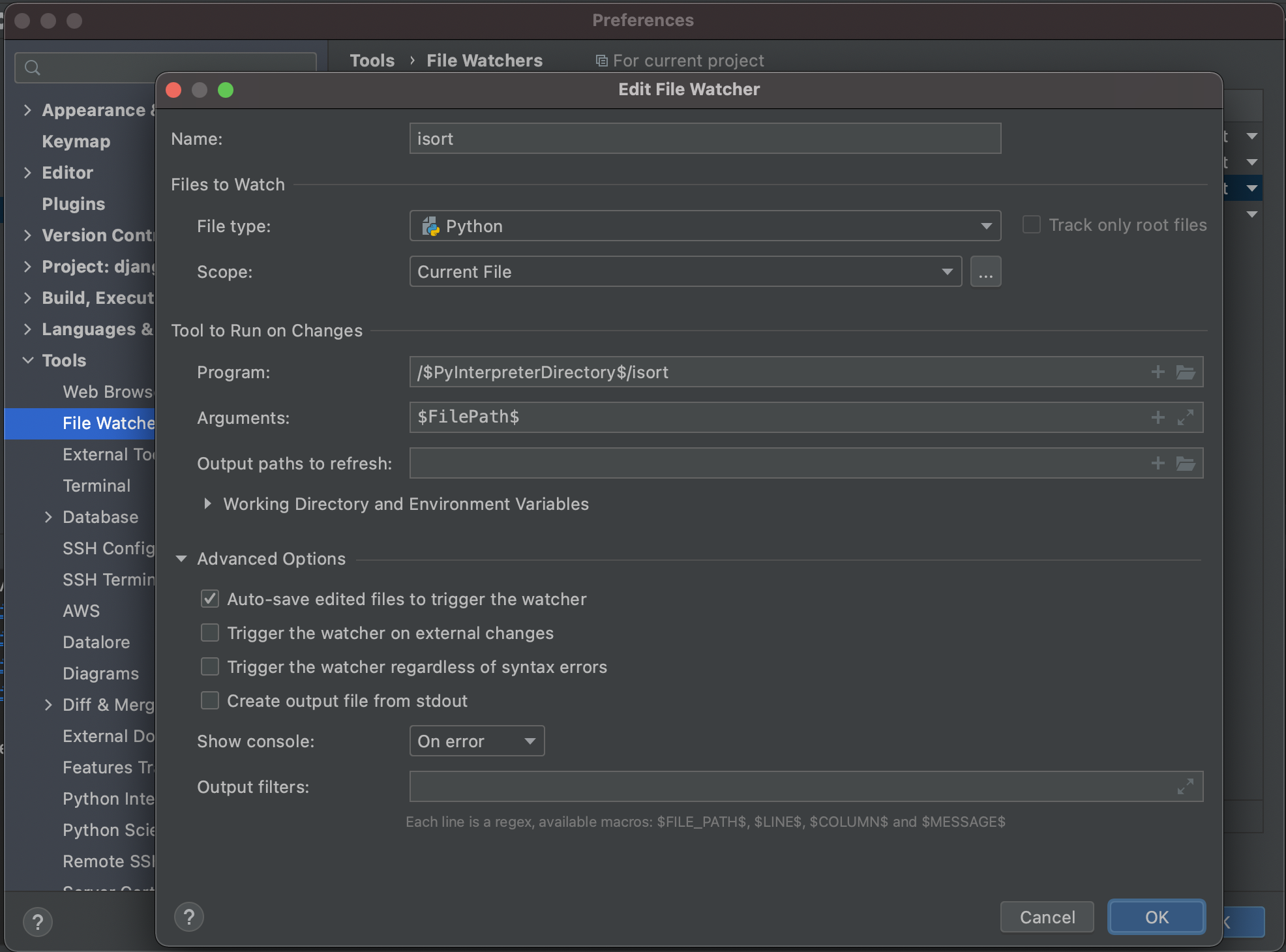この記事について
対象の人
☆PyCharmでPythonを使っているけど、自動フォーマットを使っていない人
☆Pythonを使っているけど、コードチェックツールを使っていない人
自動フォーマットや、コードチェックツールを使うことで
コードの品質が向上するのでぜひ設定しましょう!
そして今回はPythonエンジニアなら誰もが一度は使ったことがあるであろう
IDEのPyCharmでおすすめ設定を共有したいと思います!
File Watchersをインストールする
ファイル保存時にコードのフォーマットなどを行うために
File Watchersプラグインをインストールする。
Preferences > Pluginの順番で開く。
MarketplaceからFile Watchersで検索してインストール。
インストール後は再起動する必要あり。
autopep8
Pythonのコードを自動的にPEP8に準拠したフォーマットにしてくれる。
pip install autopep8
Preferences > Tools > File Watchersを選択。
+ボタンを押す。
Name: 設定したい名前(autopep8)
File type: Python
Scope: Current File
Program: /$PyInterpreterDirectory$/flake8
Arguments: --in-place --aggressive --aggressive $FilePath$
OKからのAPPLYで適用完了!
flake8
Pythonのコードチェックツール
pip install flake8
Preferences > Tools > File Watchersを選択。
+ボタンを押す。
Name: 設定したい名前(flake8)
File type: Python
Scope: Current File
Program: /$PyInterpreterDirectory$/flake8
Arguments: --max-line-length 99 $FilePath$
OKからのAPPLYで適用完了!
Black
PEP8より制限のきつめなフォーマットツール
Name: 設定したい名前(Black)
File type: Python
Scope: Current File
Program: /$PyInterpreterDirectory$/black
Arguments: $FilePath$
flake8-isort
ファイルのインポート順をチェックしてくれるツール
Name: 設定したい名前(isort)
File type: Python
Scope: Current File
Program: /$PyInterpreterDirectory$/isort
Arguments: $FilePath$
.editorconfig
どんなエディターでも一貫したコードを保つことができるツール。
プロジェクト直下に.editorconfigを作成。
# http://editorconfig.org
root = true
[*]
charset = utf-8
end_of_line = lf
insert_final_newline = true
trim_trailing_whitespace = true
[*.{py,rst,ini}]
indent_style = space
indent_size = 4
[*.py]
line_length = 88
known_first_party = django,config
multi_line_output = 3
default_section = THIRDPARTY
recursive = true
skip = venv/
skip_glob = **/migrations/*.py
include_trailing_comma = true
force_grid_wrap = 0
use_parentheses = true
[*.{html,css,scss,json,yml}]
indent_style = space
indent_size = 2
[*.md]
trim_trailing_whitespace = false
[Makefile]
indent_style = tab
[nginx.conf]
indent_style = space
indent_size = 2