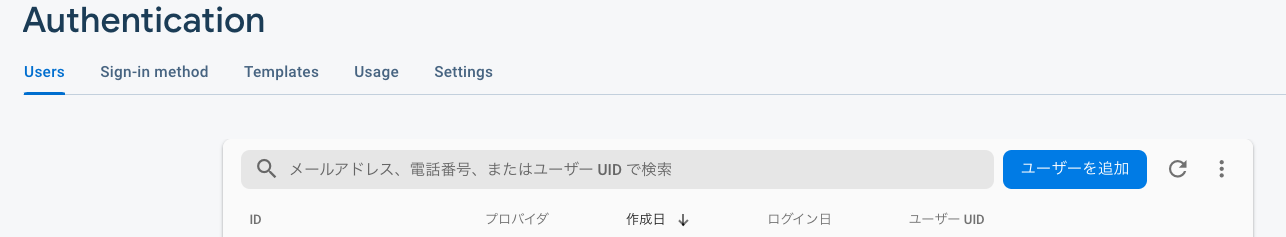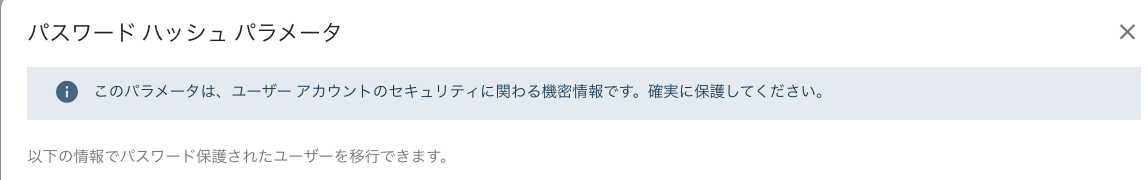はじめに
Firebase Authentication にデータをインポート・エクスポートおよびデリートする方法をまとめます。
Firebase Authentication にデータを出し入れするときがあるかと思います。
私の場合は、既存のインフラから新しいインフラに移行する際にデータを出し入れする必要がありました。
対象読者
・インフラ初級者
・Firebase Authentication に慣れていない方
・Firebase Authentication にデータを出し入れする方法をサクッと知りたい方
参考
Firebase Authentication でのデータ移行の流れ
- sample_projectA からデータをエクスポートする
- sample_projectB のテストデータを削除する(データが空であればスキップ)
- 1 でエクスポートしたsample_projectA のデータを、sample_projectB にインポートする
1. sample_projectA からデータをエクスポートする
$ firebase auth:export file_name.json --project=sample_projectA
Exporting accounts to file_name.json
✔ Exported 500 account(s) successfully.
サービスアカウントの権限を確認してください。
権限が不足していると、パスワードを適切にエクスポートできない場合がありました。
2. sample_projectB のテストデータを削除する(データが空であればスキップ)
ここではスクリプトを作成して、Firebase Authentication のデータを削除します。
const admin = require("firebase-admin");
const _ = require('lodash/array');
// 対象のFirebaseプロジェクトに対応するサービスアカウントファイルを同じディレクトリに配置
const serviceAccount = require("./serviceAccountKey.json");
const databaseURL = "https://sample_projectA.firebaseio.com"
admin.initializeApp({
credential: admin.credential.cert(serviceAccount),
databaseURL: databaseURL
});
const deleteAllUsers = (nextPageToken) => {
admin
.auth()
.listUsers(1000, nextPageToken)
.then((listUsersResult) => {
const uids = listUsersResult.users.map(userRecord => {
return userRecord.uid;
});
admin
.auth()
.deleteUsers(uids)
.then((deleteUsersResult) => {
console.log(`Successfully deleted ${deleteUsersResult.successCount} users`);
console.log(`Failed to delete ${deleteUsersResult.failureCount} users`);
deleteUsersResult.errors.forEach((err) => {
console.log(err.error.toJSON());
});
})
.catch((error) => {
console.log('Error deleting users:', error);
});
if (listUsersResult.pageToken) {
deleteAllUsers(listUsersResult.pageToken);
}
})
.catch((error) => {
console.log('Error listing users:', error);
});
};
deleteAllUsers();
$ node firebase_authentication_user_delete_all.js
Successfully deleted 50 users
Failed to delete 0 users
3. 1 でエクスポートしたsample_projectA のデータを、sample_projectB にインポートする
↑の3点リーダーを押下して、パタメーターを確認します。
パスワードハッシュパラメーターは、エクスポート元のプロジェクトを参照してください。
今回の場合は、sample_projectA です。
firebase auth:import file_name.json \
--hash-algo=your_algo \
--hash-key=your_key \
--salt-separator=your_salt \
--rounds=number \
--mem-cost=number \
--project=sample_projectB
Processing file_name.json (10000 bytes)
Starting importing 500 account(s).
✔ Imported successfully.
これでFirebase Authentication のデータを入れ替えることができました。
終わりに
コマンドに渡すオプションを適切に設定していれば簡単にデータを入れ替えることができました。
データを一旦削除するためのコマンドは用意されていないので、スクリプトを実行する必要があります。