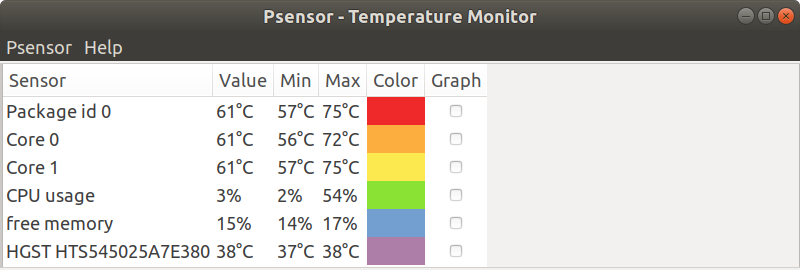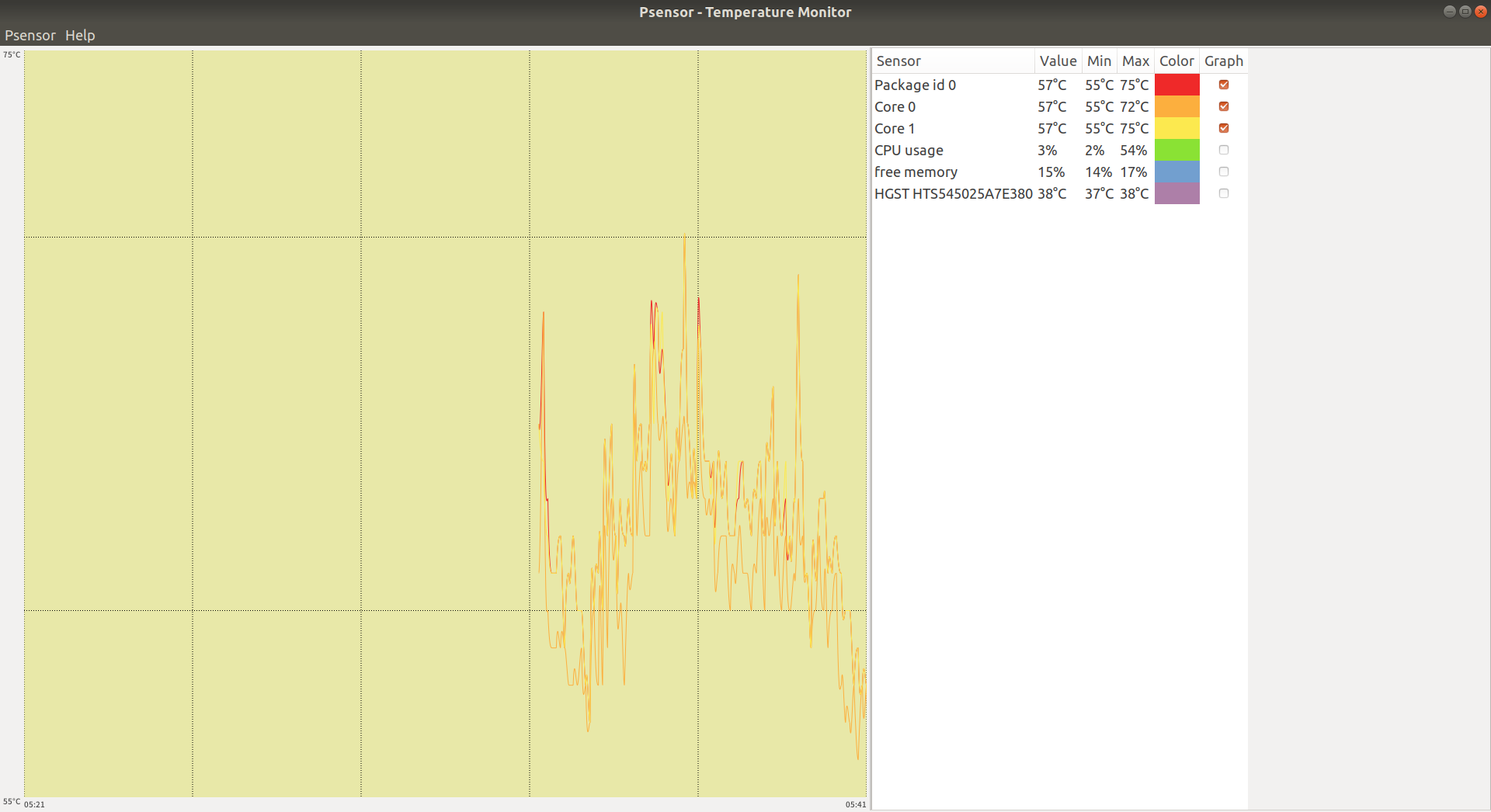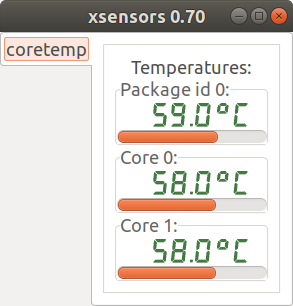環境
ubuntu 18.04.3 LTS
catでtempファイルを直接表示
$ cat /sys/class/thermal/thermal_zone0/temp
58200
ディレクトリの "thermal" 以下はOSやCPUで違うため適宜読み替えが必要。
lm_sensorsを使う
$ apt-get install lm-sensors
(省略)
$ sensors
coretemp-isa-0000
Adapter: ISA adapter
Package id 0: +60.0°C (high = +87.0°C, crit = +105.0°C)
Core 0: +57.0°C (high = +87.0°C, crit = +105.0°C)
Core 1: +60.0°C (high = +87.0°C, crit = +105.0°C)
psensorを使う(GUI)
$ apt-get install psensor
(省略)
$ psensor
チェックボックスにチェックを入れるとグラフ表示も可能
xsensorを使う
$ apt-get install xsensors
(省略)
$ xsensors
おわり
紹介したツールのインストールは他ディストリビューションでも基本的に同じ(未確認)
それぞれ大きな違いはなさそうなのであとは好みで。
HDDの温度も同時に見れるpsensorが便利。
参考サイト
https://wiki.archlinux.jp/index.php/Lm_sensors
https://www.addictivetips.com/ubuntu-linux-tips/check-cpu-temperature-on-linux/
https://www.cyberciti.biz/faq/how-to-check-cpu-temperature-on-ubuntu-linux/