概要
Dockerを使ってCentOS8上にnginxを入れるだけのシンプルな環境構築の方法をご紹介します。
環境
- maxOS BigSur 11.2.3
- Docker version 20.10.6
- docker-compose version 1.29.1
構成
.
├── docker
│ └── app
│ └── Dockerfile
└── docker-compose.yml
手順
1. docker-compose.yml作成
シンプルにappコンテナのみを作成します。
docker-compose.yml
version: "3.9"
services:
app:
build:
context: ./docker/app
ports:
- "80:80"
2. Dockerfile作成
CentOS8では、yumコマンドが廃止されdnfコマンドが採用されたんですねー。
Dockerfile
FROM centos:centos8
RUN dnf -y update
# install nginx
RUN dnf install -y nginx
CMD ["nginx", "-g", "daemon off;"]
WORKDIR /usr/share/nginx/html
ちなみに、デフォルトのドキュメントルートは/usr/share/nginx/htmlになりますー。
3. 確認
3-1. 起動
docker-compose up -d
3-2. 確認
http://localhost にアクセスしてみましょう。
nginxのテストページが表示されていたらOKです。
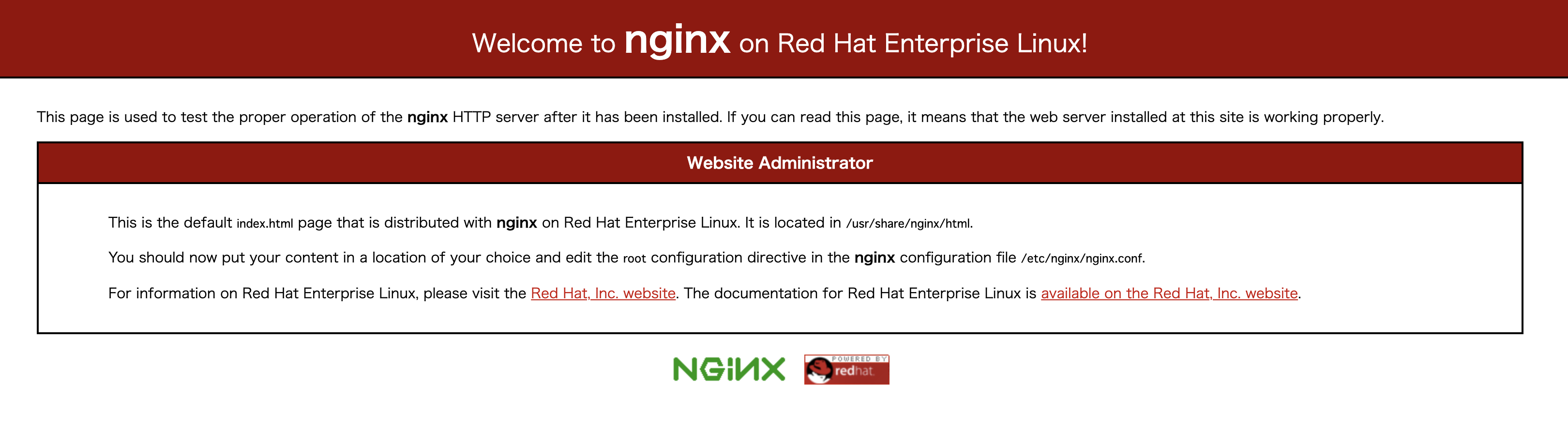 |
|---|
3-3. 停止
docker-compose down