エラーが発生してレンダリングが落ちてしまうと
エラーの内容を見てみると
// Warning: resetting parameter uvlist on hogeGeoShape (found: nans or infs) //
// Error: [polymesh] hogeGeoShape: incorrectly defined UV coordinates, missing either uvlist or uvidxs //
状況を細かく詰めてくと
- arnoldレンダラーで落ちる
- 特定のオブジェクトにpolySmoothをかけてsmoothUV入れてると落ちる
一応フォーラムに該当のエラーを見つけたけども
https://forums.autodesk.com/t5/maya-forum/maya-error-incorrectly-defined-uv-coordinates-missing-uvlist-or/td-p/7361321
- エラー無視モードにすればいけるよ!
- UVを開き直せばいけるよ!
- UVからface選択して選択できないfaceがある!からUVを開き直せばいけるよ!
うーん なんかこう・・・ねぇ・・・・
観察
しかしこのオブジェクトも、エラーが出たり出なかったり・・・
とりあえず 開いたり閉じたりして何とかエラーを再現
やはりこのオプションが何かを引き起こしてる様子。
フォーラムの方法を試してみる
UVを開き直せばいけるよ
との事なので、UVをオートマで開いてみる
確かにエラーは消失したので、UV違いだけという事で maファイルを比較してみる。
#before
setAttr -s 235 ".uvst[0].uvsp[0:234]" -type "float2" 0.89956701 0.50210595
#after
setAttr -s 212 ".uvst[0].uvsp[0:211]" -type "float2" 0.23808144 0.70847791
まぁ順当にUVが編集されてますが・・・
フォーラムにあったように
UVからface選択して選択できないfaceがある!
というのも当てはまらなそう
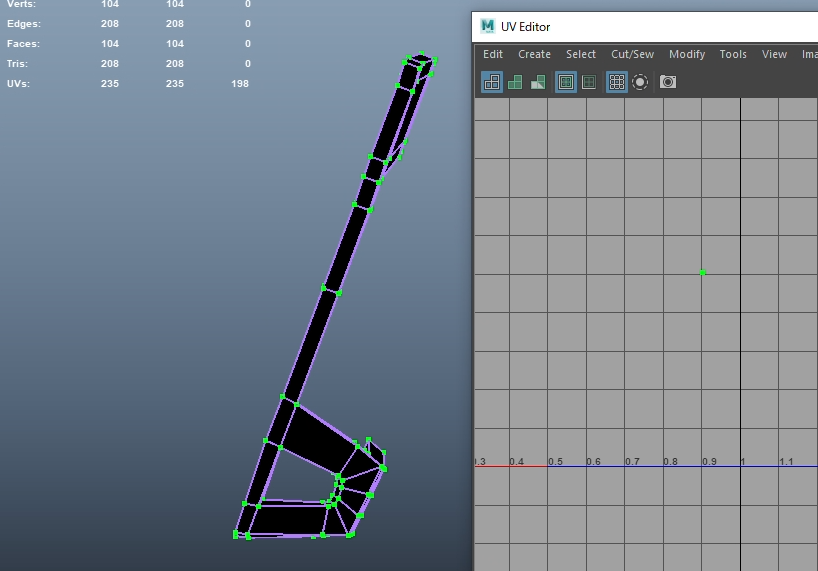
あー? UV全部選択できてないなぁ?
face全選択 -> toUVにしてるのに?
全選択してみると
cmds.select("hogeGeo.map[*]",r =True)
なんかいるなー
UVエディタ上では直接選択できず、問題ないUVシェルと同時に範囲選択すると選択できるようですね。
詳しく観察
viewport上でUV全選択
-> cmds.ls(sl =True)
-> 歯抜けになってるindexを選択
cmds.select("hogeGeo.map[4]",r=True)
viewport上では確認できないですね。
問題ないUVシェルからfaceを選択すると、faceは全て選択出来てるので
仮定
- どのUVシェルに参加していないUV
が問題なのでは?
仮実装
UVシェルの何かを取得したい
OpenMaya.MFnMesh.getUvShellsIds()
getUvShellsIds(uvSet='') -> (int, MIntArray)
Returns a tuple containing describing how the specified UV set's UVs
are grouped into shells. The first element of the tuple is the number
of distinct shells. The second element of the tuple is an array of
shell indices, one per uv, indicating which shell that uv is part of.
import maya.api.OpenMaya as om
target = "hogeGeo"
mesh_dagPath = om.MGlobal.getSelectionListByName(target).getDagPath(0)
shape_Fn = om.MFnMesh(mesh_dagPath)
print(shape_Fn.getUvShellsIds())
(50, maya.api.OpenMaya.MIntArray([0, 0, 0, 0, -1, 0, 0, 0, 0, 0, 0, 0, 2, 2, 2, 2, 2, 2, 2, 2, 2, 2, 2, 2, 2, 2, 2, 2, 2, 2, 2, 2, 2, 2, 2, 2, 2, 2, 2, 2, 2, 2, -1, 0, 0, 0, -1, 0, -1, 0, 0, -1, 0, 0, 0, 0, 0, 0, 0, 0, 0, -1, 0, 0, -1, -1, 0, 0, -1, -1, 0, 0, -1, -1, 0, -1, -1, 0, -1, -1, -1, -1, 0, -1, -1, -1, 0, -1, -1, -1, 0, 0, -1, -1, -1, -1, 0, 0, 0, -1, 0, 0, 0, -1, 0, 0, 0, 0, 0, 0, 0, -1, 0, -1, -1, 0, 0, 0, -1, -1, 0, -1, -1, 0, 0, 0, 0, 0, 0, 0, 0, 0, 0, 0, 0, 0, 39, 39, 39, 39, 40, 40, 40, 40, 41, 41, 41, 41, 42, 42, 42, 42, 43, 43, 43, 43, 44, 44, 44, 44, 45, 45, 45, 45, 46, 46, 46, 46, 47, 47, 47, 47, 48, 48, 48, 48, 49, 49, 49, 49, 2, 2, 2, 2, 2, 2, 2, 2, 2, 2, 2, 2, 2, 2, 2, 2, 2, 2, 2, 2, 2, 2, 2, 2, 2, 2, 2, 2, 2, 2, 2, 2, 2, 2, 2, 2, 2, 2, 2, 2, 2, 2, 2, 2, 2, 2, 2, 2, 0, 0, 0, 0, 0, 0, 0]))
1つ目は shellの数で、2つ目は各UVが所属してるshellのIDですね。
先述のテストで選択したindex 4を見てみると -1
UVの数は 235
-1の数は 37
235 - 37 = 198
お 数字が一致しましたね。
実装
ひとまず チェックできるだけでもかなり捗るのでチェックスクリプトを作成
import maya.api.OpenMaya as om
def checkIsolateUV(target):
mesh_dagPath = om.MGlobal.getSelectionListByName(target).getDagPath(0)
shape_Fn = om.MFnMesh(mesh_dagPath)
shellNum,uvShellIds = shape_Fn.getUvShellsIds()
if list(uvShellIds).count(-1) != 0:
return False
else:
return True
target = "hogeGeo"
checkIsolateUV(target)
追記
肝心な対処法を忘れてました。
UV情報がアップデートされるとこの迷子のUV達は成仏するようで、今のところ
- exportSelectで保存する
- 削除できないvtxを選択してdeleteボタンを実行
で対応できることは見つけました。
他なにか方法ご存じの方は是非ご共有ください。





