mayaを起動したが様子がおかしい。
昨日まで出なかったワーニングが出る。
※ user は任意のユーザー名に置き換えてください
// Warning: file: C:/Users/user/OneDrive/ドキュメント/maya/2019/prefs/shelves/shelf_Custom.mel line 40: Pixmap fileC:/Users/user/Documents/maya/scripts/animBot/_resources/img/icons_shelf/white/create_toggle_button_on_shelf_shelf.png not found, using default. //
見覚えのない文字列が見える
OneDrive
mayaのプリファレンスが格納されているフォルダを確認してみると、
いつの間にか oneDriveのバックアップ対象になっていた。
見た目上は
C:\Users\user\Documents
には中身が入ってるように見えるが、
どやらデータ上は
C:\Users\user\OneDrive\ドキュメント
に全て移動されており、C:\Users\user\Documentsには実体ではないショートカット的な物に置き換わってしまっている様子。
import os
os.path.exists("C:/Users/user/Documents/maya")
# Result: False #
なので、問い合わせると存在しない事になってる。
バックアップの解除
スクリプトなどを対応すればいいのかもしれないが、面倒なので oneDriveのバックアップ機能を解除する。
バックアップ解除前にドキュメントフォルダに入っている物をどこかにコピーして退避させておくか、何が入っていたかを確認できるようにスクリーンショットを取っておいた方がいい。
oneDrive > 設定 > バックアップ管理 を開く
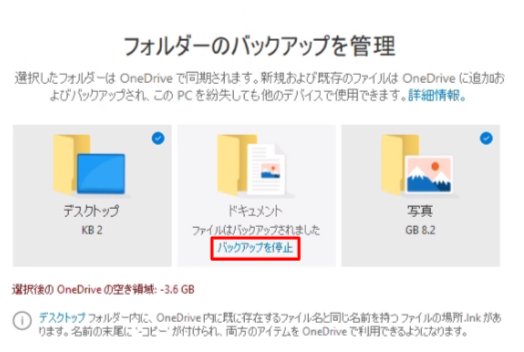
バックアップを停止を実行する。
ドキュメントフォルダに戻ってみると

ショートカットのみになっている。
ショートカット先(oneDrive)に移動して、ドキュメントに格納されていたファイル・フォルダを手動で移動して復旧させる。