概要
Cloud Firestore の、複数ドキュメント(document)にぶら下がる サブコレクション(subcollection)以下を
一度に取得して、sortNumの値で orderBy をかけたい。
collection/
├── document1
│ └── subcollection
│ ├── documentA
│ │ └── sortNum: 4 (数字)
│ └── documentB
│ └── sortNum: 2 (数字)
└── document2
└── subcollection
├── documentC
│ └── sortNum: 1 (数字)
└── documentD
└── sortNum: 3 (数字)
- こんなことはできない例
https://firebase.google.com/docs/reference/js/firebase.firestore.CollectionReference#doc
を 読む限り、doc メソッド には ワイルドカード機能はないので、以下のようなことはできません。
const db = firebase.firestore()
const ref = db.collection('collection')
ref
.doc('*') // こんなことはできない
.collection('subcollection')
.orderBy('sortNum', 'desc')
.limit(3)
.get()
.then((snapshot) => {
...
方法
collectionGroup を使えば、同名の Collection以下 を一度に取得することができます。
const db = firebase.firestore()
db.collectionGroup('subcollection')
.orderBy('sortNum', 'desc')
.limit(3)
.then((snapshot) => {
...
しかしこれだけでは、orderByを使おうとすると 以下エラーが出力されます。
FirebaseError: The query requires a COLLECTION_GROUP_DESC index for collection content and field sortNum. You can create it here: https://console.firebase.google.com/...
要するに、Collection group スコープ は 自動的に index が作られないからです。
Firebase コンソール の インデックス画面を見ると以下のようになっています。
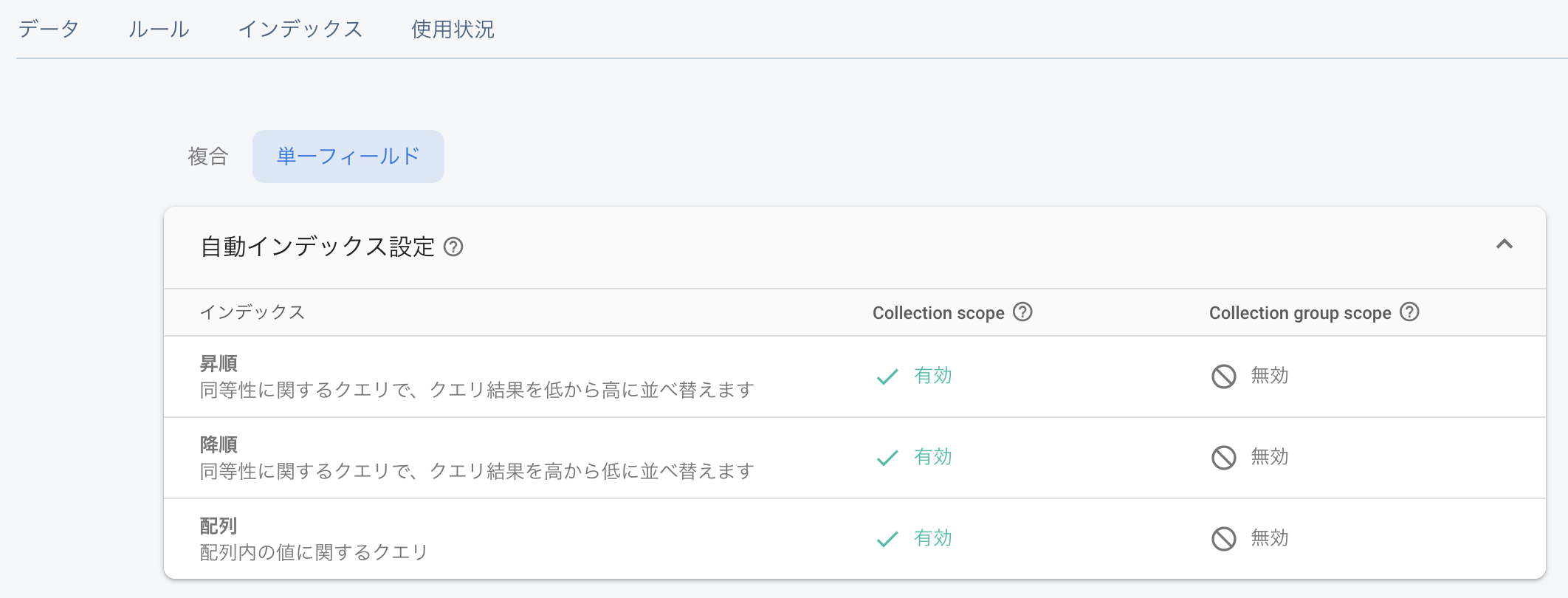
- 除外を追加 へ

- indexを設定したい コレクション ID と フィールドのパス を入力
コレクション グループ の チェックボックス をオン
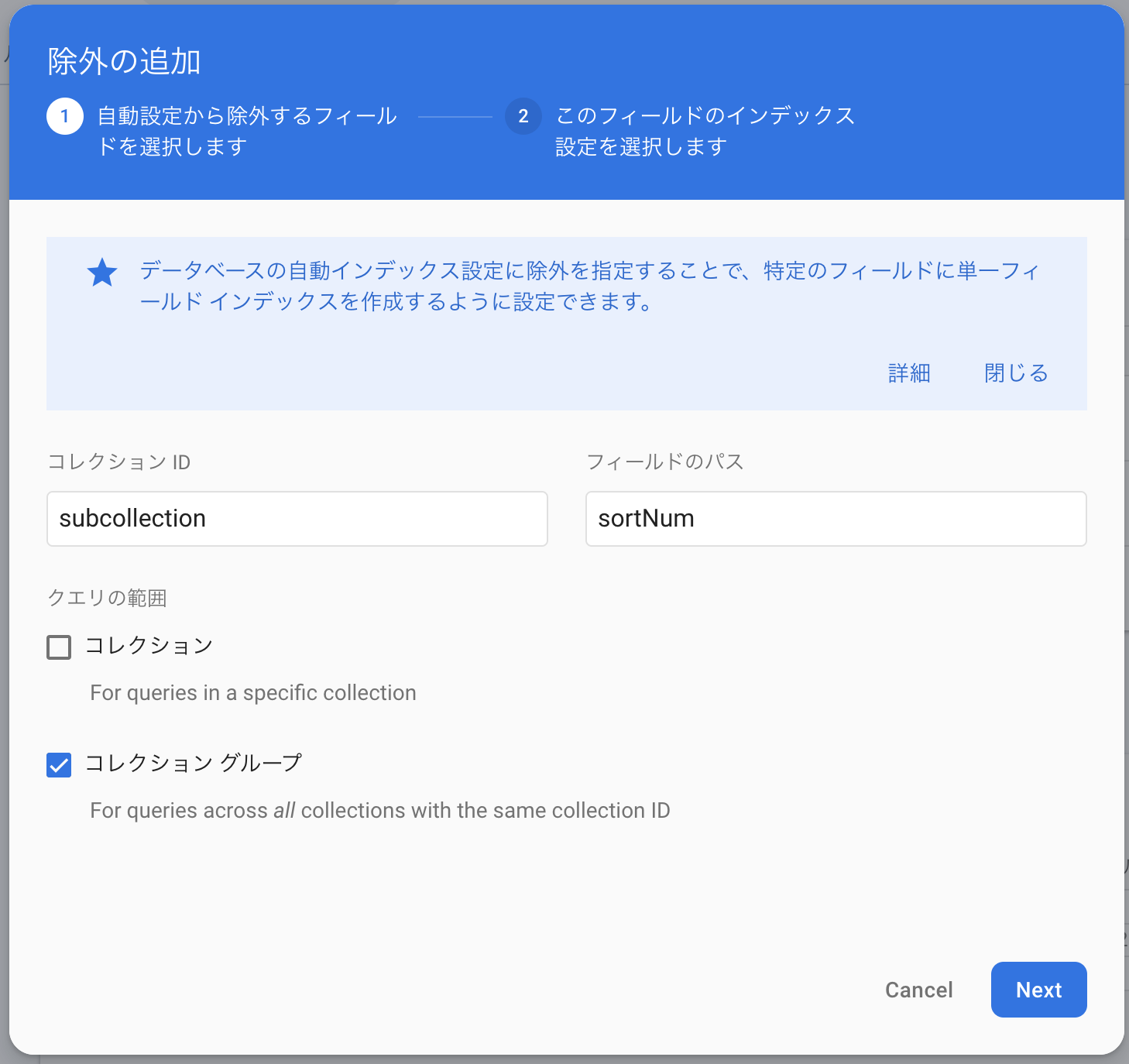
- 必要なものを選んで有効にします

- しばらくすると index設定が完了します。
「除外」という名前はややこしいですが、要するに 自動インデックス設定 に上書きをする感じです。
コレクション の チェックボックスは オン にしていないので、Collection scopeの設定上書きは
されないわけです。

orderBy が desc で、limit を 3 にしているので
これで 以下の順にデータが並んだ状態で 計3つを取得できます。
documentA
documentD
documentB