下記のURLの内容で画像を加工しました。
レトロPCゲームみたいな写真が撮りたい
- Imagemagickをインストール
- 以下の画像を"palette.png"という名前で変換予定の画像と同じディレクトリに保存。
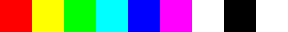
この画像は透明部分も追加されているため、透過処理が不要な場合はURL先の画像を保存するか透過部分を削除してください - コマンドプロンプトを起動する
- 変換予定の画像のディレクトリに移動する
cd 変換予定の画像のディレクトリ - 変換する
magick convert -resize 画像サイズ +sigmoidal-contrast 8,50% -modulate 100,200,100 -ordered-dither 4x4,8,8,8 +dither -map palette.png 変換予定の画像名 出力する画像名
例:magick convert -resize 1270x720 +sigmoidal-contrast 8,50% -modulate 100,200,100 -ordered-dither 4x4,8,8,8 +dither -map palette.png input.png output.png
同じディレクトリに出力されます。
変換予定の画像に透過部分があっても、透過して出力されます。
