PHP、MySQLの学習環境構築の目的として、Windows 10にMAMP 4.01 をインストールする手順をまとめておきます。
- MAMPのサイトにアクセスします。
- MAMP(PROではない方)の「Free Download」をクリックします。
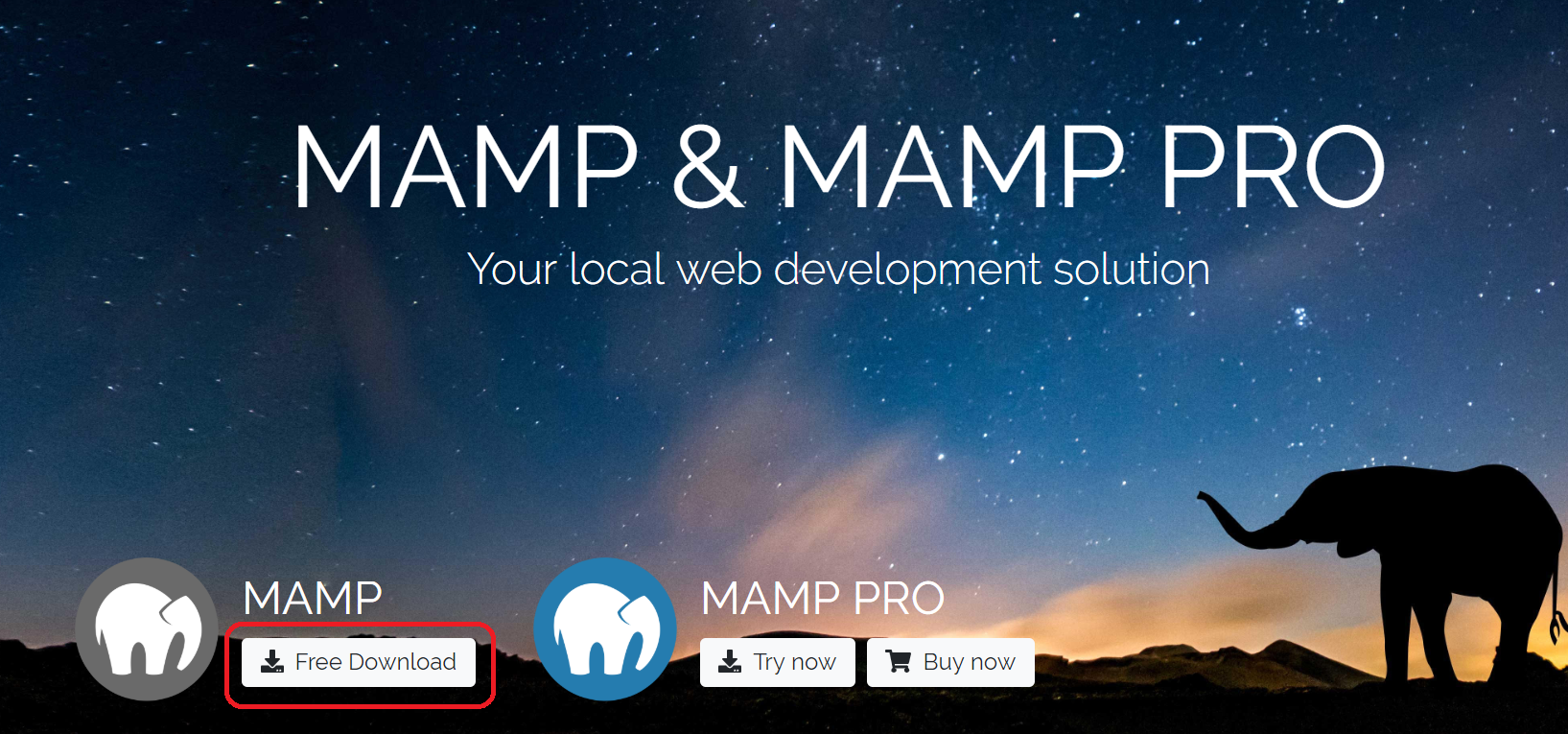 3. Windows用のダウンロードボタンをクリックします。
3. Windows用のダウンロードボタンをクリックします。
 4. 「MAMP_MAMP_PRO_4.0.1.exe」を実行します。
5. インストールウィザードの途中で表示される「MAMP Pro」のチェックボックスを外してインストールします(ほかの設定項目は初期値のまま)。
6. デスクトップに作成された「MAMP」ショートカットを実行して起動します。
4. 「MAMP_MAMP_PRO_4.0.1.exe」を実行します。
5. インストールウィザードの途中で表示される「MAMP Pro」のチェックボックスを外してインストールします(ほかの設定項目は初期値のまま)。
6. デスクトップに作成された「MAMP」ショートカットを実行して起動します。
 7. 「Apache Server」、「MySQL Server」の緑マークが付いたら各サービスが起動していることを表しています。左下の「Preferences」からポート番号の変更や、ApacheからNginxへの切り替えなどが可能です。
7. 「Apache Server」、「MySQL Server」の緑マークが付いたら各サービスが起動していることを表しています。左下の「Preferences」からポート番号の変更や、ApacheからNginxへの切り替えなどが可能です。
 8. 「Open Start Page」をクリックすると、Webページが表示されます。
9. この画面から「phpinfo」、「phpMyAdmin」ページにもアクセスできます。
8. 「Open Start Page」をクリックすると、Webページが表示されます。
9. この画面から「phpinfo」、「phpMyAdmin」ページにもアクセスできます。
