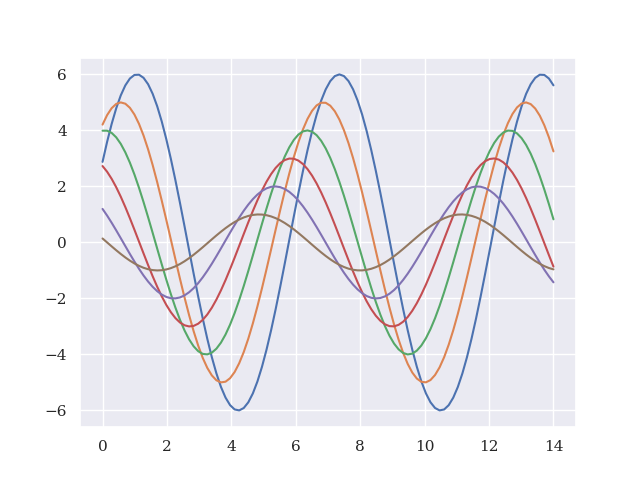インストール(windowsの場合)
pip install seaborn
せっかくなので インストールログ(windows7 64bit)
>pip install seaborn
Collecting seaborn
Downloading https://files.pythonhosted.org/packages/a8/76/220ba4420459d9c4c9c9587c6ce607bf56c25b3d3d2de62056efe482dadc/seaborn-0.9.0-py3-none-any.whl (208kB)
100% |████████████████████████████████| 215kB 1.6MB/s
Requirement already satisfied: matplotlib>=1.4.3 in c:\users\ap\appdata\local\programs\python\python37\lib\site-packages (from seaborn) (3.0.3)
Collecting scipy>=0.14.0 (from seaborn)
Downloading https://files.pythonhosted.org/packages/58/f0/d00c0e01e077da883f030af3ff5ce653a0e9e4786f83faa89a6e18c98612/scipy-1.2.1-cp37-cp37m-win_amd64.whl (30.0MB)
100% |████████████████████████████████| 30.0MB 226kB/s
Requirement already satisfied: pandas>=0.15.2 in c:\users\ap\appdata\local\programs\python\python37\lib\site-packages (from seaborn) (0.24.2)
Requirement already satisfied: numpy>=1.9.3 in c:\users\ap\appdata\local\programs\python\python37\lib\site-packages (from seaborn) (1.16.2)
Requirement already satisfied: kiwisolver>=1.0.1 in c:\users\ap\appdata\local\programs\python\python37\lib\site-packages (from matplotlib>=1.4.3->seaborn) (1.0.1)
Requirement already satisfied: python-dateutil>=2.1 in c:\users\ap\appdata\local\programs\python\python37\lib\site-packages (from matplotlib>=1.4.3->seaborn) (2.8.0)
Requirement already satisfied: cycler>=0.10 in c:\users\ap\appdata\local\programs\python\python37\lib\site-packages (from matplotlib>=1.4.3->seaborn) (0.10.0)
Requirement already satisfied: pyparsing!=2.0.4,!=2.1.2,!=2.1.6,>=2.0.1 in c:\users\ap\appdata\local\programs\python\python37\lib\site-packages (from matplotlib>=1.4.3->seaborn) (2.4.0)
Requirement already satisfied: pytz>=2011k in c:\users\ap\appdata\local\programs\python\python37\lib\site-packages (from pandas>=0.15.2->seaborn) (2019.1)
Requirement already satisfied: setuptools in c:\users\ap\appdata\local\programs\python\python37\lib\site-packages (from kiwisolver>=1.0.1->matplotlib>=1.4.3->seaborn) (40.8.0)
Requirement already satisfied: six>=1.5 in c:\users\ap\appdata\local\programs\python\python37\lib\site-packages (from python-dateutil>=2.1->matplotlib>=1.4.3->seaborn) (1.12.0)
Installing collected packages: scipy, seaborn
Successfully installed scipy-1.2.1 seaborn-0.9.0
書いたグラフ
参考