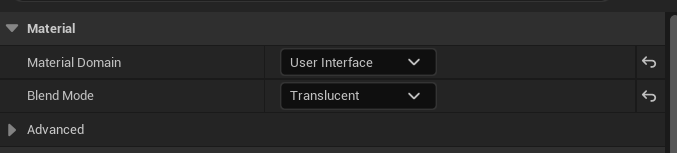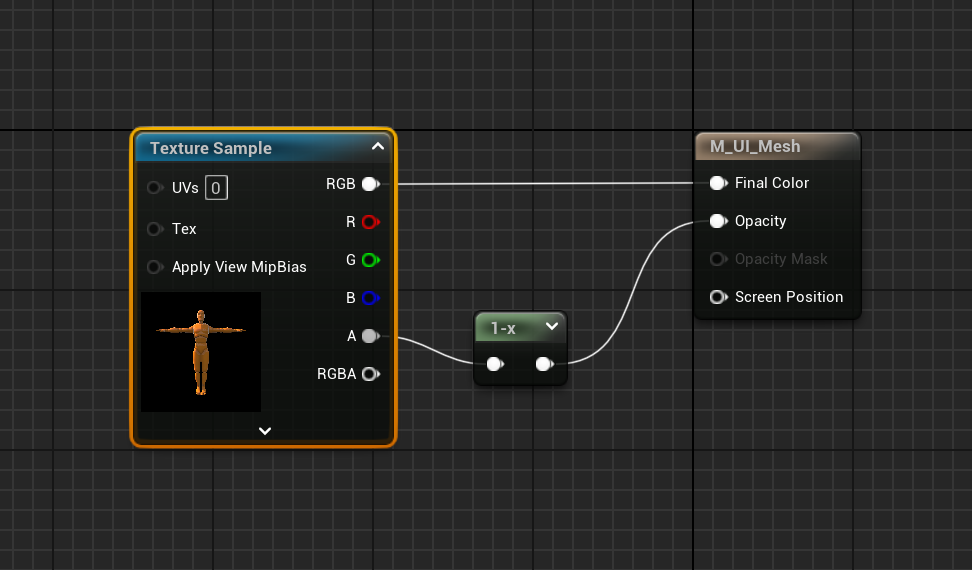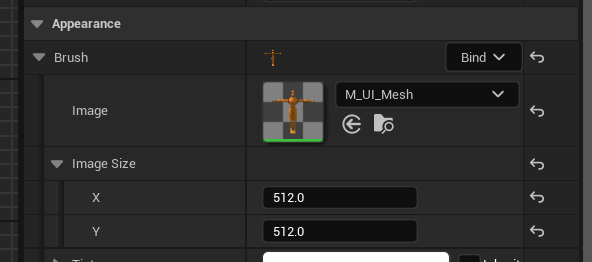やりたいこと
レベルに配置してあるCharacterをUIに表示する
環境
Windows
UE5.3.2
RenderTextureを作成する
ContentBrowserで右クリックしてRenderTextureを作成、適当なサイズにしておく。
マテリアルを作成
マテリアルを新規作成して、
SceneCaptureComponent2D
- Characterに
SceneCaptureComponent2DをAddする

- Texture Targetを作成したRenderTextureにする

- SceneCaptureComponent2Dの位置を調整してキャラクターが映るようにする
- Character Blueprintを以下のように組む

UIを作成
- Widget Blurprintを作成して、Imageが表示できるように適当にUIを組む
- ImageのBrush→Imageに上記で作成したマテリアルを設定する