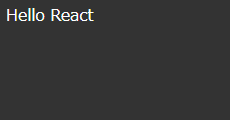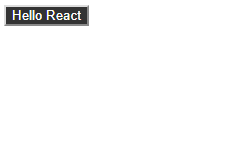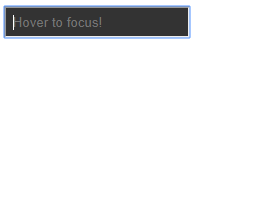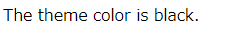emotionがアツいとのことで、触ってみたい感はすごくあるのですが
ここではStyled Components v4が結構便利なので紹介させていただきたいと思います。
すごく早くて軽くなった
- 16.1kBから15kB未満に
- マウント時に約25%の高速化
- 再レンダリング時に約7.5%の高速化
createGlobalStyle
injectGlobalに代わってcreateGlobalStyleというAPIができました。
通常、styled componentsは自動的にローカルスコープになるため、他のコンポーネントから分離されます。
そこがいいところなのですが、bodyの値とかを一括で変えたいときに困ります。
bodyとかのスタイリングをしたいときにとても便利です。
もともとinjectGlobalというものがありましたが、動的なアップデートやホットリロードが出来なかったり、コンポーネントとして利用できなかったりでした。
import React from 'react';
import styled , { createGlobalStyle } from 'styled-components';
const GlobalStyle = createGlobalStyle`
body {
color: ${props => (props.whiteColor ? 'white' : 'black')};
background: #333;
}
`
export default () => <React.Fragment>
<GlobalStyle whiteColor/>
Hello React
</React.Fragment>
"as" prop
styleがあてられたコンポーネントを別のタグで利用したい場合に使います。
.withComponentの代わりとなる機能です。
import React from 'react';
import styled from 'styled-components';
const GrayArea = styled.div`
background: #333;
color:white;
`
export default () => <React.Fragment>
<GrayArea as='button' onClick={() => alert('It works!')}>
Hello React
</GrayArea>
</React.Fragment>
GrayAreaはdivとして作られているが、as='button'を使うことでbuttonとして利用できます。
.extendの廃止
コンポーネントを拡張する場合には、Comp.extendに代わりstyled(Comp)と記述するように統一されました。
import React from 'react';
import styled from 'styled-components';
const Button = styled.button`
background: #333;
color: white;
`
const RedButton = styled(Button)`
background: red;
`
export default () => <React.Fragment>
<RedButton onClick={() => alert('It works!')}>
Hello React
</RedButton>
</React.Fragment>
Strict Modeへの完全対応
Strict Modeに準拠する形になっています。
refのネイティブサポート
innerRefが廃止されたことによる対応です。
import React from 'react';
import styled from 'styled-components';
const Input = styled.input`
padding: 0.5em;
background: #333;
color: white;
`
export default class Form extends React.Component {
constructor(props) {
super(props);
this.inputRef = React.createRef();
}
render() {
return (
<Input
ref={this.inputRef}
placeholder="Hover to focus!"
onMouseEnter={() => {
this.inputRef.current.focus()
}}
/>
);
}
}
css prop
いちいちコンポーネントを作るのが面倒な場合に、以下のように書けるようになりました。
babel pluginが必要で、実際には下のように変換されます。
<div
css={`
background: papayawhip;
color: ${props => props.theme.colors.text};
`}
/>
<Button
css="padding: 0.5em 1em;"
/>
const StyledDiv = styled.div`
background: papayawhip;
color: ${props => props.theme.colors.text};
`
const StyledButton = styled(Button)`
padding: 0.5em 1em;
`
<StyledDiv />
<StyledButton />
Theme Consumer
Context APIのConsumerコンポーネント。
ThemeProviderにて注入された状態を利用したConsumerが作成できるようになりました。
import React from 'react';
import styled, { ThemeProvider , ThemeConsumer} from 'styled-components';
const Child = () => <div>
<ThemeConsumer>
{theme => <div>The theme color is {theme.color}.</div>}
</ThemeConsumer>
</div>
export default () => <ThemeProvider theme={{ color: 'black' }}>
<Child/>
</ThemeProvider>
移行について
以前のバージョンを利用している場合、codemodsを利用して変換を行うことができます。
グローバルインストールして
npm install -g styled-components-codemods
コマンドを叩く
styled-components-codemods v4 src/**/*.js
Comp.extendとinjectGlobalが状況に応じて置換されます。